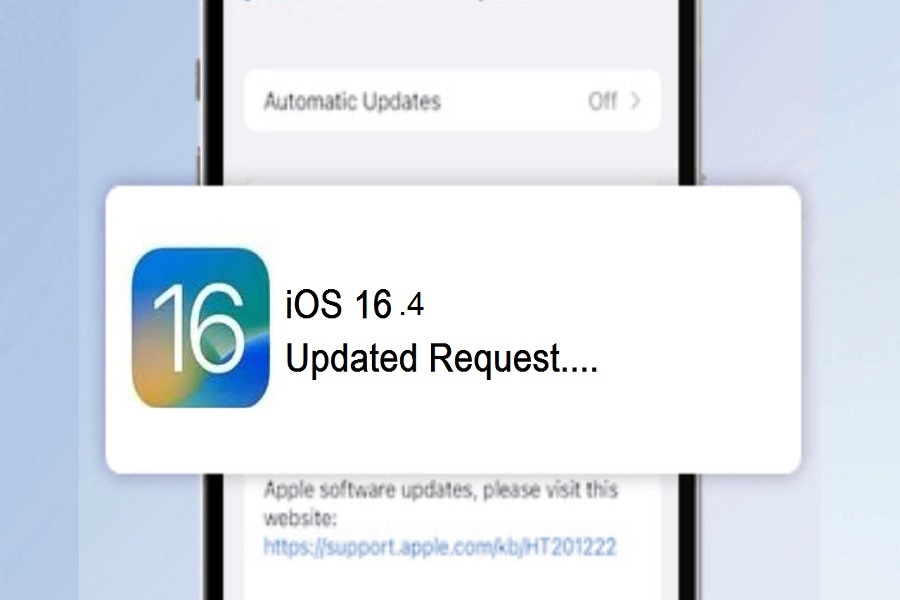When you get access to a brand-new iOS update, wanting to download it immediately isn’t new. Almost everyone, including you, wants to upgrade their device to the latest iOS version. If you are one of those confused about why the device is stuck on “update requested for iOS 16.4,” be assured that you aren’t the only person experiencing the issue.
Updating your iPhone involves a lot of steps. You send the update request, forwarded to the Apple servers, after which the processing happens, and then the installation starts.
So, if you notice a message on the screen saying, “Update requested iOS 16.4”, it means that the update is stuck. Don’t worry because we have sorted out the best ways to fix the error.
Why is the “Update Requested iOS 16.4” Message Popping up on the Screen?
If you are noticing the “update requested iOS 16.4” message popping up on your iPhone’s display, be assured that there are some reasons behind it.
Identifying the root cause is crucial, especially if you want things to go around smoothly. This section will explore more on that in detail.
- Lacking storage – If your iPhone doesn’t have enough storage to download the new iOS 16.4 update, that’s one of the main reasons why you aren’t able to complete the installation process.
- Apple server issues – As we said, when you go to update your iOS device to the latest version, it connects the signal with the Apple server, following which the download and installation are processed. If there are issues with the Apple server, that could be a reason why you aren’t able to update.
- Beta profile installed – If you have the iOS 16.4 beta profile already installed on your iPhone, you’d need to delete that to be able to install and use the stable version of the iOS update.
These are potentially some of the reasons why you are not able to process the iOS 16.4 update request on your iPhone.
How to Fix the “Update Requested iOS 16.4” Error on iPhone?
Now that you have a better understanding of the reasons why you aren’t able to update your iOS 16.4, let us understand more about the ways you can fix the error for good.
Here’s what you can do:
Hard reboot your iPhone
Sometimes, if the error with the update process is due to a temporary technical glitch, that’s an issue that can be fixed with a hard reboot.
If you are using a newer iPhone model (iPhone 8 and up), you can press the Volume Up button, followed by the Volume Down button, and then the side button until the Apple logo appears on the screen. Drag the slider to reboot your iPhone.
Once the iPhone has been rebooted, you can then go ahead and try to install the iOS 16.4 update once again and see if that goes through.
Remove VPN if any
If you have an active VPN running on your iPhone, that could be another reason why the update isn’t going through. Since Apple is very strict with its security and privacy, it isn’t surprising that they will prevent any update from installing to the iPhone if it’s through a VPN route.
So, when it comes to updating your iOS to the latest iOS 16.4, you must do so without the VPN enabled in the background.
Check network settings
Another common reason why you aren’t able to update your iOS to the latest iOS 16.4 is due to poor network settings.
If your internet is slow and glitchy, that’s another reason why you might be having a hard time updating your iOS and witnessing the update error that’s popping up on your iPhone’s display time and time.
So, if required, you can turn off and then turn on and connect your wifi or data and see if that fixes the sloppy internet connection that you were experiencing beforehand.
Conclusion
Noticing the “Update Requested iOS 16.4” is a lot more common, especially right now that the stable version of the update is available. If you are facing issues with the update, we’d recommend that you go ahead and try out one of these fixes and see if they help.