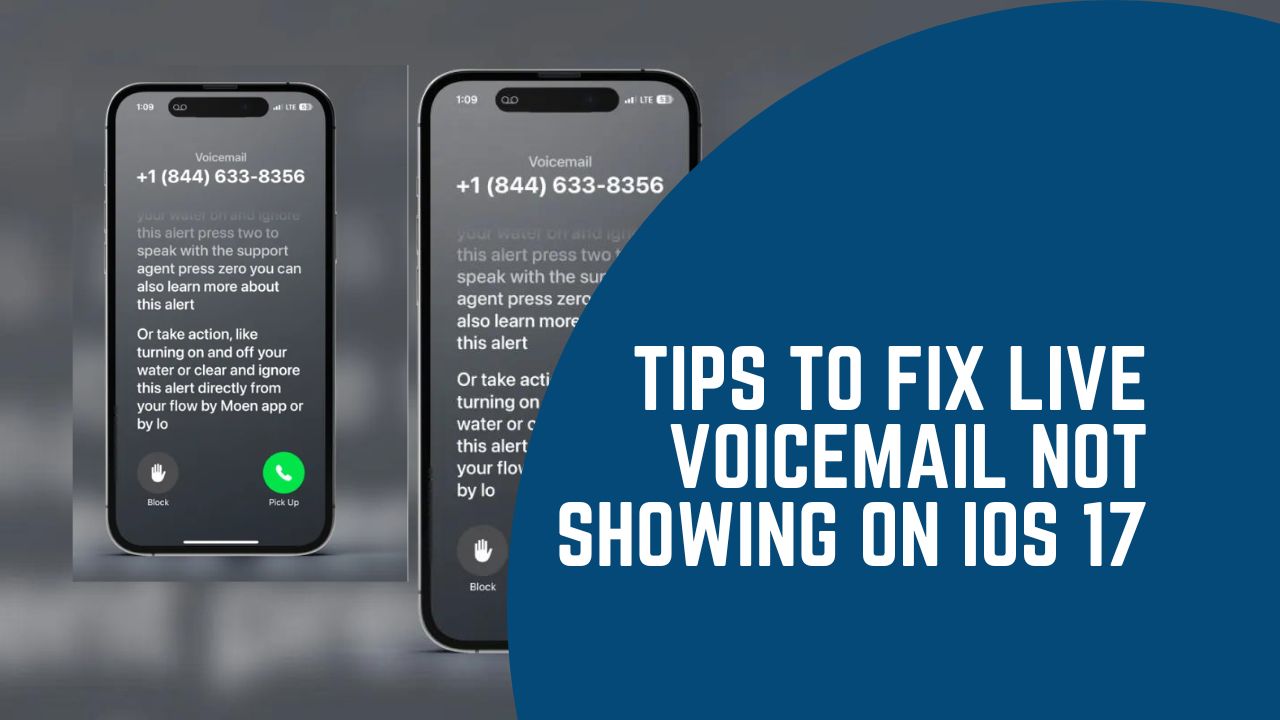I was excited to try out the new Live Voicemail feature in iOS 17, which provides transcriptions of your voicemails so you can read them instead of listening. However, I ran into an issue where Live Voicemail just wasn’t showing up on my iPhone. It was very annoying. However, as a tech savvy I tried some tips that helped me to fix the live voicemail not showing issue on iOS 17.
If you are also sinking in the same boat as bother by live voice mail not showing on iOS 17, here we are going to show you some working methods to get rid od this issue.
Tips To Fix Live Voicemail Not Showing on iOS 17
Check Live Voicemail Settings
The first step is to verify that Live Voicemail is actually enabled on your device. Go to Settings > Phone > Live Voicemail and check that the toggle is green and turned on. If it’s gray and turned off, tap to enable it. This setting needs to be turned on in order for Live Voicemail to work.
Confirm Regional Availability
Live Voicemail has a limited rollout and is currently only officially available in the United States and Canada. If you are located outside of these two countries, Live Voicemail will not appear due to regional restrictions. You’ll have to wait for it to launch in more countries.
Update Carrier Settings
Outdated carrier settings can sometimes disrupt features like Live Voicemail. To rule this out, go to Settings > General > About and check if there is a carrier update available. If you see an option to update carrier settings, tap to download and install the update. This will ensure compatibility with the latest features.
Reset Network Settings
If the issue persists, try resetting all network settings on your iPhone. Go to Settings > General > Reset > Reset Network Settings. This will clear any problematic settings and refresh your connection. Note that it will also erase saved Wi-Fi passwords, so you’ll need to re-enter those.
Restart the iPhone
Something as simple as restarting your iPhone can often resolve app and feature issues. Press and hold the side button and either volume button at the same time until the power off slider appears. Slide to turn off your phone. After 30 seconds or so, press and hold the side button again until you see the Apple logo to reboot your iPhone.
Use a Repair Tool
For a more comprehensive software fix, consider using a dedicated iOS repair tool like UltFone’s iOS System Recovery. This tool dives deep into system files to repair bugs and get misbehaving features working again without deleting any data. It can specifically fix Live Voicemail not showing up.
Contact Apple Support
If all else fails, get in touch with Apple Support. They may be aware of a bug with Live Voicemail in iOS 17 that requires an update or workaround to fix. Provide as much detail about your issue as possible when you contact them.
Check Sender and Receiver iOS Versions
Keep in mind Live Voicemail requires both the sender and receiver to be on iOS 17. If you leave a voicemail for someone on iOS 16, they will not receive the Live Voicemail transcript. Make sure both parties have updated to iOS 17.
Disable Airplane Mode
It may sound obvious, but double check that your iPhone is not in Airplane Mode. With all radios disabled, the device cannot receive voicemail messages and Live Voicemail will not work. Turn Airplane Mode off to re-establish cellular connections.
Split Apple IDs for Multiple Users
If you recently updated multiple devices on the same Apple ID to iOS 17, there is a known syncing issue between them. As a workaround, create a separate Apple ID for each user. This prevents conflicts between their voicemail inboxes.
Conclusion
I hope these 10 methods tips help you get Live Voicemail working properly on your iPhone running iOS 17! Let me know in the comments if you have any other issues getting this cool new feature to appear.