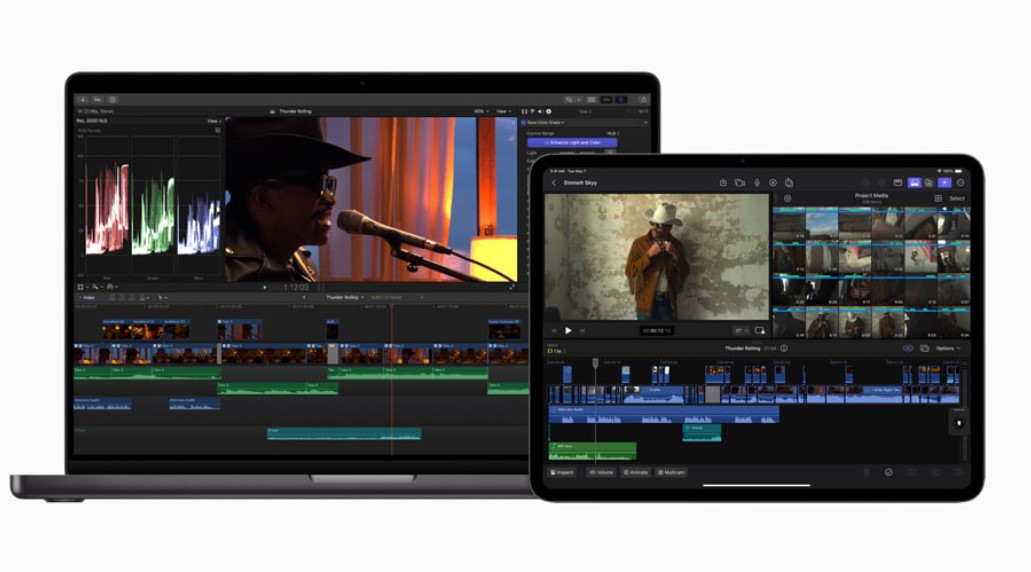Introduction
Apple has unleashed a wave of innovation across its Final Cut Pro ecosystem, transforming the landscape of video creation and editing. The tech giant has rolled out significant updates to Final Cut Pro for both iPad and Mac. Introducing a suite of powerful new features that promise to elevate the video editing experience for professionals and enthusiasts alike. At the heart of this revolution is the new Final Cut Camera app. A standalone tool that turns iPhones and iPads into professional-grade video capture devices. These updates collectively represent a leap forward in mobile video production. Offering unprecedented capabilities and seamless integration within the Apple ecosystem.
Recent Released: Why iOS 18 Beta Not Showing Up
The New Final Cut Pro for iPad: A Mobile Editing Powerhouse
Live Multicam: A Game-Changer for Mobile Video Production
One of the most exciting additions to Final Cut Pro for iPad is the introduction of Live Multicam support. This feature allows users to capture up to four angles simultaneously. Using connected iPhones and iPads via the new Final Cut Camera app. This capability essentially transforms a set of Apple devices into a mobile multi-camera studio. Opening up new possibilities for live event coverage, interviews, and dynamic video content creation.
The Live Multicam feature is not just about multiple camera feeds; it’s about control. Users can adjust camera settings like exposure. Focus, white balance, ISO, shutter speed, and zoom directly from the Final Cut Pro app for each connected device. This level of control ensures that videographers can maintain consistent quality across all angles. Even in challenging lighting conditions or dynamic environments.
External Project Support: Expanding Creative Horizons
Recognizing the need for greater flexibility in project management. Apple has introduced support for external projects in Final Cut Pro for iPad. This feature allows users to create or open projects on external storage devices. And import media without consuming precious iPad storage. For professionals working with large files or multiple projects. This addition is a game-changer, effectively removing previous storage limitations and allowing for more efficient workflows.
Enhanced Creativity Tools
The update brings a wealth of new creative options to Final Cut Pro for iPad:
- 12 new color-grading presets
- 8 basic text titles
- 20 new soundtracks
- Additional dynamic backgrounds
These additions provide editors with a broader palette of tools to enhance their videos. Allowing for quick stylistic changes and professional-looking results with minimal effort.
Performance Boost with M4 Chip
For users with the latest iPad Pro featuring the M4 chip, Final Cut Pro delivers significant performance improvements:
- Rendering speeds up to 2x faster compared to M1 chip devices
- Support for up to 4x more ProRes RAW streams
- Quicker HDR color grading
These enhancements translate to smoother editing experiences and faster project completion times, especially when working with high-resolution or complex video projects.
Apple Pencil Pro Integration
The update also brings improved support for Apple Pencil Pro, introducing barrel roll and squeeze functionality. These features offer enhanced precision and quicker access to tools. Making the editing process more intuitive and efficient for those who prefer a stylus-based workflow.
Final Cut Pro for Mac: AI-Powered Enhancements and Workflow Improvements
Enhance Light and Color: AI-Driven Perfection
The Mac version of Final Cut Pro introduces an AI-powered feature called Enhance Light and Color. This intelligent tool automatically improves color, balance, contrast, and brightness in a single step. For editors looking to quickly polish their footage or correct problematic shots, this feature promises to be a significant time-saver.
Smooth Slo-Mo: Elevating Slow Motion Quality
Another AI-driven enhancement comes in the form of Smooth Slo-Mo. This feature intelligently blends frames to create higher-quality slow-motion footage. The result is smoother, more professional-looking slow-motion sequences that can add dramatic flair to any production.
Workflow Enhancements
Several quality-of-life improvements have been added to streamline the editing process:
- Custom naming for color corrections and video effects in the inspector
- Ability to drag effects from the inspector to other clips in the timeline or viewer
- Expanded text-based timeline search, now including reel, scene, and camera angle information
These features collectively contribute to a more organized and efficient editing workflow. Allowing editors to work faster and with greater precision.
The Final Cut Camera App: Professional Video Capture in Your Pocket

A Standalone Powerhouse
The introduction of the Final Cut Camera app as a standalone tool marks a significant step in mobile video production. This app transforms iPhones and iPads into professional-grade video capture devices, offering a level of control typically associated with dedicated cameras.
Professional Controls at Your Fingertips
Final Cut Camera provides a comprehensive set of manual controls, including:
- White balance adjustment
- Manual focus with focus peaking
- ISO and shutter speed control
- Exposure compensation
- Audio level meters and manual gain control
These features allow videographers to fine-tune their shots, ensuring optimal quality in various shooting conditions.
Seamless Integration with Final Cut Pro
What sets Final Cut Camera apart is its tight integration with Final Cut Pro. The app allows for instant syncing of footage with Final Cut Pro projects, streamlining the post-production workflow. When used in conjunction with Final Cut Pro for iPad, it enables the Live Multicam feature, turning a set of iOS devices into a mobile multi-camera production studio.
Comparison: Final Cut Camera vs. Blackmagic Camera
To understand how Final Cut Camera stacks up against other professional video capture apps, let’s compare it to the popular Blackmagic Camera app:
| Feature | Final Cut Camera | Blackmagic Camera |
| Codecs | ProRes, H.264 | ProRes, H.264, H.265 |
| Resolutions | 4K, HD | 4K, HD, 720p |
| Frame Rates | 24, 25, 30, 60 fps, high frame rates for slow motion | 23.98, 24, 25, 29.97, 30, 50, 59.94, 60 fps |
| Manual Controls | ISO, shutter speed, white balance, focus, exposure | ISO, shutter speed, white balance, focus, exposure |
| Additional Features | Servo zoom, Live Multicam sync (up to 4 devices) | Zebra stripes, focus peaking, RGB histogram, LUT previewing |
| Integration | Seamless with Final Cut Pro | Works with various editing software |
| Presets | Limited preset options | Custom preset saving |
While Blackmagic Camera offers a wider range of professional features and codecs, Final Cut Camera excels in its integration with the Apple ecosystem, particularly its unique Live Multicam functionality when used with Final Cut Pro.
The Impact on Professional Film Production
The question arises: Can Final Cut Camera be used for professional film production? The answer is a resounding yes, with some caveats.
Pros for Professional Use
- High-quality capture: Supports up to 4K 60fps video in HDR or SDR.
- Professional controls: Offers manual adjustment of critical settings like exposure, focus, and white balance.
- Monitoring tools: Provides focus peaking, false color overlays, and zebra displays for precise exposure and framing.
- Collaborative features: Enables cloud recording for global collaboration.
- Seamless workflow: Integrates directly with Final Cut Pro for efficient post-production.
Considerations
- Sensor limitations: While iPhone cameras are impressive, they still can’t match the sensor size and low-light performance of dedicated cinema cameras.
- Lens options: Limited compared to interchangeable lens systems on professional cameras.
- Battery life and heat management: Extended professional shoots may be challenging on mobile devices.
Despite these limitations, Final Cut Camera can be an excellent tool for certain types of professional productions, particularly:
- Electronic News Gathering (ENG)
- Documentary filmmaking
- Social media content creation (YouTube, TikTok)
- B-roll capture
- Indie filmmaking on a budget
Its portability and integration with Final Cut Pro make it a powerful option for filmmakers looking to leverage the capabilities of iOS devices in their productions.
Apple Final Cut Pro: A New Era of Mobile Video Production
Apple’s latest updates to Final Cut Pro and the introduction of the Final Cut Camera app represent a significant leap forward in mobile video production and editing. By leveraging the power of AI, enhancing integration across devices, and providing professional-grade controls in a mobile package, Apple has effectively blurred the lines between mobile and traditional video production workflows.
The Live Multicam feature, in particular, stands out as a revolutionary tool that could change the way small to medium-sized productions approach multi-camera setups. Combined with the performance enhancements offered by the M4 chip and the expanded creative tools, Final Cut Pro for iPad is positioning itself as a serious contender in the professional video editing space.
While dedicated cameras and desktop editing systems will likely remain the go-to for large-scale productions, these updates make a compelling case for the use of iOS devices in a wide range of professional video applications. From solo content creators to small production teams, the new Final Cut Pro ecosystem offers an unprecedented level of power and flexibility in a mobile package.
As the lines between professional and consumer technology continue to blur, it’s clear that Apple is positioning itself at the forefront of this convergence. The question now is not whether these tools can be used for professional work, but how they will reshape the landscape of video production in the years to come.