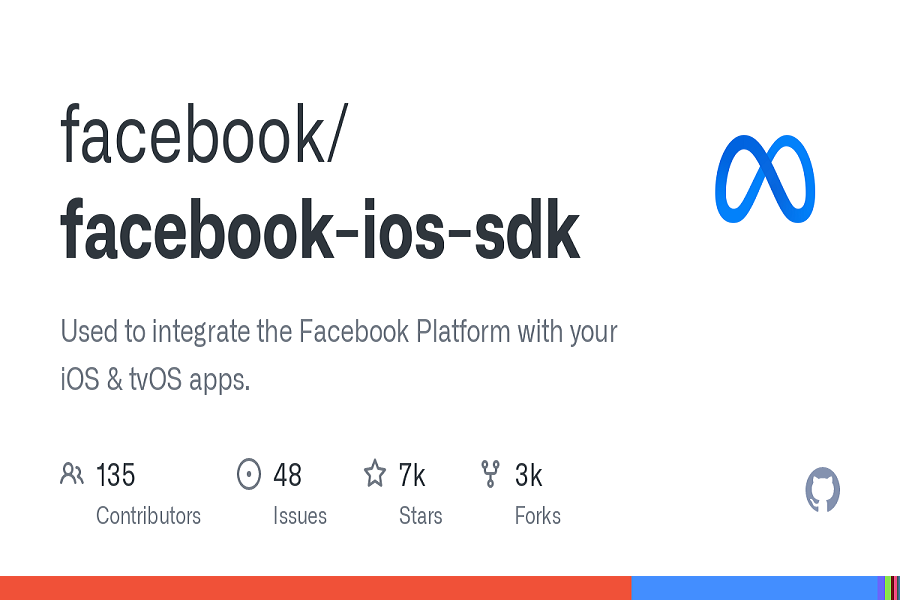Facebook SDK iOS and Android is a unique program designed only for developers. This Facebook iOS SDK helps users access user profiles, provide login with Facebook, and share content.
With the help of Facebook SDK, the developer can integrate Facebook into their mobile apps and website. Once you have enabled Facebook iOS SDK on your iPhone, you can access any website and app using Facebook credentials quickly. Alongside this, you can also share and send dialogues for Facebook sharing. Let’s find out how to integrate Facebook iOS SDK without wasting much time.
How To Enable and Use Facebook iOS SDK
- Go to the Facebook Apps Dashboard.
- Next, click My Apps.
- Then, go to Create a new app.
- Go to Settings > Basic to see the App Details Panel with your App ID, App Secret as well as other app details..
- Then, you need to add Bundle ID, iPhone Store ID, iPad Store ID, and URL Scheme Suffix.
How to update Facebook SDK IOS (Swift Package Manage)
With the help of Swift Package Manage and CocoaPods, you can update Facebook SDK iOS. So open it on computer, then:
- Go to your project settings and click the Swift Packages tab.
- Select the Facebook package to display its settings. Change the Version to the major version you wish to upgrade to, in this example image, 9.0.0, and click Done.
- Now upgrade the package. In Xcode, click File > Swift Packages > Update to Latest Package Versions.
How to update Facebook SDK IOS (CocoaPods)
Before you head over to the guide, make sure that you have integrated Facebook SDK IOS.
Check if pods are out of date. The following command will list the pods that are out of date.
pod update
Update the pods that are out of date with the following command.
pod update [PODNAME]
That’s how you can use Facebook iOS SDK on iPhone and start accessing Facebook for apps and website use.
Have you tried Facebook iOS SDK yet? Did you enjoy this article? Share your feedback in the comment box.