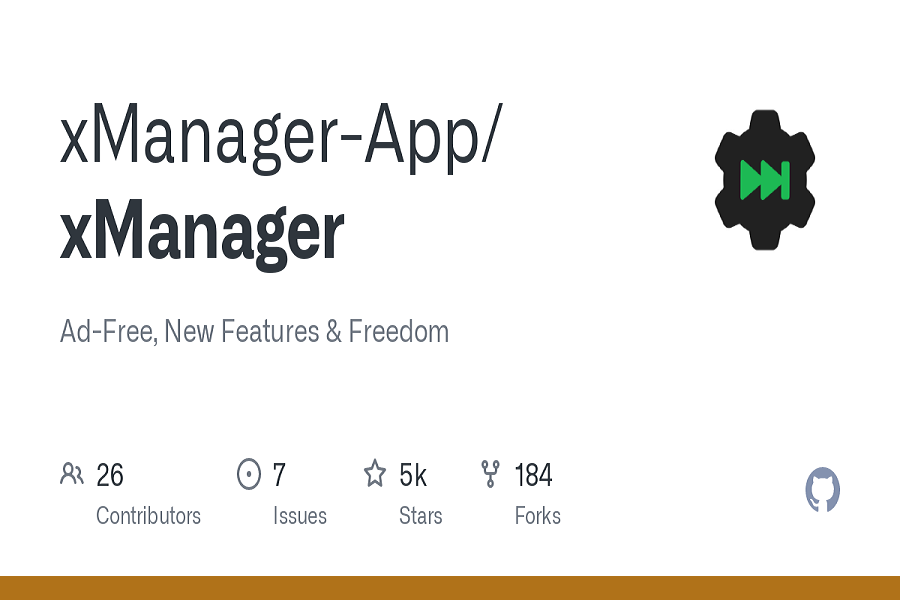Are you an avid Spotify user? If yes, which version of Spotify do you use? Do you use the free version or the premium version of the app?
Despite which version you use, these official versions of Spotify are quite limiting. The free version is bundled with unnecessary ads and you have to pay for the premium version of the app. What if we told you that you can overcome all of these and have a more personalized user experience using an app called xManager?
xManager gives you access to a more customizable version of Spotify, enabling you to make the most out of the user experience. This article will explore everything you need to know about the app and whether it’s available for iOS devices.
What is xManager?
xManager is a Spotify mod Android app that enables you to make the most out of your Spotify experience. With this app, you get to download and install different versions of the Spotify app to enjoy unique features and experiences.
With this app, you can modify and use the Spotify app or even downgrade to a specific version of Spotify that you best enjoyed.
What’s great about this platform is a one-in-all approach. You get to make the most out of this one mod app for all your Spotify and music-listening needs. The built-in manager settings in the app also enable you to have easy access to multiple features.
However, the most important feature of xManager is to provide users direct access to Spotify Premium without needing to pay a dime for it.
What are the features of xManager?
With xManager APK, you get to have access to a variety of features that can overall uplift your user experience on Spotify. Some of the most important ones include:
Free to use – With such amazing features, the best thing about xManager is the fact that there’s no catch to it. It is 100% free to download and use.
Multiple mods – There are three Spotify premium mods available with this platform.
Interactive UI – If you aren’t tech-savvy and want an easy-to-navigate application, this is a great one to consider.
Manager settings – xManager comes with separate Manager Settings that allow users to download and install a Spotify-cloned version of the mod application.
Access to premium features – With xManager, users can easily access the Spotify Premium features for free.
Ad-free streaming – If you have interrupting ads between songs or between your podcast episode, this mod helps you navigate through that issue too.
Exclusive music – Spotify Premium provides users access to exclusive artist music, which can be accessed via xManager.
Unlimited skips and replays – Now you don’t have any restrictions to the number of times you can skip a song or replay a song in a playlist on Spotify.
Improved audio quality – Much like Spotify Premium, using xManager provides users access to high-resolution audio quality.
These are some of the most notable features that you get to experience when you are using xManager instead of paying for Spotify Premium.
Is xManager available for iOS devices?
Unfortunately, xManager is an Android-only apk. You can’t download it to your iOS devices, since Apple comes with a lot of restrictions with downloading modified applications.
If your iPhone is jailbroken and you have a sideloading app on your iPhone, you might be able to download and use xManager.
However, in the standard or official scenario, xManager isn’t iOS-compatible. So, you’d have to settle for Spotify’s official version of the app.
Conclusion
xManager is no doubt a pretty great and versatile modified app for Spotify premium. If you have been wondering about its download and installation to your iOS device, it is currently unavailable. We’d recommend keeping an eye out for things to change in the future.