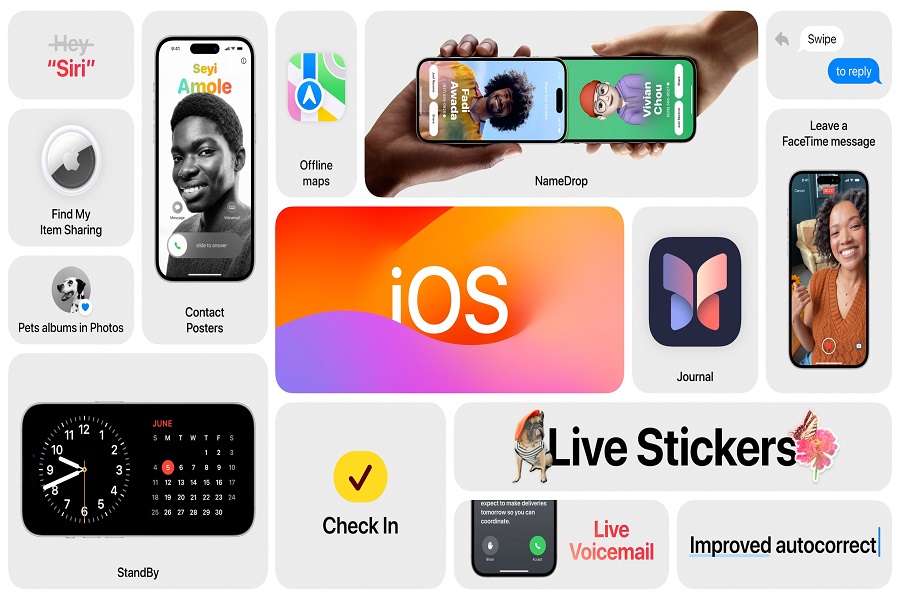Apple’s latest update, the iOS 17 beta, has recently arrived with a plethora of impressive and practical features such as Contact Poster, Live Stickers, NameDrop, and more. As these features are fresh and exclusively available to developers, every iPhone user eagerly desires to download the iOS 17 beta profile in order to explore these exciting additions to Apple’s new ecosystem.
Fortunately, downloading the iOS 17 beta profile is a straightforward process for new users. By simply registering for the Apple Developer Program through the developer.apple.com website, you can gain access to these features. Once you’ve completed the registration, proceed to the beta.apple.com website on your iPhone and sign in using your Apple ID. From there, you can download the iOS 17 beta profile and easily install it on your iPhone, enabling you to commence testing the new features of iOS 17. It’s worth noting that there is a nominal fee of $99 associated with this registration process.
However, we have discovered a way to get iOS 17 beta profile completely free of charge, allowing iPhone users to enjoy these exciting features without spending a single penny.
How to IOS 17 Beta Profile Download Free
Step 1. Download iOS 16 IPSW file using this link.
Step 2. Turn off Find My iPhone service on your device by going to Settings -> Apple ID -> iCloud -> Find My -> Find My iPhone -> Off.
Step 3. Connect your device to computer using a USB cable and launch Finder or iTunes.
Step 4. Click on the iPhone or iPad button to access Summary page.
Step 5. Now press and hold the Option key (Shift key in case of Windows) and click on the ‘Restore iPhone’ button.
Step 6. Select the iOS 16 beta IPSW iTunes or Finder install iOS 16 on your device.
There you have it folks, this is how you can download and install iOS 16 beta on your device with the help of iOS 16 beta profile and iOS 16 IPSW.
Once you have followed the above steps, you can download and install iOS 17 beta free on your iPhone using the IPSW.
Downloading the iOS 17 beta profile from unofficial sources poses several risks. Firstly, since iOS beta versions often come with unexpected bugs and performance issues, the first beta version of iOS 17 may contain glitches and bugs as it is still in the experimental phase. Apple itself recommends installing the beta only on dedicated testing devices to avoid compatibility issues and data loss.
Moreover, downloading the beta profile from unofficial sources exposes your device to security risks and malware, as these sources may not have undergone the necessary security checks. Additionally, Apple has cracked down on websites sharing developer beta profiles in the past, and users who aren’t enrolled in the Apple Developer Program may have to wait for the public beta of iOS 17, usually released in July. Considering these factors, it is strongly advised against downloading the iOS 17 beta from unofficial sources, as it may result in stability issues and other problems.
Did you try the above method and installed IOS 17 beta on your iPhone using IPSW file? Did you try the new features? Share your feedback in the comment box.