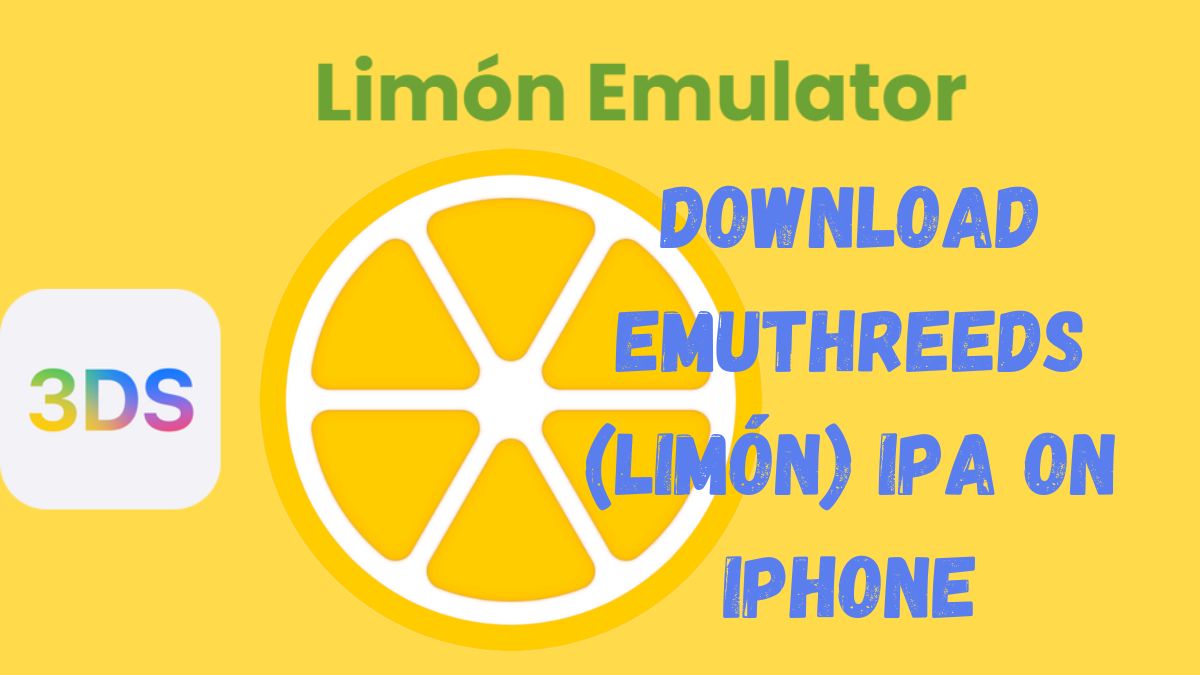Are you an avid Nintendo 3DS gamer looking to relive your favorite gaming moments on your iPhone? Look no further than EmuThreeDS, now known as Limón Emulator, the pioneering Nintendo 3DS emulator for iOS devices.
Here’s the process of downloading and installing the Limón Emulator IPA on your iPhone, enabling you to enjoy a vast library of Nintendo 3DS games right at your fingertips.
What is Limón Emulator?
Limón Emulator, formerly known as EmuThreeDS, is a free and open-source Nintendo 3DS emulator designed specifically for iOS devices. Built upon the Citra emulator and utilizing the experimental Vulkan renderer by GPUcode through MoltenVK, Limón Emulator offers a seamless and authentic Nintendo 3DS gaming experience on your iPhone.
Check: How to Download DS Emulator on iOS 17
Requirements
Before we dive into the installation process, ensure that you have the following:
- An iPhone running iOS 14 or higher
- A computer (Windows or macOS)
- The latest version of iTunes installed on your computer
- Sideloadly installed on the computer
- The Limón Emulator IPA file (downloadable from the official GitHub repository)
- An iPhone running iOS 14 or higher
- A computer (Windows or macOS) for the initial setup
- The latest version of iTunes installed on your computer
- The Limón Emulator IPA file (downloadable from the official GitHub repository)
Step 1: Download the Limón Emulator IPA
To begin, head over to the official Limón Emulator GitHub repository at https://github.com/emuPlace/Limon/releases. Here, you’ll find the latest releases of the emulator. Click on the most recent release and download the IPA file to your computer.
Step 2: Install Sideloadly on your Computer
To sideload the Limón Emulator IPA on your iPhone, you’ll need to use Sideloadly.
Download and install Sideloadly on your computer from https://sideloadly.io/.
Step 3: Sideload the Limón Emulator IPA using Sideloadly
With Sideloadly installed on your computer, you can now sideload the Limón Emulator IPA:
- Launch Sideloadly on your Windows or Mac.
- Tap on the “IPA” icon in the top-left corner of the screen.
- Navigate to the location where you saved the Limón Emulator IPA file and select it.
- Now hit the “Start” button in the Sodeloadly app and it will begin installing the Limón Emulator app on your iPhone. Wait for the installation to complete.
Step 4: Set up the Limón Emulator and play Nintendo 3DS games
Once the installation is finished, you’ll find the Limón Emulator app on your iPhone’s home screen. To start playing Nintendo 3DS games:
- Launch the Limón Emulator app.
- Obtain your favorite Nintendo 3DS game ROMs from a reliable source (ensure you own the physical copies of the games).
- Transfer the game ROMs to your iPhone using iCloud Drive or the Files app.
- In the Limón Emulator app, navigate to the “Library” tab and tap on the “+” icon to load the game ROMs.
- Select the game ROM you want to play, and it will start running in the emulator.
Note: Always ensure that you comply with copyright laws and use ROMs only for games that you legally own.
Check: How to Download PS2 Emulator for iOS 17
Bottom Line
With Limón Emulator, formerly known as EmuThreeDS, iOS users can now experience the joy of playing Nintendo 3DS games on their iPhones. You can easily download and install the Limón Emulator IPA using Sideloadly and start exploring a world of portable gaming adventures. Remember to obtain game ROMs legally, support the developers, and enjoy your favorite Nintendo 3DS titles responsibly.