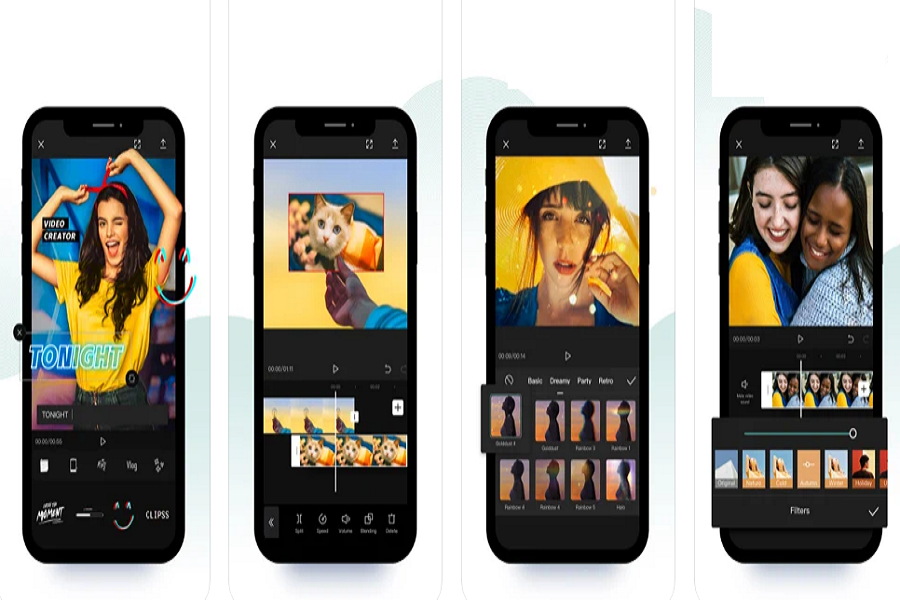Whether you are an Instagram or TikTok influencer, creating unique and aesthetic videos has become necessary for influencers to get more followers and great engagement. Influencers use some great video editing apps to produce better content to get more viewers and followers. When it comes to the best video editing app for iPhone, CapCut stands out.
CapCut is one of the free video editing apps for iOS and Android users. Millions of people use this app to generate the best content for their social media platforms and gain popularity. Sadly, the Indian Government banned more than 273 Chinese apps in the last couple of years, and CapCut is among those apps that have been banned from the Google Play Store and App Store in India.
Even since CapCut have been removed from the App Store, many geeks are looking for the way to download CapCut on iPhone. As CapCut offers a lot of video editing features free for users, people are still mad at the app and keen to get back CapCut on iOS devices. Considering the need of many fans, we found a way to sideload CapCut on iPhones or iPad in India.
How To Download CapCut In India for iOS Devices Free
- Open App Store on your iPhone or iPad.
- Next, select your profile icon on the far right side of the screen.
- Tap on Apple ID.
- Enter Password or use Face ID to verify.
- After that, select Country or Region. Make sure you select Australia or any other country where CapCut is legal.
- Now Agree to Terms and Conditions.
- After that, you need to choose the Payment option None, fill in the address, postcode, city, state, phone number, etc. You can search that country based address on Google to enter the wrong address.
- Once you have entered the address, tap on Next and then Done.
- After that, refresh the App Store, search for the CapCut app and install the app.
- That’s it.
Once you have followed the above ten steps correctly, you can have the CapCup app installed on your iOS device. After installing CapCut on your iOS device, you can follow the same steps to change the location based on your current address.
You followed the steps, installed CapCut on your iPhone, and started using the app for better video editing. If you see any issues while following the steps, don’t hesitate to ask for help in the comment box. Do you know any other CapCut alternative for iOS? Feel free to drop in the comment section.