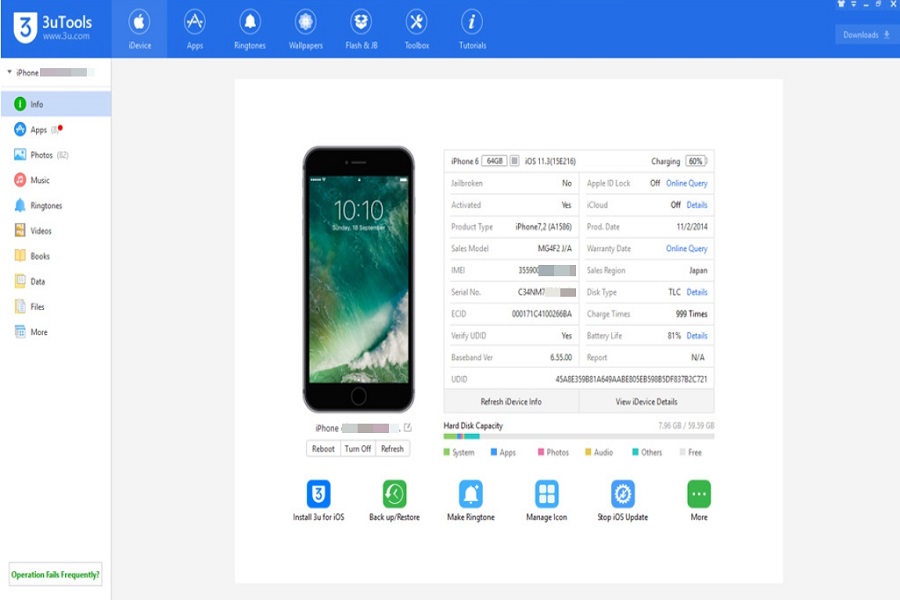These days, our iPhone devices have become essential companions in our daily lives. They store our memories, enable productivity, and connect us to the world. However, many use things that efficiently manage the data on iPhones, which is crucial. This is where 3uTools comes into play.
What is 3uTools?
3uTools is a versatile and free software program designed to empower users to manage their iOS device data effortlessly on their PC or laptop. With 3uTools, you can take control of your iOS experience like never before. From cherished photos to important contacts, managing it all can be overwhelming. 3uTools simplifies this process, ensuring your data is safe and easily accessible.
3uTools is an essential tool for iOS device management, offering a wide range of features. It enables users to back up and restore their data, ensuring its safety against accidental deletion or device issues. Additionally, 3uTools stands out with its ability to flash and jailbreak iOS devices, granting access to customization options and the full potential of your device. Furthermore, it simplifies file management, allowing effortless organization of photos, videos, and contacts on your iOS device.
With 3uTools, you can also access a wealth of information on your device, including apps, books, and ringtones, streamlining data management. Moreover, it empowers you to express your individuality by customizing your device’s ringtone and rearranging icons on your home screen. Beyond these features, 3uTools offers advanced options like SHSH backups, DFU mode, iCloud lock management, and baseband downgrades and upgrades, providing unparalleled control over your iOS device.
How To Download 3uTools for iOS 16
To download 3uTools for iOS 16, head over to the official website of 3uTools at https://www.3u.com/firmwares. However, it’s essential to note that 3uTools is not a standalone operating system. You cannot download iOS 16 directly from 3uTools.
Instead, you can use 3uTools to flash or jailbreak your device to iOS 16 after downloading the firmware from another source. One such source is https://3utoolsdownload.com/ios-16-4/download-with-3utools/, which provides comprehensive instructions on how to download and install iOS 16 using 3uTools.
Wrapping Up
So that was the full guide to download and install 3uTools on iPhone and manage data easily and efficiently. It is also the best platform to jailbreak or backup. Did you follow the above guide and installed 3uTools on iPhone? How is it working? If you need more help for the same, don’t hesitate to ask via comment box.