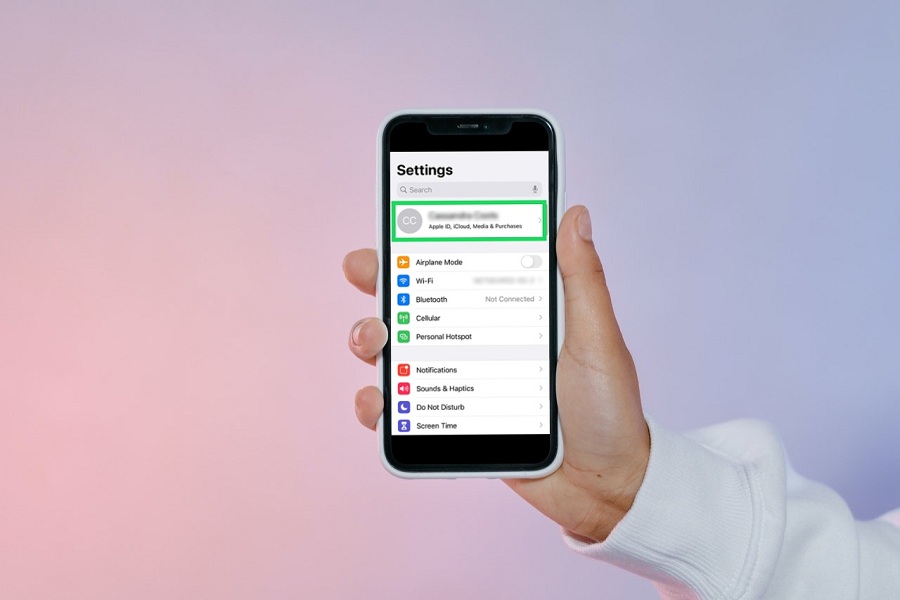So, you are freeing some space from your iPhone and thus deleting all the messages. But wait, what if you delete some important text while removing the bulk? Well, that’s the most probable mistake people often commit while deleting messages. But there is no need to worry about it as we are here to assist.
Our experts have compiled some easy and practical solutions to restore the deleted messages so you can easily check them again without putting much hassle. Scroll down the page and read a guide to the end for easy retrieval.
4 Effective Ways To Read Deleted Messages on iPhone
Here’s a quick rundown of the 4 simple yet effective solutions to check the deleted messages on iPhone. You can use any of them and see what others have sent you.
- Use Computer Backup
The first and simple method is to make use of the computer backup. An iPhone can be backed up to a computer using iTunes on a PC or Finder on a Mac. Connect your iPhone to the computer’s USB port and pick your device. You’ll be prompted to back up your data. It will be saved locally rather than in iCloud.
On a Mac, for example,
- Click Back up all the data on this Mac
- Tap Back Up Now to start the process.
On Windows,
- Open iTunes
- Select Summary from the left-hand menu.
- Select This Computer under Backups,
- Click Back Up Now.
- Via iCloud backup
The second best way to read out the deleted messages on iPhone is to check the iCloud backup. But before you begin, keep in mind that to retrieve your previous text from the cloud, you must have enabled Messages option in your iCloud backups.
The technique to retrieve deleted text messages from an iCloud backup is outlined below.
- First of all, Select your Apple ID profile from the drop-down box in Settings.
- Pick the backup taken before the date you want to retrieve your text messages from iCloud, under Manage Storage in Backups.
- Scroll down and double-check that the Messages backup has some data.
- It’s now time to restart your iPhone. All saved files and data will be removed. As a result, only proceed if those messages are in your deleted messages backup file.
- Go to Settings and then navigate to General and Transfer or Reset iPhone. Select Erase All Content and Settings if you’re sure.
- After some time, your iPhone will reset and return. If you choose to restore from a backup, the software will prompt you. Select the proper backup from there.
- Through iTunes
If you backed your phone to your computer while having the text, you could restore deleted text messages using iTunes.
It’s worth mentioning that Apple may ultimately phase out iTunes on Mac computers in favor of standalone music, TV, and podcasting programs, so the steps below may become obsolete.
- Using a physical cable, connect your phone to your computer.
- If iTunes does not automatically launch, open it.
- At the top of the screen, click the phone symbol.
- On the left, click Summary.
- Change the backup selection from iCloud to This Computer if the Restore Backup button is greyed out. After finding the text you require, you can change it back.
- Your old SMS will show on your phone once you click Restore Backup.
Remember that this method won’t work if you have never backed up your iPhone to your computer or if you backed it up before you had that SMS.
- Third-party Apps
If these approaches appear to be too harsh, you can use a third-party program to selectively recover just the text you want without having to restore your entire phone.
Many tools can extract the needful data from your iCloud backup. However, keep in mind that you’ll still need a backup copy of the text.
Here are two apps to think about it. Both are not free to use, but they are one-time purchases rather than subscriptions.
- Phone Rescue by iMobie costs $49.99 for a single license and $69.99 for a five-license family pack. It enables you to search through your backups and retrieve only the erased data. This software also claims to be able to revive your iPhone if it dies.
- Enigma Recovery is available for $59.99 for a single license and $69.99 for three. You may purchase unlimited downloads for $199.99. The program can examine your messages and allow you to select which ones you want to recover. To finish the restore, you might require the Restore iOS app, which is available for free.
Conclusion
That’s it, readers. There are a few different techniques to recover deleted text messages on an iPhone. Apple has enabled iCloud integration on the iPhone. It allows users to save content backups, including text messages.
However, restoring texts from an iCloud backup requires some early preparation. You can use any of these methods mentioned above and access all deleted messages easily.