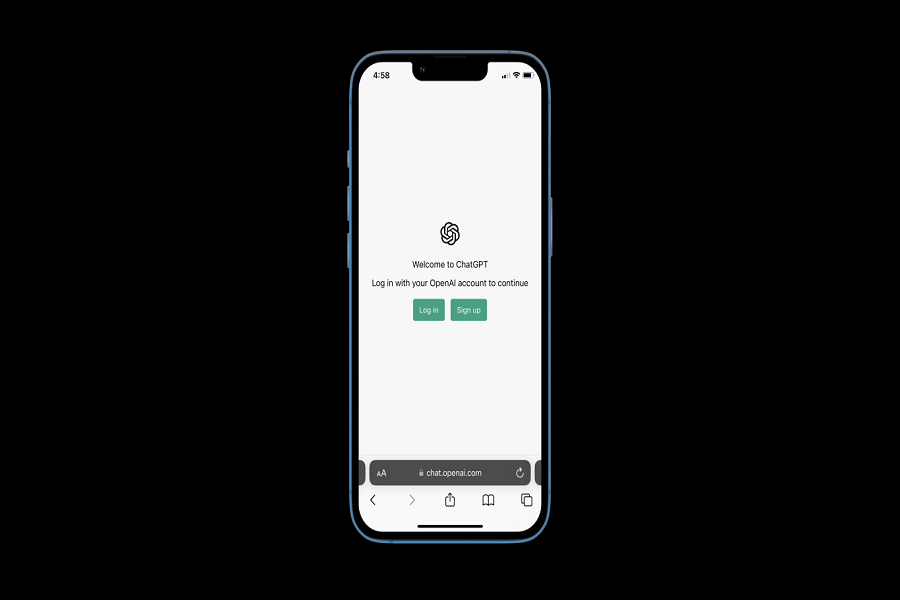Chat GPT has skyrocketed in popularity, amassing a staggering one million users within just a week. Its versatility and utility have made it a sought-after tool, marking the advent of an exciting era in AI. As the future unfolds, people everywhere are eager to incorporate Chat GPT into their daily lives. Luckily, both Android and iOS users can now harness the power of this cutting-edge technology.
If you’re an iOS user and you’re wondering how to download and install Chat GPT on your iPhone, you’ve come to the right place. In this article, I’ll guide you through the process of downloading Chat GPT and logging in.
See More: How to Chat GPT login without phone number
Chat GPT On iPhone: How to Download & Login
How to use ChatGPT Website From iPhone with Login
- Open the website https://chat.openai.com/chat on your safari browser.
- Select the signup or log-in link.
- Type in the captcha and your email address.
- Click the proceed button after completing the captcha.
- After entering your password, click the next button.
- Click the link in the email you just received to join up.
- Complete the fields for your first and last names.
- Next, type your phone number and press the Send OTP button.
- Type in the code you were given.
- If you have already signed up previously and you just want to log in then you just need to open the website and fill in your email and password to log in. You won’t be asked to verify your phone number another will Chat GPT send you any OTP for verification.
How to use the ChatGPT app on iPhone/iPad
For those who prefer to use an app, the ChatGPT app is available on the App Store for iPhone and iPad
Step 1: Open the App Store on your iPhone or iPad.
Step 2: Search for the ChatGPT app using the search bar.
Step 3: Once you find the ChatGPT app, tap on it to open the app page.
Step 4: On the app page, you will see the option to download the app. Tap on the “Download” or “Get” button.
Step 5: If prompted, enter your Apple ID password or use Touch ID/Face ID to authenticate the download.
Step 6: Wait for the app to download and install on your device. This may take a few moments depending on your internet connection.
Step 7: Once the app is installed, locate the ChatGPT app icon on your home screen and tap on it to launch the app.
Step 8: Upon launching the app, you will be greeted with the ChatGPT interface.
Step 9: Use the app to have interactive conversations with the AI-powered ChatGPT model. You can type your messages and receive responses in real-time.
Step 10: If you prefer voice input, take advantage of the integrated Whisper feature by tapping on the microphone icon and speaking your message.
Step 11: Enjoy the benefits of the ChatGPT app, including synchronized chat history across devices for convenience and an immersive conversational experience.
Step 12: For additional features and faster response times, consider subscribing to ChatGPT Plus, which grants exclusive access to GPT-4’s capabilities.
Step 13: Explore the app and make the most out of your ChatGPT experience on iOS.
Follow these steps, and you’ll be able to download, install, and use the ChatGPT app on your iPhone or iPad effortlessly.
How to Add ChatGPT Web Shortcut To iPhone home screen
Since Chat GPT is not in an application format you cannot download it from the App Store. Chat GPT is available for free on your safari browser. But who said you cannot get chat GPT on your home screen as a shortcut which can be directly accessible without even you searching for the website or doing the process of logging in every time.
- Follow the steps given above to log in or sign up on Chat GPT.
- After you have signed up on chat GPT, click on the share button on the Safari browser located at the bottom of the display screen.
- Scroll down and locate the “Add to home screen” option.
- Click on the “Add to home screen” button.
- A window will appear, here you may rename it as Chat GPT.
- Click on the Add option from the top right corner of your page.
- Chat GPT will be added to your home screen.
If you are looking for an app to download then there are many alternatives to chat GPT that you can install from the App Store on your iPhone device.
Until next time, with another topic. Till then, Toodles.