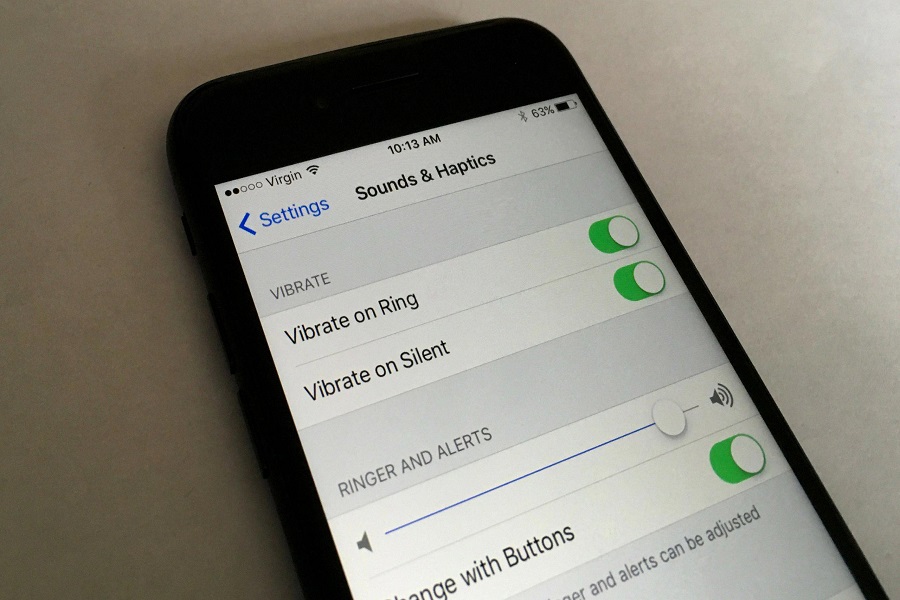It is hard to keep track of all the features and capabilities that Apple has provided its users with as there are so many to work with that make the performance of our iPhone much easier. Some features make a huge impact while some of them are minor tricks that can be used to take full access to all the hidden features as well. One of those tricks or minor features that Apple did not actually announce during the event is that users can have the ability to change the vibration intensity on their iPhones.
Changing the vibration intensity is not that hard. By following simple steps, you can achieve your goal. The way you customize your lock screen or the control center is similar to that only. Changing the vibration intensity actually means changing the pattern of how your iPhone vibrates when you receive a phone call, mail, alerts, text messages, etc.
With the help of accessibility in the settings app on iPhone devices, users can enable the vibration intensity settings and can change them accordingly. This feature can also be enabled through the sound and haptics in the settings app. You may even disable the vibrations all together from the settings application if you don’t want to have your iPhone vibrate.
How to change vibration intensity iPhone 13
- Go to the settings app on your iPhone 13.
- Tap on sound and haptics.
- Enable the vibrate on ring and vibrate on silent option.
- Scroll down to sounds and vibration patterns and click on Ringtone.
You may even click on other options such as text tone, new mail, sent mail, calendar alerts, reminder alerts, airdrop, etc.
- Click on vibrations.
- From the list given below choose the vibration patterns, you can even create a custom pattern of the vibrations.
- Click on custom.
- Tap on the screen to create a new pattern for your vibrations.
- Click on save.
That’s it, folks! This is just a simple method to change the vibration intensity on your iPhone 13. You may even create a custom vibration pattern as per your desire. Let us know in the comment box down below what you think about this feature.
Until next time, with another topic. Till then, Toodles.