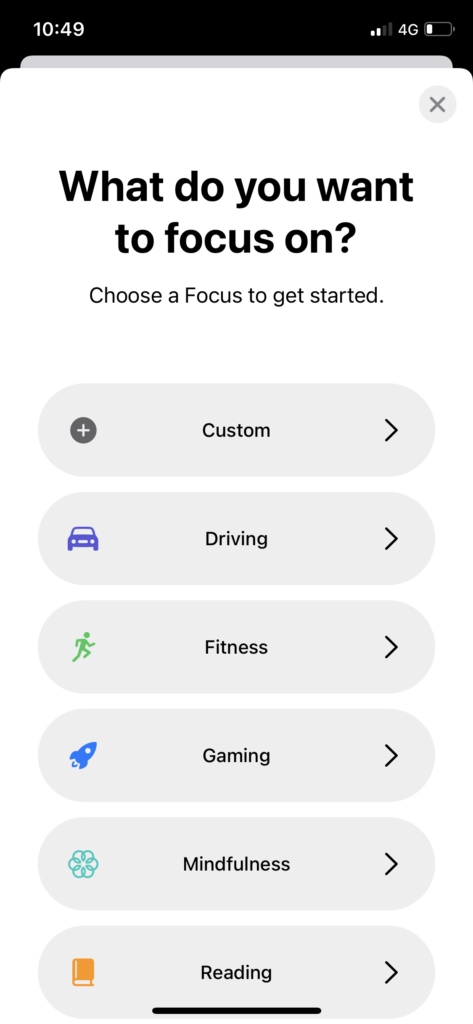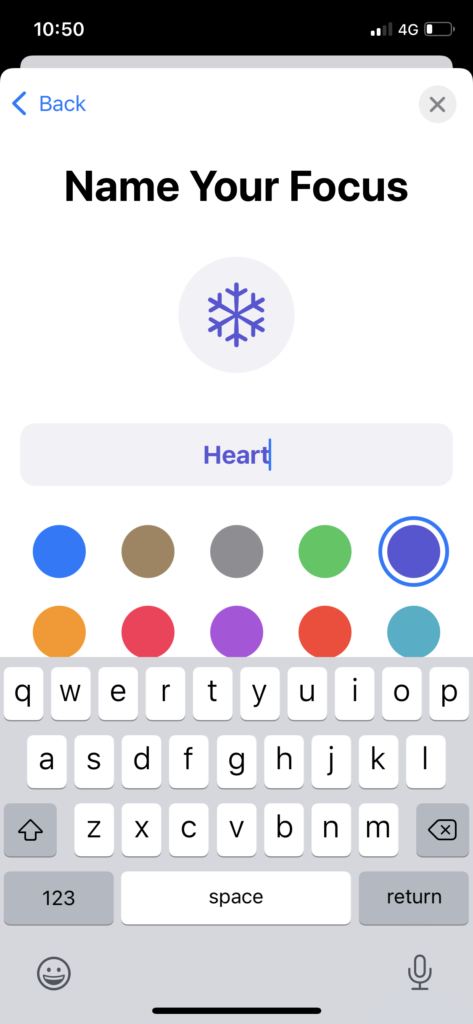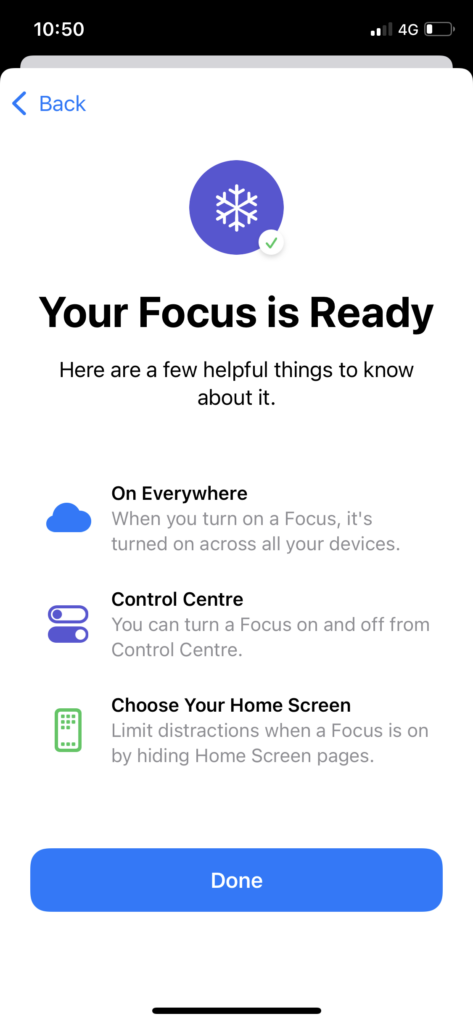Whenever I open Instagram, FaceTime, Twitter, or any apps, I see the blue arrowed location symbol on the top of the iPhone home screen. I know Apple wants to alert the user that the App is using your location. But I don’t want to see that icon every time I use the App.
I guess I am not the only one who would want to change the iPhone symbol on top of the screen. Millions of iPhone users also want to remove the annoying location icon from the top. Thanks to the new Focus Mode on iOS 15 for allowing users to change iPhone’s symbol on the top. Now users can set heart, frozen, shopping, or any other colorful icon on the top of the iPhone screen instead of the location symbol.
How To Change iPhone Symbols On Top Of Screen On iOS 15
Note: Make sure that you have turned off the location service on your iPhone. To do that, go to Settings > Privacy > Location Service > Turn toggle off. Once you have disabled Location Service, you can go with the below steps.
- Open the Settings App on your iPhone.
- Next, Tap Focus. Or you can quickly open Control Centre, tap Focus Mode and then tap Plus to add.
- Up next, tap Plus icon at the top right corner.
- Then, select Custom.
- Scroll down and select the icon and give Name.
- Tap Next.
- Tap Allow for contacts and apps.
- Next, tap Done and turn toggle ON next to the new mode.
There are several icons available while choosing the symbol. You can select the icon, choose the color of the icon, and enter the name of Focus Mode.

Once you have created a new customized Focus Mode, you will see the new icon on the top left screen of the iPhone every time. Also, the icon will be visible on the lock screen of the device.
Final Words
Is it amazing to see the new icon instead of the location symbol? Do you think it is the best trick to replace the location? Which icon did you like the most? Please don’t forget to share your feedback in the comment box.