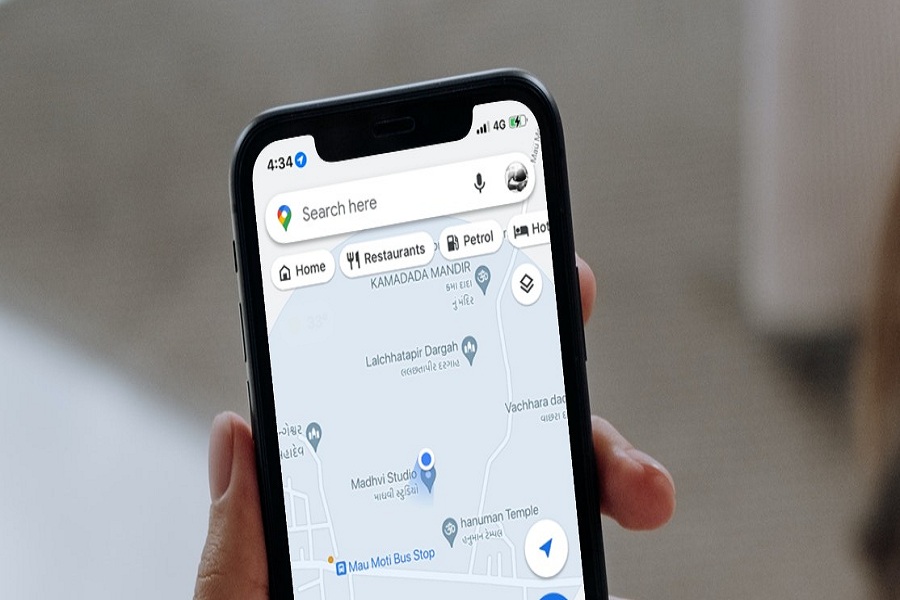With every new iOS system, Apple changed a bit of its system UI. Every next iOS update land with some new icons and settings changes. With the latest iOS 15 update, Apple has changed a lot of things and settings. The blue arrow icon on the iOS 15 status bar is one of the things.
After installing the iOS 15 update on iPhone, many iOS users noticed a small blue arrow icon on the top corner of the screen whenever they liked Snapchat, Instagram, or any other app. Some users are aware of it, while many users are still looking for the meaning of the blue arrow on iOS 15.
What does the blue arrow mean in iOS 15 on iPhone?
A solid white arrow with a blue background icon appears on the status bar of the iOS 15 home screen. The blue arrow on iOS 15 means that the app you are using is accessing your location. In simple words, Apple added this feature to let the user know that the app is accessing location in the background.
For example, when you open Google Maps or Apple Maps to navigate the route, you will notice the blue arrow icon on the top while using the location-based app.
Earlier, the location access icon was shown as a black and white location arrow at the status bar. Hence, the user would know that the app uses iPhone’s location and can disable it.
How To Disable Blue Arrow on iOS 15 Status Bar
- Open Settings app.
- Next, tap on Privacy.
- Up next, tap on Location Service.
- Now turn off the toggle next to Location Service.
You will also get a few options to choose from Never, Ask Next Time or When I Share While Using the App & Always according to your preference.
Once you follow the above guidelines and disable Location Service, you will no longer see the blue arrow on the status bar of the iOS home screen. Also, you should know that if you disable location service on iPhone, some apps will not work properly. So make sure that you should enable the location option for that specific app.
Many people are not fans of location icons, and luckily we have found the trick to replace location icons with heart shape on the iOS 15 home screen. Even you can get the heart icon on the iPhone lock screen.
Feedback
Was this article helpful? Did this post help you to remove the blue arrow from the iOS 15 status bar? Do you need more tips for the same? Please share your feedback in the comment section.