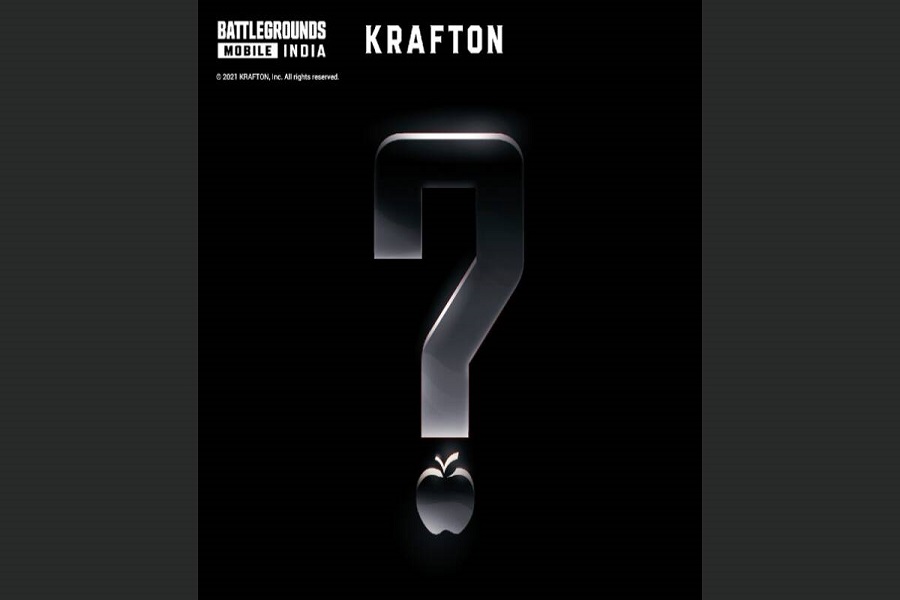Battleground Mobile India, also known as BGMI, is the latest and upgraded version of PUBG Mobile that was specifically released for Indian gamers. It was developed by Krafton after the ban of PUBG Mobile in India. However, BGMI has also been banned due to concerns over user privacy.
Despite being banned in India, there are still many people who are eager to play Battleground Mobile India on iOS devices. Although the app is not available on the App Store, we have found a loophole to download and install Battleground Mobile India on iPhones. In this article, we will explain the steps to get Battleground Mobile India on iOS right now.
How To Download Battleground Mobile India on IOS
Change Country Location
t is possible to download PUBG Mobile in India by changing your App Store country/region. To do this, follow these steps:
- Open the Apps section on your device and tap on the Account icon.
- Tap on your account and go to Country/Region.
- From the pop-up, select any country other than India.
- Provide your billing address, but enter random text in the Street Name and Region fields.
- Select a region and enter a ZIP code (you can find ZIP codes for the region on Google).
- Select the payment option as None.
- Save the changes, and the App Store will restart itself.
- Search for PUBG Mobile on the App Store and download the game.
Use VPN Service
If you are facing network provider restrictions and are unable to play PUBG Mobile in India, using a VPN server may be a solution for you. However, it’s important to keep in mind that using a VPN to access banned content may be illegal and could result in a ban from the game.
Here are the steps to use a VPN service to play PUBG Mobile:
- Download a VPN client, such as Panda VPN, from a trusted source.
- Create an account and log in to the client app.
- Select a USA server from the list of available servers and connect to it.
- Once connected, keep the VPN connection active while playing the game to avoid getting disconnected.
However, please note that using a VPN may lead to network lags and an unstable connection, which could affect your gaming experience. Additionally, using a VPN to bypass restrictions may violate the terms of service of the game and result in a ban from the game.
Download Korean Version
It’s worth noting that only the global version of PUBG is banned in India. This means that players in India can still download and play the Korean version of the game. Here’s how:
- Follow the steps mentioned in Method 1 to change your App Store country to South Korea.
- Provide the necessary details to complete the process.
- Search for PUBG on the App Store and install the Korean version of PUBG Mobile.
- Once installed, you can play the game without any issues or the need for a VPN server.
By following these steps, you can continue to enjoy playing PUBG Mobile in India, without the need to use a VPN or any other workaround. However, please note that playing the game using an unauthorized version may still violate the terms of service of the game and may result in a ban.
Final Words
These three working methods allow users to download and install Battleground Mobile India on iOS devices. I hope these methods to worked for you and you have started playing Battleground Mobile India on your iPhone.