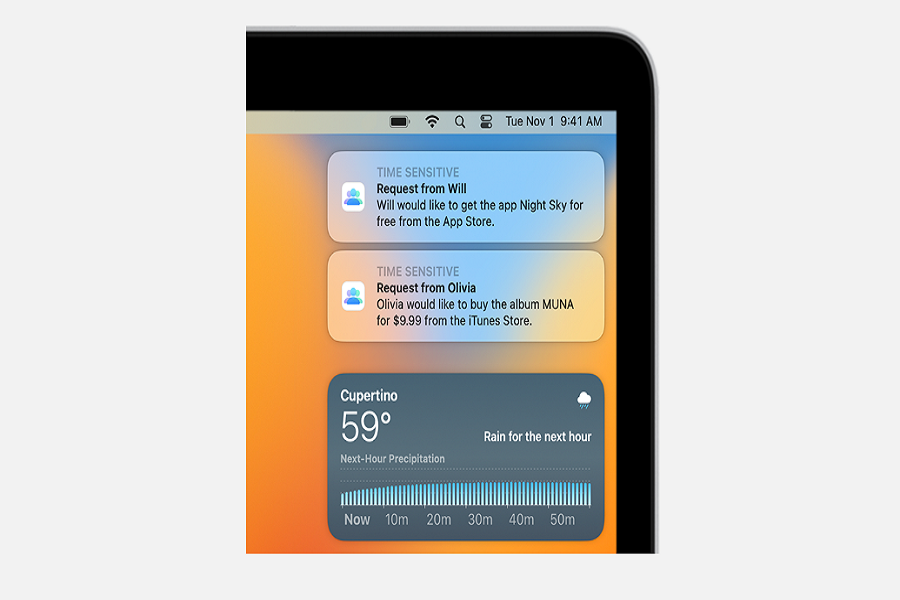Ask to buy not working on iOS 16 is the only problem for many iOS users since many have already reported the issue on social media platforms and are looking for solutions. As an iPhone user, I also came to this issue as I need to get asked to buy notifications on my iPhone. When I searched for the solutions, I found that asking to buy needed to be fixed on iOS 16 in 2023.
However, there are various ways to get rid of asking to buy notification issues on iPhone or iPad running iOS 16 or iPadOS 16. Hence, try each method to fix the ask to buy not working IOS 16 issue. Without further ado, let’s start fixing the issue.
Why is Ask To Buy Not Working on iOS 16?
Due to unsupported content or configuration problem, you may get this “ask to buy not working ios 16”,” Why am I not getting my child’s app requests on my iPhone”,” Not receiving Ask to Buy notifications”, “Family Sharing notifications not showing up” or “Ask to Buy notification not received by organizer” issues.
Best Methods To Fix Ask To Buy Not Working iOS 16 Issue
Method 1: Enable Ask To Buy
While looking for the trick to fix this annoying error and annoyed by not receiving any ask to buy notification when kids install any app or games on iOS 16, one Reddit user suggested to check if Ask To Buy enabled for the kid. Go to Settings > Family > Check for the Name to check that.
Method 2: Unsupported Content
As we said above, if you have used unsupported content, you may be asked to buy not working ios 16 on your iPhone. Hence, you should use the supported content as only content provided by the educational institute is allowed for ask to buy.
Method 3: Verify Age
The age limit for the child is set differently for countries. Hence, you need to ensure you have completed the age verification of the Child while setting up Ask To Buy for the kid.
Method 4: Sign Out and Sign In with Apple ID
Signing out from the Apple ID and signing in again can fix the major issue on iOS devices. If you cannot use the Ask To Buy service on your iPhone, you can try to sign out of Apple ID and sign in back to fix the issue. Go to Setting > Apple ID > tap on Sign Out.
Method 5: Check Apple ID
To use the Ask To Buy service, you must use the same Apple ID on both devices. So, ensure you have logged in with the Apple ID used for the App Store, Apple Music, Apple Books, Apple TV, and more.
Method 6: Reset All Settings
Resetting All Settings on iOS 16 is also helpful when it comes down to fixing any minor issue related to iPhone or new iOS update. It may also help to get rid of Ask To Buy not working issue on your iPhone.
Final Words
With the help of these above methods, you can get rid of asking to buy not working iOS 16 issues on iPhone and iPad. Did you try the above method? Which way worked for you? Do you know any other working method? Don’t hesitate to share with us in the comment section.