The latest beta firmware update for the AirPods Pro 2 Beta Firmware introduces a suite of innovative features that not only enhance the user experience. But also venture into new territories of accessibility and health. From intuitive head gesture controls to advanced hearing health capabilities. These updates are set to redefine how we interact with our audio devices.
Recent Released: How To Download Pepelo on iOS Devices
Introduction to the New Beta Firmware
Apple has recently unveiled a beta firmware update for the AirPods Pro 2 Beta Firmware. Specifically designed for users running iOS 18. This update, version 7B5013d, introduces several innovative features. That significantly enhance the functionality and user experience of these already popular earbuds. While currently available only to developers. These features are set to roll out to the public later this fall alongside iOS 18.
The new firmware builds upon Apple’s commitment to pushing the boundaries of what’s possible in personal audio technology. From improving call quality to enhancing gaming experiences, and even venturing into hearing health territory. This update marks a significant milestone in the evolution of wireless earbuds.
Head Gesture Controls: A Hands-Free Revolution
One of the most exciting features introduced in this beta firmware is the ability to control Siri using head gestures. This innovative approach to user interaction allows for a truly hands-free experience. Making it easier than ever to manage calls, respond to messages, and interact with notifications.
How It Works
The new head gesture controls utilize the AirPods Pro 2 Beta Firmware’s advanced sensors to detect subtle head movements. Here’s a breakdown of the available gestures:
- Nodding: A simple nod of the head can be used to accept incoming calls or confirm actions on notifications. When Siri reads out a notification, a nod will trigger a positive response.
- Head Shake: Shaking your head side to side will decline calls or dismiss notifications. This gesture provides a quick and intuitive way to ignore interruptions without needing to reach for your device.
These gestures are designed to be subtle enough to use in public without drawing attention. Yet distinct enough to be accurately recognized by the AirPods Pro 2 Beta Firmware. The system is calibrated to minimize false positives, ensuring that natural head movements don’t accidentally trigger unwanted actions.
Setting Up Head Gestures
To enable this feature, users will need to navigate to the AirPods section in their iPhone’s Settings app. Here, they’ll find a new toggle to activate head gesture controls. Once enabled, users can customize the sensitivity and specific actions associated with each gesture. Allowing for a personalized experience that suits their individual preferences.
This feature not only enhances convenience but also improves accessibility for users who may have difficulty using touch controls or voice commands. It represents a significant step forward in creating more inclusive technology that adapts to the user’s needs and capabilities.
Voice Isolation: Crystal Clear Conversations
In our increasingly connected world, clear communication is paramount. The new Voice Isolation feature in the AirPods Pro 2 Beta Firmware. Addresses this need by significantly improving call quality, especially in noisy environments.
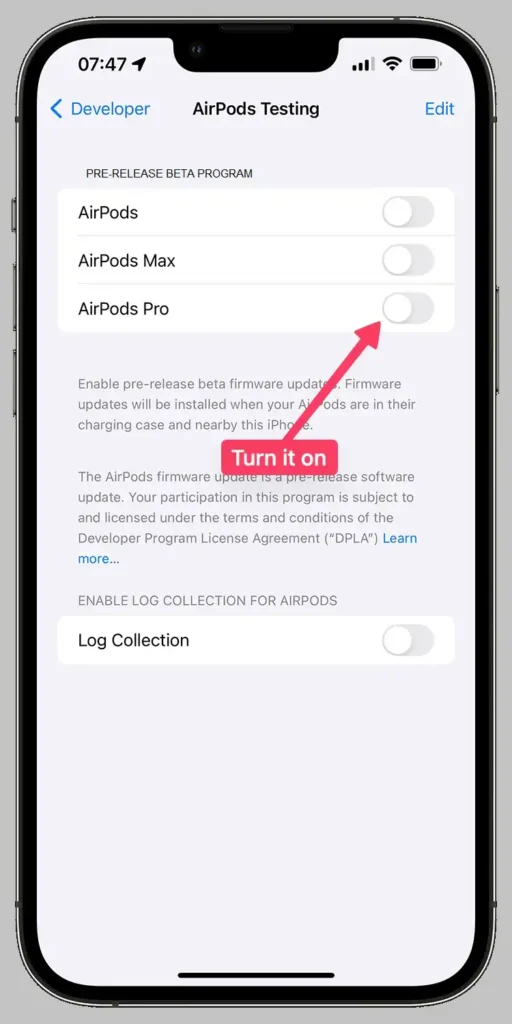
The Technology Behind Voice Isolation
Voice Isolation utilizes advanced algorithms and artificial intelligence to distinguish between the user’s voice and background noise. Here’s how it works:
- Noise Identification: The system analyzes the audio input to identify and categorize different types of background noise, such as traffic, chatter, or ambient sounds.
- Voice Prioritization: Using machine learning models, the AirPods Pro 2 Beta Firmware prioritizes the user’s voice, enhancing its clarity and volume relative to other sounds.
- Dynamic Adjustment: The Voice Isolation feature continuously adapts to changing environments, ensuring consistent call quality even as background noise levels fluctuate.
Benefits of Voice Isolation
The implementation of Voice Isolation brings several key benefits:
- Improved Call Clarity: By reducing background noise, conversations become clearer and more intelligible, reducing the need for repetition.
- Enhanced Focus: Users can concentrate better on their calls without being distracted by surrounding sounds, improving overall communication efficiency.
- Accessibility Boost: This feature is particularly beneficial for individuals with hearing impairments or those who struggle to follow conversations in noisy settings.
Real-World Applications
Voice Isolation shines in various scenarios:
- Busy Offices: In open-plan workspaces, users can make calls without worrying about disturbing colleagues or being overheard.
- Public Transport: Commuters can have clear conversations even on noisy buses or trains.
- Outdoor Environments: Whether in a bustling city or a windy park, Voice Isolation ensures that the caller’s voice comes through clearly.
Personalized Spatial Audio: Immersive Gaming Experience
The introduction of Personalized Spatial Audio for gaming represents a significant leap forward in audio technology for interactive entertainment. This feature leverages the unique capabilities of the AirPods Pro 2 Beta Firmware. To create a truly immersive soundscape tailored to each user’s individual ear shape and size.
What is Personalized Spatial Audio
Personalized Spatial Audio uses the TrueDepth camera on compatible Apple devices to create a custom audio profile. This profile takes into account the unique anatomical features of the user’s ears. Allowing for a more authentic and personalized auditory experience.

The Setup Process
- Data Capture: Users hold their iPhone in front of them and move their head to capture different angles of their face and ears.
- Profile Creation: The system processes this data to create a unique audio profile.
- Optimization: The AirPods Pro 2 Beta Firmware then use this profile to optimize sound delivery. Ensuring that audio is tailored specifically to the user’s ear shape.
Enhancing the Gaming Experience
Personalized Spatial Audio brings several benefits to gaming:
- Immersive Soundscapes: By creating a 3D audio environment, gamers can perceive sounds as coming from various directions, mimicking real-world sound localization.
- Competitive Edge: In multiplayer games, accurate sound positioning can provide a tactical advantage, allowing players to pinpoint the direction of footsteps or gunfire more precisely.
- Dynamic Head Tracking: As players move their heads, the audio adjusts in real-time, maintaining the illusion of a fixed sound source in the game world.
- Emotional Engagement: The personalized experience can heighten emotional responses during gameplay, making players feel more connected to the game’s story and environment.
Beyond Gaming
While the focus is on gaming, Personalized Spatial Audio has potential applications in other areas:
- Virtual Reality: Enhancing immersion in VR experiences.
- Movie Watching: Creating a more cinematic experience for mobile movie viewing.
- Music Appreciation: Offering a new dimension to music listening, particularly for live recordings or spatially mixed tracks.
Hearing Health Features: Beyond Just Music
In a innovative move, Apple is expanding the functionality of the AirPods Pro 2 Beta Firmware to include several hearing health features. These additions not only enhance the device’s versatility. But also position it as a potential alternative to traditional hearing aids for some users.
Key Hearing Health Features
| Feature | Description | Benefits |
| Clinical-Grade Hearing Aid | Transforms AirPods Pro 2 Beta Firmware into a personalized hearing aid | Amplifies specific sounds for users with mild to moderate hearing loss |
| Hearing Test | Conducts a clinically validated hearing test using AirPods and iPhone | Creates a personalized hearing profile to optimize audio settings |
| Hearing Protection | Automatically reduces noise levels in loud environments | Helps prevent potential hearing damage in noisy settings |
| Media Assist | Enhances audio clarity by boosting certain elements | Improves the listening experience for music and conversations |
Clinical-Grade Hearing Aid Functionality
The AirPods Pro 2 Beta Firmware can now function as a personalized hearing aid for users with mild to moderate hearing loss. This feature amplifies specific sounds in real-time, such as conversations and environmental noises. Making it easier for users to engage with their surroundings.
Hearing Test and Personalization
Users can conduct a clinically validated hearing test using their AirPods and a paired iPhone. This quick, five-minute test assesses hearing across various frequencies and generates a personalized hearing profile. This profile is then used to optimize audio settings. Ensuring that the user receives the most beneficial audio experience tailored to their specific hearing needs.
Hearing Protection
The Hearing Protection mode is designed to automatically reduce noise levels in loud environments. This feature is particularly useful in settings like concerts or during commutes. Where prolonged exposure to high noise levels could potentially cause hearing damage. By actively monitoring and adjusting audio levels, the AirPods Pro 2 Beta Firmware help protect the user’s hearing health.
Media Assist
The Media Assist feature enhances audio clarity by boosting certain elements within music or conversations. This ensures that users can hear important sounds more distinctly, whether they’re enjoying their favorite music or participating in a video call.
Implications for Hearing Health
These features represent a significant step towards making hearing health more accessible and manageable for millions of individuals. By integrating these capabilities into a widely used consumer device, Apple is breaking down barriers to hearing assistance and promoting greater awareness of hearing health.
The anticipated rollout of these features to over 100 countries demonstrates Apple’s commitment to making these advancements widely available. It’s important to note that while these features are impressive, they are pending FDA approval and should not be considered a replacement for professional medical advice or treatment for severe hearing issues.
How to Update to the Beta Firmware
For those eager to experience these new features, updating to the beta firmware requires a few specific steps. It’s important to note that this process is currently limited to developers and requires particular prerequisites.
Prerequisites
Before attempting to update, ensure you have the following:
- An iPhone or iPad running iOS 18 beta
- Xcode 16 beta installed on your Mac
- An Apple Developer account
Step-by-Step Update Process
Enable Developer Mode on Your iPhone
- Open Settings > Privacy & Security
- Toggle on Developer Mode (your iPhone will restart)
Enable Pre-release Beta Firmware
- Go to Settings > Privacy & Security > Developer Mode
- Enable the Pre-Release Beta Firmware toggle for your AirPods
Update Your AirPods
- Place your AirPods Pro 2 Beta Firmware in their charging case and connect to power
- Keep your iPhone nearby and connected to the internet
- The update will download and install automatically (this may take up to 24 hours)
Verify the Update
- Go to Settings > Bluetooth
- Tap the “i” icon next to your AirPods’ name
- Check that the firmware version has updated to 7B5013d
Important Considerations
- The beta firmware is currently only available to developers
- Once installed, you cannot downgrade to a previous stable version until a new stable release is available
- Beta firmware may contain bugs or unstable features
Finally
The latest beta firmware update for the AirPods Pro 2 Beta Firmware represents a significant leap forward in personal audio technology. Apple is redefining what users can expect from their wireless earbuds by introducing features like head gesture controls, enhanced voice isolation, personalized spatial audio for gaming, and comprehensive hearing health capabilities.
These advancements demonstrate Apple’s commitment to innovation, accessibility, and user experience. The integration of hearing health features, in particular, showcases how consumer technology can play a crucial role in promoting and maintaining overall well-being.
As we look to the future, it’s clear that the line between personal audio devices and health technology will continue to blur. The AirPods Pro 2, with this update, is at the forefront of this convergence, offering users high-quality audio and tools to protect and enhance their hearing health.
While these features are currently in beta and available only to developers, their eventual public release promises to bring these exciting capabilities to a broad audience. As always, it will be fascinating to see how users integrate these new features into their daily lives and how they might influence the wider landscape of personal audio technology.
The AirPods Pro 2 Beta Firmware, with this innovative update, are not just earbuds – they’re a glimpse into the future of personalized, health-conscious, and deeply immersive audio experiences. As we await the public release of these features, one thing is sure: the world of personal audio will never be the same.
For More Apple Tech Update Visit Considering Apple






