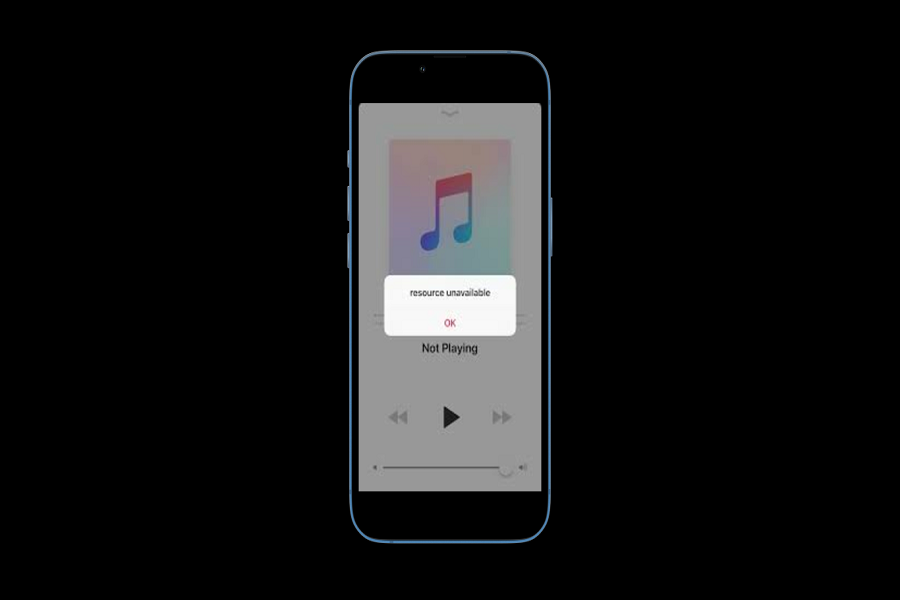Apple Music is one of the many apps that is been used daily by users. And since the usage of Apple Music is more than any other application, it is quickly noticed if there are any bugs causing issues in the Apple Music application. Many users who were on their iPhones running iOS 16 had complained about Apple music not working properly. Users started getting error messages that the resource is unavailable after playing a few songs. In this article, I am going to talk about this error message and let you know some fixes that may help in getting rid of this message.
“Anybody know how to fix this issue? No matter what song even if it’s downloaded to my device says “resource unavailable”. I rebooted my device (not just a power shutdown) and i signed out of iTunes and back in and force closed apple Music.”
Apple Music: Resource unavailable – iOS 16
When consumers try to listen to music on Apple Music, they frequently receive the “resource unavailable” message. You can play around 5 to 7 songs in a sequence before getting the error and being unable to play the music. Even after restarting the application, you still see the problem warning after playing some tracks. Users from all across the world filed this complaint. This occurs frequently on both Wi-Fi and cellular data, nevertheless, it occurs more frequently on Wi-Fi.
If you are also frequently getting this error message on your device then you need to try these fixes. These fixes will help you get rid of the bug that is causing this issue.
- Close the application completely, wait for 30 seconds, then open the application and start playing the song again, pick up where you left off.
- Go to the settings app and disable Apple Music, and wait for a few seconds before enabling it again.
- Uninstall Apple Music from your device and then install it again. this usually solves the problem, if there were issues within the application.
- Check if the Apple Music service is down by going to the Apple Support System Status Page. If you find a red triangle in the Apple music option that means it is out of service, and there is nothing you can do about it.
- Restart or reboot your iPhone device.
- Follow this process: uninstall Apple Music > sign out of iCloud and all Apple services > restart your device > sign in to iCloud > install Apple Music.
- If there is a Wi-Fi issue then you might want to consider checking your connectivity, as Wi-Fi might not provide enough speed.
- You can reset network settings but going to settings > general > transfer or reset > reset > reset network settings.
- Consider this as the last resort: Downgrade your device from iOS 16 to the previous software update and see if the problem still occurs. If not, then this was a software update problem. If the problem still continues after downgrading your device to the previous version, then it is safe to assume that there is some problem with your hardware. You might want to contact Apple care support for that.
That’s it, folks! Try these few fixes listed above, if the problem still continueson your iPhone running iOS 16, then we should wait for Apple to release an update that solves this bug issue. Let us know in the comment box down below if you are also facing the same problems, and did the fixes listed above work for you.
Until next time, with another topic. Till then, Toodles.