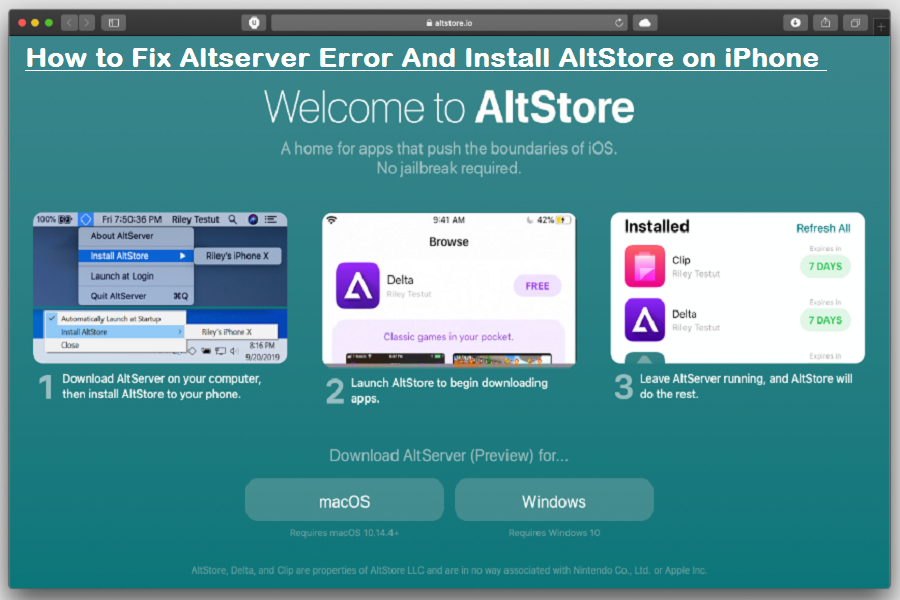As iPhone user, sometimes we wish to break the jail to use some out of the box features. To do that, AltStore helps to install third party apps. But when users try to use it, they come across issues like could not find altserver, altserver altstore invalid response and altstore could not find altserver.
The main reason for using AltStore is because you don’t have to jailbreak your iPhone and still sideload some apps. But you cannot download a third-party app if you see the “could not find altserver” error as it stops letting you install AltStore on your iPhone. Fortunately, we have found a way to fix this Altserver problem and show you the process of installing AltStore without any stoppage.
Why I See “Could Not Find Altserver”?
This Altserver error usually occurs if there is a disconnection between your iPhone and computer. So when you unplug or restart your device, you will see this issue.
How To Fix Could Not Find Altserver Error
- You can fix this Altserver problem by following the below guide.
- Disconnect your device from your Laptop/PC
- Close AltStore application from Laptop/PC as well as iPhone/iPad
- ReConnect your iPhone/iPad to your Laptop with USB Cable
- Open AltStore application on the Laptop/PC. Below we have prepared a full guide to install AltStore.
- Sign in AltStore app on iPhone
- Install the IPA file on iPhone
Let’s find out how to install AltStore.
How To Download and Install AltStore on iPhone
As AltStore considered the most secure way to side load third-party apps, many people prefer to use this platform. Let’s check out the installation process!
- First of all, open AltStore official webpage.
- Download AltStore for your computer (Mac or Windows PC)
- In the search bar, enter “Altserver.”
- Now run the AltStore.
- You need to connect your iPhone to PC.
- Install AltStore on your iPhone.
- After that, you can download the IPA file, which includes Tweaked++ apps, Emulators, and Paid apps for free.
That’s it!
Once you go through the above steps, you will have the AltStore app on your iPhone without any AltServer issue. Now you can sideload many apps on your iPhone which are not available on App Store.
Many people are also asking that “does AltStore work on iOS 14? So our answer is Yes. Apple’s latest iOS 14 also supports this app without any error. While using AltStore on iPhone, we suggest you create a fake Apple ID to avoid the chances of being ban by Apple.
While following the above steps and guide, if you still see any issue related AltServer, don’t hesitate to ask us through the comment box directly. We are constantly working for you to give every possible solution. You can also share your workaround to help other iOS users properly install AltStore and use some great paid app for free.