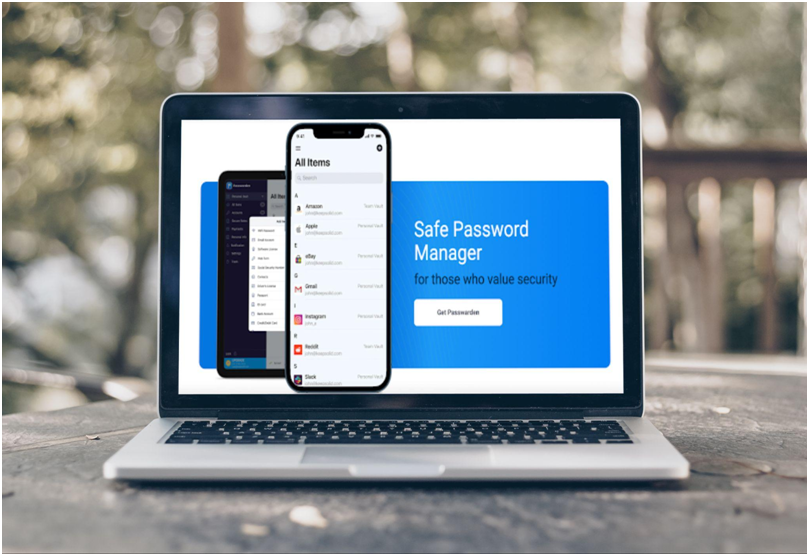Introduction
In today’s fast-paced digital landscape, ensuring the safety of your digital credentials and sensitive information is of paramount importance. The market is brimming with options, each vying for the title of the ultimate Mac password manager. Let’s discuss Passwarden, an intriguing contender that touts a harmonious blend of security and user-friendliness. In this review, we’ll be taking a look at Passwarden for MacOs, dissecting its features, scrutinizing its security measures, and delving into its user experience. All this, with the sole aim of helping you make a well-informed decision.
Security Features
Passwarden for MacOS kicks things off with a robust arsenal of security features that are sure to pique the interest of privacy-conscious individuals and businesses alike. Its pièce de résistance? End-to-end encryption, a security stalwart that ensures your data remains locked away from prying eyes throughout its journey—be it in storage or transit. Add to that the implementation of a zero-knowledge architecture, and you’ve got a potent privacy cocktail; not even Passwarden team itself can lay its hands on your data. That’s the kind of data protection that snugly fits industry standards and is bound to earn the trust of security aficionados.
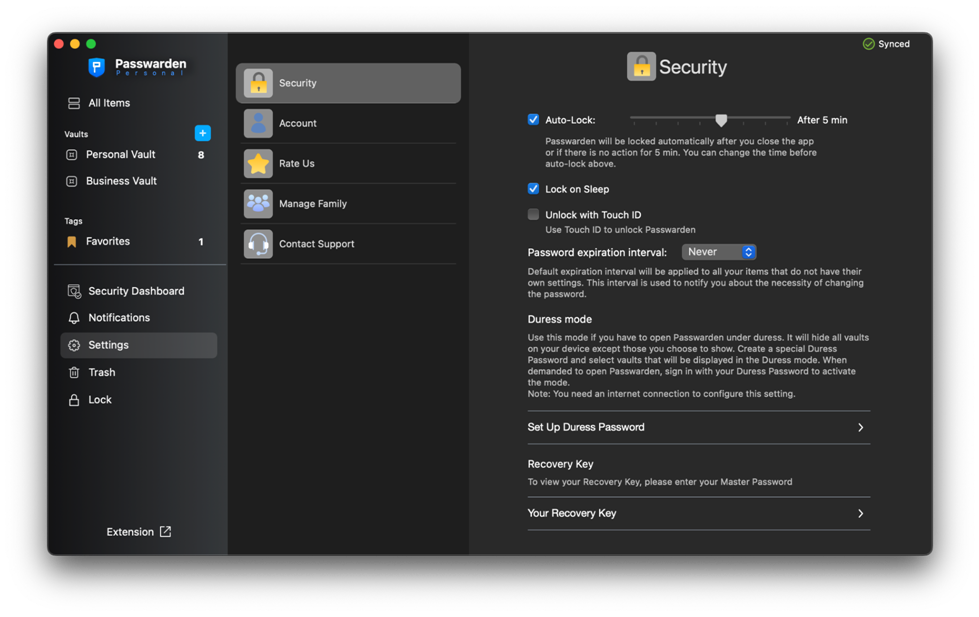
Passwarden for MacOS is all about generating and securely storing your passwords. The password generator, in particular, is a noteworthy feature. It conjures up complex, unique passwords, minimizing the risks associated with password-related breaches. Besides passwords, Passwarden enables the secure storage of sensitive documents and notes within encrypted vaults—a handy consolidation of your digital security.
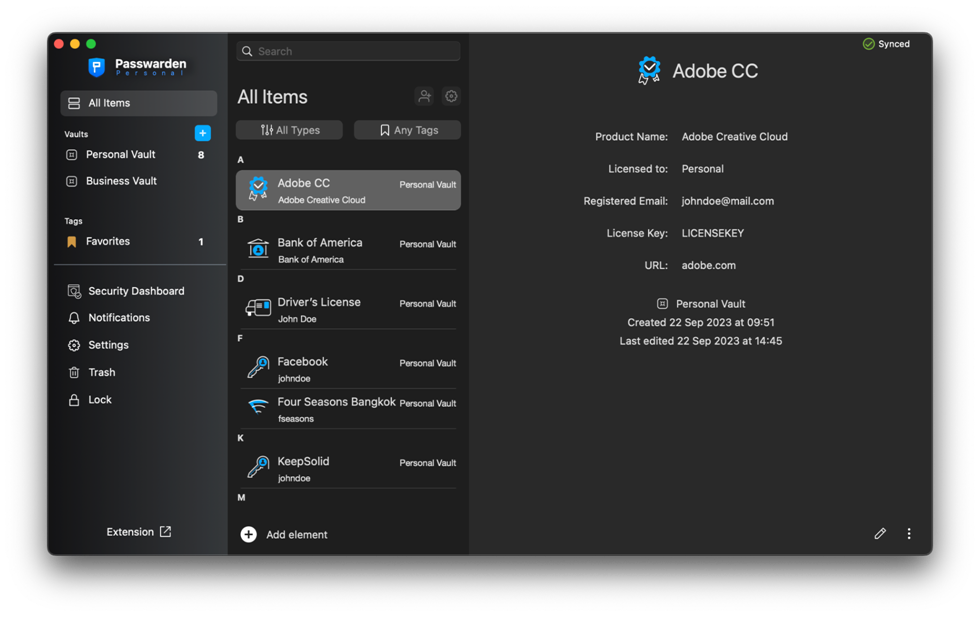
For those seeking the sweet spot between convenience and security, Passwarden offers biometric authentication options, such as face recognition and touch ID for iOS and MacOS respectively. And to further fortify your digital fortress, Passwarden doesn’t skimp on two-factor authentication (2FA) support—a valuable asset in the fight against unauthorized access.
Usability and User Experience
One of Passwarden’s standout qualities is its user-friendly interface. The contemporary, uncluttered design ensures a positive user experience on your MacOS, even for those new to the world of password managers. The auto-fill feature is a welcome time-saver, making logging in a hassle-free affair. Importing and exporting data is easy, making the transition from your current password manager a smooth process.
A standout feature worth noting is Passwarden’s ability to securely share passwords and data with trusted parties. This functionality is useful for those who need to collaborate or grant access to specific accounts without revealing their passwords.
Cross-Platform Compatibility
The cloud-based approach to data syncing means that your information is consistently up to date across all your devices. No more fumbling with outdated data—Passwarden for MacOS has your back.
Duress Mode
Now, let’s delve into Passwarden’s Duress Mode—a feature that truly stands out. In situations where personal safety is a concern, Duress Mode can be a lifesaver. Essentially, it’s your secret escape hatch. By triggering this mode, you can discreetly hide sensitive data, such as certain passwords or vaults, from prying eyes. This is particularly handy when you’re in a situation where you need to hand over your MacBook to someone you don’t entirely trust. It’s an extra layer of security for real-world scenarios, providing peace of mind when it matters most.
Security Dashboard
Passwarden’s Security Dashboard is where you gain control and insight into your digital fortress. It’s like having your own command center. Here, you can get a bird’s-eye view of your security posture. The dashboard provides an overview of your passwords’ strength, highlighting areas that might need your attention. You’ll find visual cues and recommendations to guide you towards better password hygiene. It’s a valuable tool for those keen on staying on top of their digital security game, offering a comprehensive perspective that empowers you to make informed decisions about your online safety.

Pricing
Passwarden for MacOS provides a tiered pricing structure that caters to a range of needs. It all begins with a free plan, offering a taste of what Passwarden has to offer, albeit with some limitations. For those who crave the full experience, premium plans are available at competitive prices. These plans unlock an array of features, including password sharing, password auditing, and dark web monitoring.
You can buy Passwarden for MacOS through individual purchases or as an integral part of the MonoDefense security package. This package combines the password manager with a range of supplementary tools, including a VPN, SmartDNS, DNS Firewall, and an Authenticator.
Conclusion
In sum, Passwarden for MacOS presents itself as a compelling choice for both individuals and businesses in search of a password manager that harmoniously balances security and user-friendliness. Its robust security measures, intuitive interface, and cross-platform compatibility position it as a worthy contender in the password management arena.