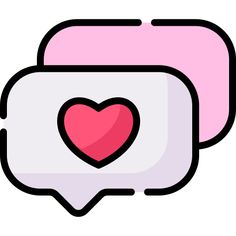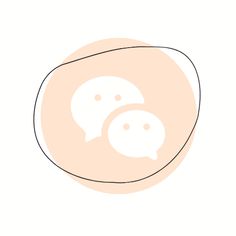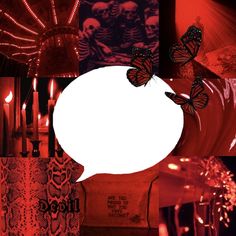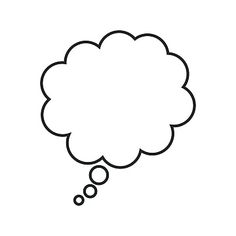Creating a new app icon and replacing it with the older one is too much fun. Along with adding charm to the home screen, it also teaches you to design the logo. As the default messages logo looks normal to me, I would love to create an aesthetic messages icon for iOS 15 or iOS 16 home screen. I have seen many icons online, but most of them are not free. Luckily, I have come to some free creative messages app icon for iPhone.
Whether you want to see black, pink, purple, or any other colored messages app icon on iOS 14, you will find here every type of aesthetic messages icons for your iPhone.
See Also: Valentine’s Day Red App Icons Free For iOS 14 Home Screen
Free Download Aesthetic Messages App Icon For iPhone iOS 15 or iOS 16
Note: Press and tap on ‘Add To Photo’ to download any icon.