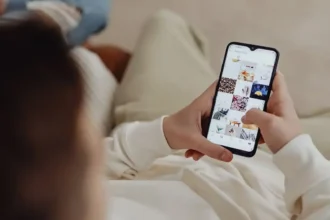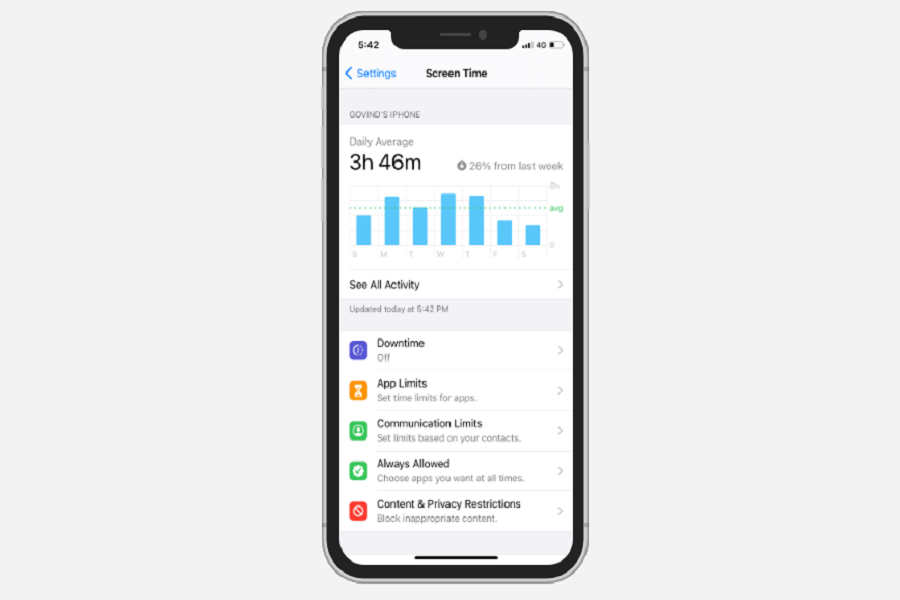With the release of iOS 14, Apple added the new Screen Time feature for iPhones. This feature is useful to know how much time you spent on your device. Also, you will know the perfect time and hours you gave to a specific app or function.
This feature has mostly been used by many to track every activity of a child and find out how much time they spent on their iPhone. Hence, parents can limit apps to make sure their kids spend limited time online for a healthy environment.
On the one hand, the feature is very healthy and fruitful, but not everyone is a fan of this feature. Many people don’t like to share their screen time with anyone as they want to keep their lives personal and secret. I am 25, and I do not like when my parents check my iPhone screen time sometimes. They always lecture me to stay away from my iPhone.
If you are also like me don’t want to show iPhone’s Screen Time to anyone, I am glad to tell you that there is an option to disable the Screen Time feature on iPhone in iOS 14. Without wasting much time, let’s check the steps to hide Screen Time on iPhone.
How To Turn Off Screen Time in iOS 14 on iPhone
Step #1: Launch the Settings app on your iPhone.
Step #2: Tap on the ‘Screen Time’ option.
Step #3: Once you are on the Screen Time section, you need to scroll down and tap on ‘Turn Off Screen Time.’
Step #4: It will ask for confirmation; tap on ‘Turn Off Screen Time’ to confirm.

That’s it!
Your device will no longer show your screen time report on your iPhone after turning this option. Later, if you change your mind and wish to activate that feature again, you can go with the same steps. If you need more help regarding the same, please do share with us in the comment box.