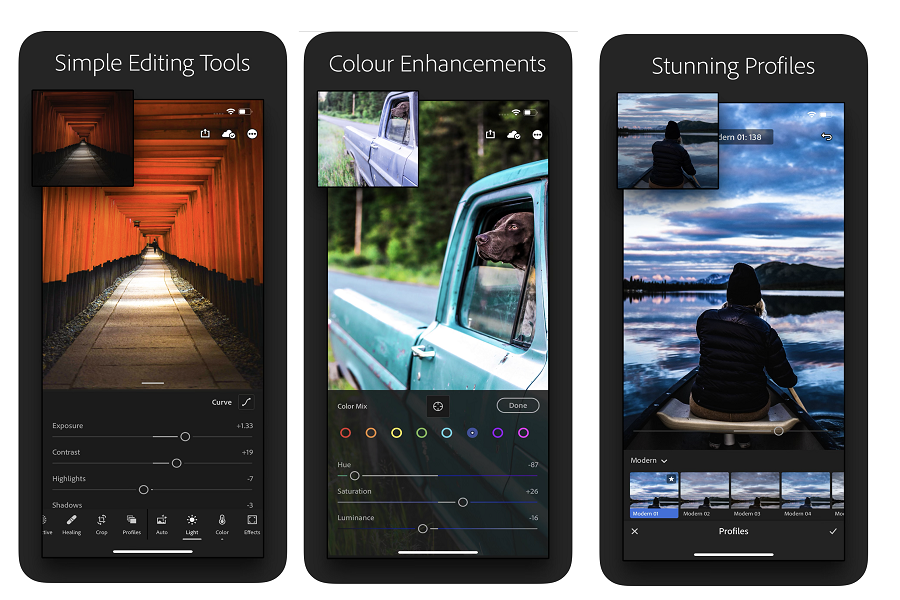If you are into photography, especially iPhone photography then this article is for you. With the launch of the new iPhone 12 series and their powerful cameras, iPhone photography is at a new level. And if you truly want to make sure that your pictures stand out amongst the sea of photos you will definitely need professional recommended photograph editing apps.
Here are some of the editing apps that are free and are highly recommended by iPhone users.
All the apps are well regarded within the mobile photography community. They all perform their tasks well and are relatively user friendly. This apps offers a wide range of editing features like cropping,collage, controlling shutter speed, adding filters and many more.
Free Photo Editing Apps iPhone
Adobe Lightroom CC
Adobe Lightroom CC is a very powerful yet simple solution for editing your photos. It is best For precise fine tuning of color and exposure with advanced editing tools. Lightroom is suitable for both beginners and advanced users. The single tap filter presets offer a quick and easy way to enhance your images and with the simple adjustment sliders you can tweak exposure, colour and detail. But you can go much further than this. The advanced adjustment tools like Split tone, Curves and Color Mix offer more control over your editing.
Afterlight
Afterlight can be dubbed as the ‘all-in-one’ photo editing app. It has all the basic features that you would need including tools to adjust the exposure, hue, saturation, contrast, and tone. There are many options to add and customize text of your desire.
Also there are more than 50 frames to choose from and tons of great filters which can be customized to suit your needs. It helps you to create unique images that also capture people’s attention.
VSCO
VSCO is a very popular, free photo editing app among iPhone users. This smart app aims to help you turn your photos and videos into film quality presentations. VSCO is mostly all about presentation. But it also offers many filters and editing options like adjustments, cropping, borders, vignettes etc without burdening you in options. Indeed, its clean and user friendly interface is one among other reasons why it’s so beloved.
Instagram is the 3rd largest social networking site with over 1B monthly active users.
It has all the basic photo editing tools including filters, text, effects, stickers, overlays and more. The app also helps you to share your photos with the world and grow your following.
Instagram also features stories and reels to share your videos with your audiences.
Snapseed
Google’s Snapseed is the most popular editing app among all kinds of mobile photographers. This app can rival almost all desktop photography editing softwares. The app has a huge range of editing options for adjusting color and exposure, superimposing pictures alongside some special effect filters including grunge and vintage effects.
The ‘Selective Adjustment tool’ allows you to change the brightness, contrast, hue and color saturation of only select portions of an image. Snapseed turns every one of your photos into a canvas.