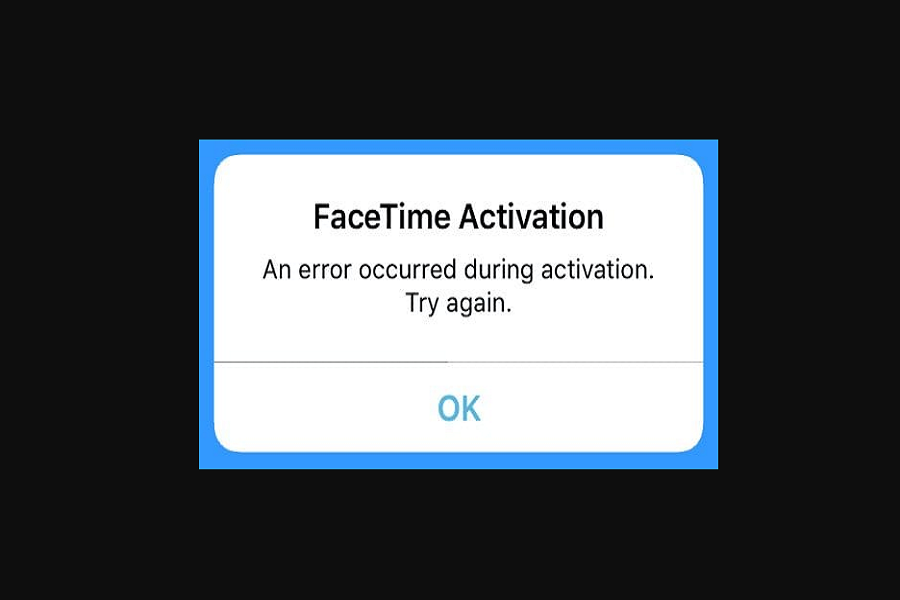The waiting for activation problem on iPhone seems like attached lastingly to every iOS version. This time, the Facetime activation issue is happening on the latest iOS 14 update. At the start, not one notices this issue as everyone was busy decorating their iPhone home screen.
But after a couple of months, many users got annoyed with the Facetime waiting for activation issue on iOS 14 running devices. This problem is occurring on your iPhone; you are not alone. There are many users like you facing the same issue. Considering many complaints from users worldwide, we have a few solutions you can try to fix this annoying problem.
There are other similar errors, like “Facetime Waiting for Activation” is only one of them. You might get “Activation Unsuccessful,” “An Error Occurred During Activation,” or “Could Not Sign In, and Please Check Your Network Connection” occur on iOS 14, which you can solve these methods.
How To Fix Facetime Waiting For Activation on iOS 14
Method 1: Check Network Settings
Mostly, we prefer to use Wi-Fi while using Facetime calls, which makes it a smooth video call. This error may arise due to low wifi or cellular connectivity. So try run use any other to make sure that your internet connection is strong. If everything is fine, re-launch the Facetime app and try the calling process.
Method 2: Turn ON/OFF Airplane Mode
Sometimes the low network or weak Wifi connection can trigger this Facetime activation error on iPhone. If you are running iOS 14 and encountering this annoying issue, try to turn ON Airplane mode and turn it OFF. Once you enable/disable Airplane mode, it will refresh the entire network of your iPhone.
Method 3: Check Time Zone
Sometimes the wrong time zone on iPhone can affect some of the functions of your device. It is also possible that the Facetime activation issue is occurring due to the same problem. Therefore, please check your iPhone’s time zone. If it is not set correctly, go to the Settings > General > Date and Time. Correct the time zone, and it can help to fix Facetime Waiting for Activation iOS 14 issue.
Method 4: Disable Facetime and Restart iPhone
Tried all the above solutions? They didn’t work? Here another solution that helps to get rid of the annoying Facetime activation problem. In this method, you will have to disable Facetime and restart your iPhone. To do that, go to the Settings > Facetime and turn the toggle OFF. Now try to restart your iPhone and then again launch Facetime; it will work.
Method 5: Check For New Update
Even after trying all the above solutions, if you are still annoyed with the same Facetime activation problem, our last solution is to update your device if any new iOS upgrade version is available. Go to the Settings and Software Update section; you will see the new update and download and install it if the new upgrade is there.
Last lines
Do you know any solution to get rid of Facetime waiting for activation problem? Do not hesitate to share with us in the comment section. Feel free to ask for more help regarding any iOS 14 or iPhone issue through the comments.