These days, I have seen a lot of aesthetic iOS 15 home screen designs. Most of the designs are Halloween based theme since Halloween 2021 coming ahead. After watching some scary Halloween designs, I wonder how to create my own Halloween iOS 14 or iOS 15 home screen.
While making an aesthetic Halloween home screen design on my iOS 15 running iPhone X, I had to spend a lot of time online to hunt for the perfect Halloween wallpaper, icons, and widgets. But finally, I manage to create a new Halloween style iPhone home screen.
If you wish to build a bizarre Halloween theme home screen on iOS 14, we have covered everything in this single article. Without further ado, let’s start the creative process.
How To Make iOS 14/iOS 15 Halloween Home Screen Design on iPhone
Step #1: Find Out Unique Halloween Wallpaper

During producing the Halloween designs, I visited Pinterest and Reddit to find the perfect Halloween wallpaper for my iOS 14 background. There are many aesthetic iOS 14 Halloween wallpapers available for iPhone you can choose and download according to your choice.
Step #2: Halloween App Icons
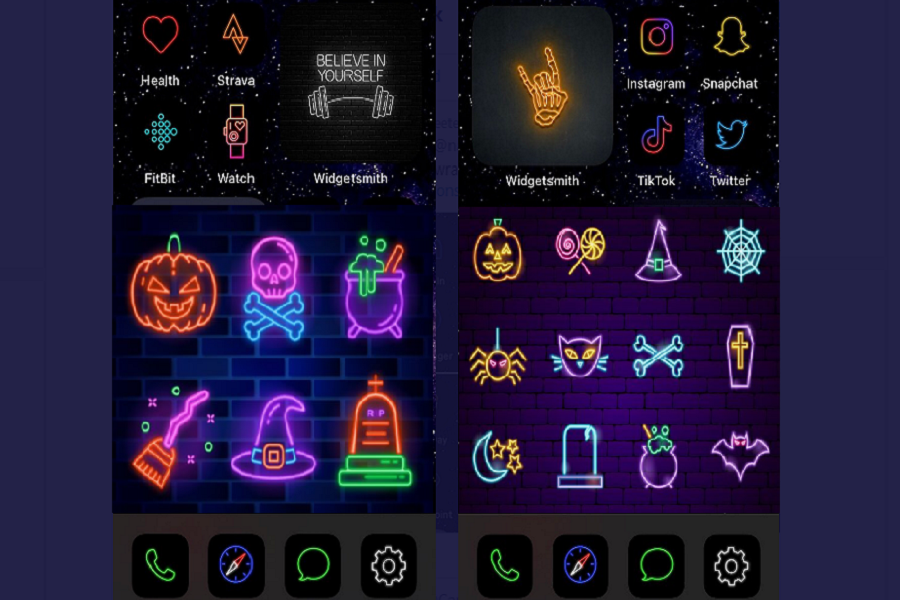
As Halloween is the season of dark and scary themes and costumes, it would be better to replace current app icons with the new Halloween style app icons. After spending a few hours online, we have collected some neon style Halloween app icons for iOS 14. You can find multiple Halloween based iOS app icons for your iPhone home screen.
Step #3: Halloween Widget

Once you have set Halloween wallpaper and added new Halloween app icons on your iPhone, you can also add Halloween widgets. Most People are not aware of this widget, but you can use the Color Widget app to add the Halloween widget to the iOS 14 home screen. With the scary Halloween background image, this Halloween widget will look unique on your iPhone. You can also add multiple scary images to the home screen with the help of WidgetSmith.
That’s it!
Cheers now! Once you have followed the above three steps correctly, you will have the perfect Halloween style iOS 15 home screen on your darling iPhone. If you have any tips to make it even more charming, please share it with us through the comment section. Don’t forget to share this post with other friends so that you can see who can create the best Halloween home screen on the iPhone.






