Apple has kicked off 2025 with an exciting new release – the third beta of macOS Sequoia 15.3. This latest update brings several innovative features and improvements that promise to enhance the Mac user experience significantly.
From innovative AI-powered emoji creation to robust security updates, let’s dive deep into what this new beta offers.
What’s New in macOS Sequoia 15.3 Beta 3?
The third beta release, which dropped in mid-January 2025, introduces several notable features that have caught the attention of developers and tech fans alike. Here’s a detailed look at the most significant additions and improvements.
Genmoji: AI-Powered Emoji Creation
One of the most exciting additions to macOS is Genmoji, a feature that brings personalized emoji creation to Mac users. Previously exclusive to iOS and iPadOS, this tool allows users to generate custom emoji-like characters using simple text prompts.
The system leverages on-device AI to create unique expressions that reflect individual personality and style.
Basic Genmoji features include:
- Text-to-emoji conversion
- Customizable attributes like hairstyles and expressions
- Direct integration with the Mac’s emoji interface
- On-device processing for enhanced privacy
Enhanced System Performance
Apple has made significant strides in optimizing both native and third-party applications. Users can expect:
- Smoother application operation
- Improved system responsiveness
- Better app compatibility
- Enhanced stability across the platform
- Optimized battery efficiency for MacBooks
Revolutionary Changes to Siri
The virtual assistant has received a substantial upgrade in this beta, making it more powerful and user-friendly than ever:
- Integration with ChatGPT for more comprehensive responses
- Enhanced contextual awareness
- Option to type requests instead of speaking
- Improved language processing capabilities
- Screen context awareness for better task management
The New Passwords App: A Security Powerhouse
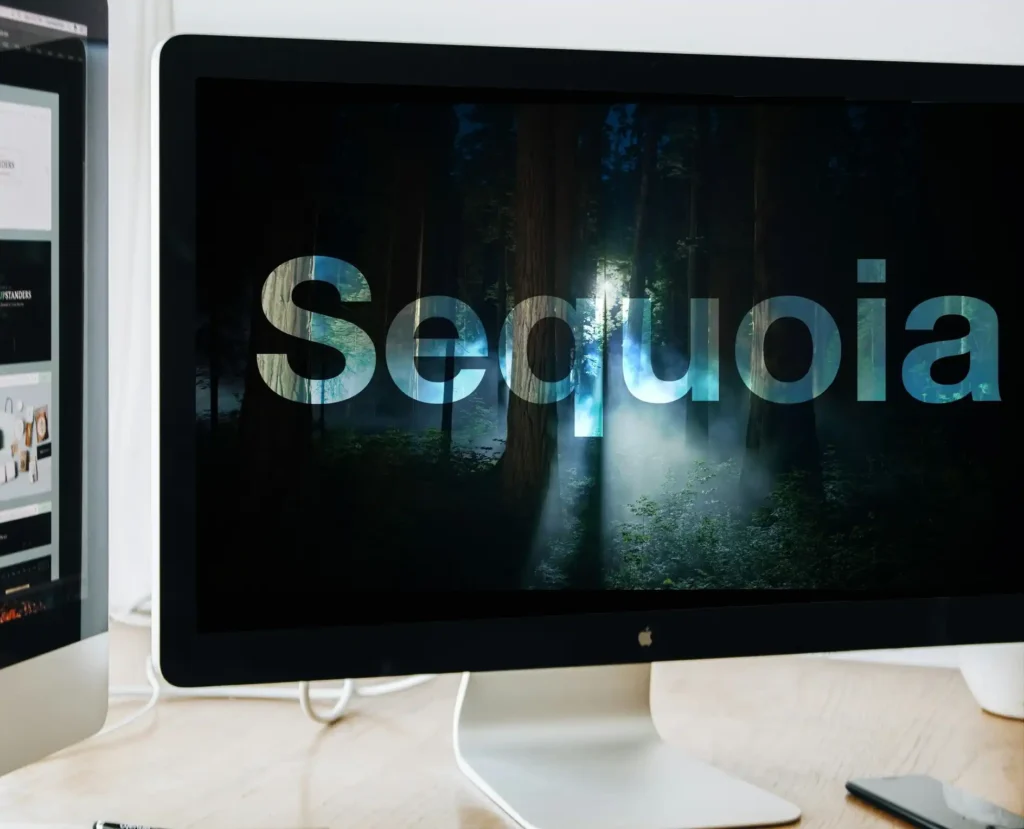
Security takes center stage with the introduction of a new Passwords app, bringing robust credential management features:
- Centralized password management
- End-to-end encryption
- Advanced passbasic support
- Built-in two-factor authentication
- Real-time compromised password alerts
Performance Comparison Table
| Feature Category | Beta 2 (Jan 8, 2025) | Beta 3 (Jan 16, 2025) |
| Genmoji Support | Not Available | Full Integration |
| App Performance | Basic Optimization | Enhanced Optimization |
| Battery Life | Standard | Improved Efficiency |
| Siri Capabilities | Standard Features | ChatGPT Integration |
| Security Features | Basic Password Management | Advanced Password App |
| Widget Support | Limited Options | Enhanced Customization |
| HomeKit Integration | Basic Support | Improved Device Management |
Privacy and Security Improvements
Privacy continues to be a priority in this update, with several new features designed to give users more control over their data:
- Enhanced permissions for location services
- Stricter microphone access controls
- Improved app privacy indicators
- Advanced security protocols for system-wide protection
Widget and Interface Enhancements
The beta brings fresh customization options for desktop and notification center widgets, allowing users to:
- Personalize their Mac interface more extensively
- Access new widget types and layouts
- Customize widget information density
- Create more efficient workflows
Home App Updates
Smart home fans will appreciate the improved HomeKit integration:
- Streamlined device management
- Better automation controls
- Enhanced device response times
- More intuitive interface design
Image Playground Upgrades
The creative capabilities of macOS have been expanded with improvements to the Image Playground:
- Advanced image generation tools
- Text-to-image functionality
- Enhanced editing capabilities
- Improved image combining features
Developer Resources and Access
For developers interested in exploring these new features:
- Access through Software Update in System Settings
- Latest SDK availability
- New API implementations
- Comprehensive documentation
- Enhanced debugging tools
Performance and Stability
The third beta showcases Apple’s commitment to system reliability:
- Reduced application crashes
- Improved memory management
- Enhanced background process handling
- Better resource allocation
- Optimized power consumption
Safari Improvements
The native browser has received attention in this update:
- Faster browsing speeds
- Enhanced stability
- Improved tab management
- Better integration with system features
Impact on Daily Usage
These updates significantly enhance the daily Mac experience:
- More intuitive user interface
- Faster system response
- Better application performance
- Enhanced productivity tools
- Improved battery life for portable devices
Looking Ahead
As macOS Sequoia 15.3 moves closer to public release, we can expect:
- Further refinements based on developer feedback
- Additional feature optimizations
- Bug fixes and stability improvements
- Enhanced compatibility with third-party applications
Finally
The third beta of macOS Sequoia 15.3 represents a significant step forward in Apple’s operating system evolution. With the introduction of Genmoji, enhanced Siri capabilities, and robust security features
This update demonstrates Apple’s commitment to innovation while maintaining focus on performance and user privacy. As we await the public release, the improvements seen in this beta suggest that macOS Sequoia 15.3 will be a noteworthy update for Mac users worldwide.
For developers and early adopters, this beta provides an exciting glimpse into the future of macOS, with its blend of creative features, performance improvements, and security enhancements.
As Apple continues to refine these features based on developer feedback, we can expect the final release to deliver an even more polished and capable operating system for the Mac ecosystem.
For More Apple Tech Update Visit Considering Apple






