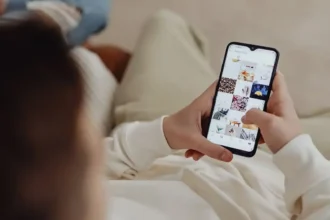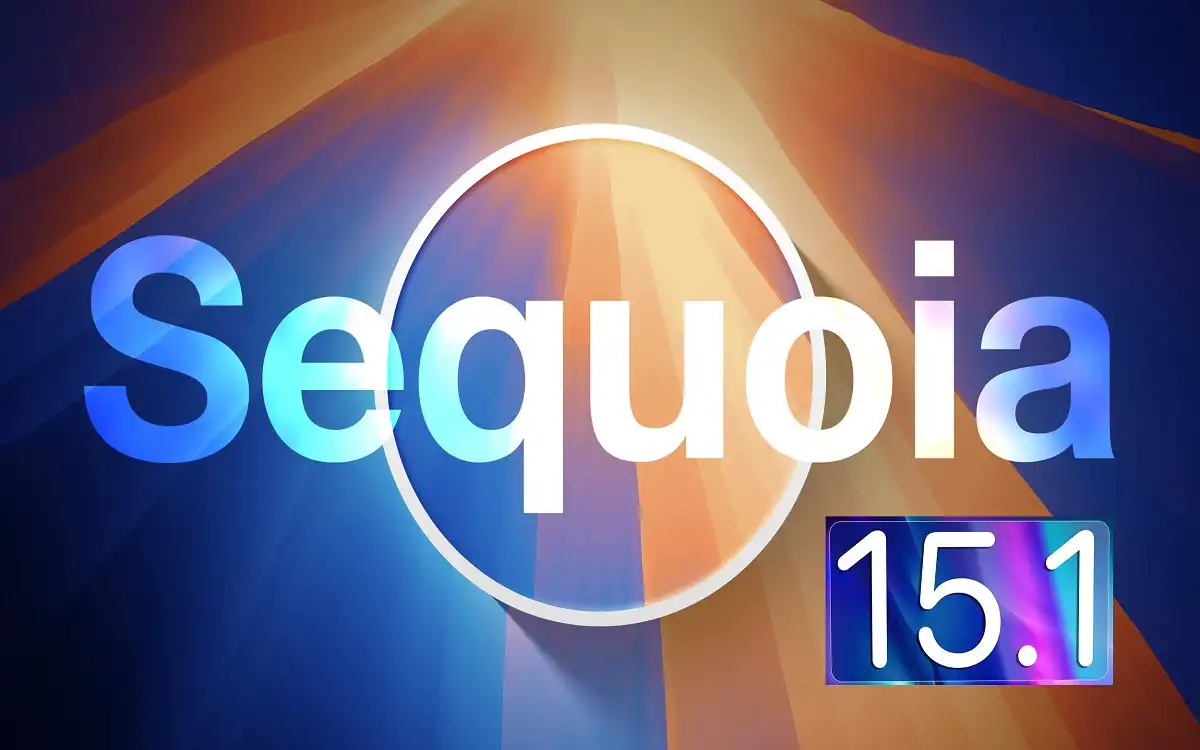Apple has once again raised the bar with its latest offering: macOS Sequoia 15.1. This update marks a significant milestone in the integration of artificial intelligence into everyday computing tasks, promising to revolutionize how users interact with their Macs.
Recent Released: How to get Showbox on iOS devices?
Introduction
The tech world is abuzz with excitement as Apple rolls out the seventh developer beta of macOS Sequoia 15.1. Released on October 15, 2024, this update builds upon the foundation laid by its predecessors, introducing a suite of intelligent features that promise to transform the way we work, communicate, and create on our Macs. At the heart of this update lies Apple Intelligence, a powerful AI-driven system that enhances various aspects of the user experience.
The Dawn of Apple Intelligence
Understanding Apple Intelligence
Apple Intelligence represents a paradigm shift in how we interact with our devices. It’s not just another feature; it’s an ecosystem of AI-powered tools designed to make our digital lives more intuitive, efficient, and personalized. From writing assistance to enhanced Siri interactions, Apple Intelligence touches nearly every aspect of the macOS experience.
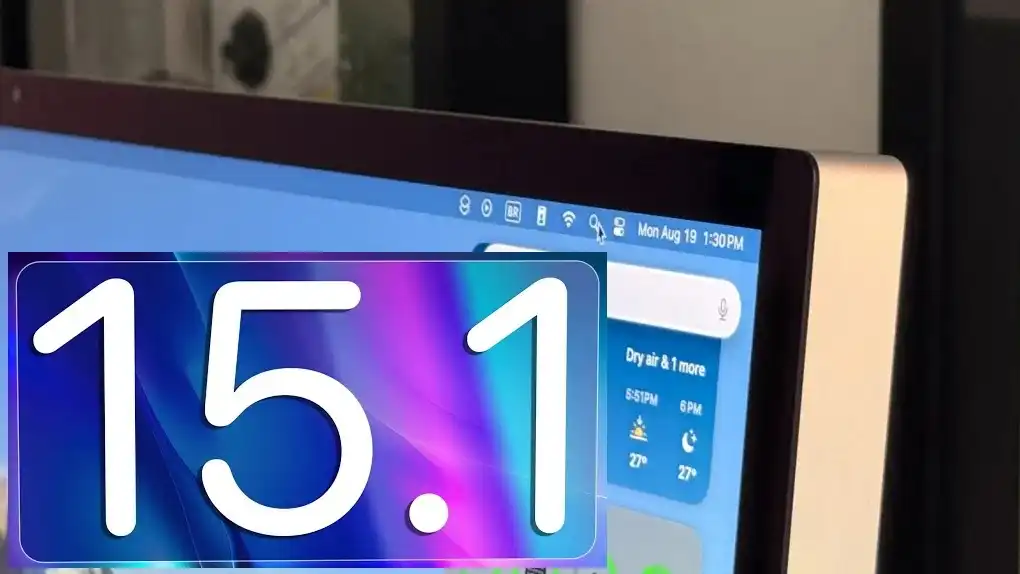
Key Features of Apple Intelligence in macOS Sequoia 15.1
- Writing Tools: Harnessing the power of AI to assist in content creation, these tools aim to enhance productivity for writers, students, and professionals alike.
- Enhanced Siri Functionalities: The virtual assistant receives a significant upgrade, now offering a seamless blend of voice and text interactions.
- Smart Replies: Both Mail and Messages apps now feature intelligent response suggestions, streamlining communication.
- Intelligent Mail Categories: The Mail app introduces new AI-driven categories, making email management more efficient than ever.
- Photos App Enhancements: New features like Memory Movie and Clean Up options leverage AI to organize and present your visual memories in exciting ways.
Deep Dive into Siri’s Evolution
Siri’s Transformation in macOS Sequoia 15.1
Siri, Apple’s virtual assistant, has undergone a significant overhaul in this latest update. Let’s explore the key enhancements:
- Improved Contextual Awareness: Siri now maintains context between requests, allowing for more natural, conversational interactions.
- Type to Siri: Users can now interact with Siri via text, accessing the feature with a quick double-press of the Command key. This addition includes suggested requests, enhancing usability for those who prefer typing.
- Responsive Glow Animation: A subtle yet effective visual feedback system has been implemented, indicating when Siri is actively listening without disrupting ongoing tasks.
- Enhanced Natural Language Processing: Siri’s ability to interpret natural language has been significantly improved, making it more forgiving of verbal stumbles or mid-sentence changes in direction.
- Expanded Knowledge Base: Siri now boasts comprehensive information about Apple products and support, making it an even more valuable resource for users seeking assistance with their devices.
These enhancements collectively create a more intuitive and user-friendly experience, marking a significant leap forward in human-computer interaction.
Smart Replies: Revolutionizing Digital Communication
The Intelligence Behind Smart Replies
Smart Replies in Apple Mail and Messages represent a significant leap in AI-assisted communication. Here’s how this feature is changing the game:
In Apple Mail:
- Context Recognition: The system analyzes incoming emails to determine if a response is needed, generating suggestions for direct questions or information requests.
- Tailored Suggestions: Suggested responses appear above the keyboard, often including specific details like deadlines or availability.
- User Control: Users can send suggested replies directly, edit them before sending, or opt for a manual response if preferred.
In Messages:
- AI-Driven Analysis: The system examines incoming texts and suggests quick replies based on the conversation’s context.
- Personalization: Responses aim to reflect the user’s typical communication style, ensuring relevance and authenticity.
Benefits of Smart Replies
- Time Efficiency: Users can respond quickly without crafting messages from scratch.
- Reduced Digital Clutter: By focusing on actionable messages, Smart Replies help minimize unnecessary email drafts.
- Contextual Accuracy: The AI’s understanding of context leads to more relevant and helpful suggestions.
Bringing Memories to Life: The Memory Movie Feature
Crafting Personal Narratives with AI
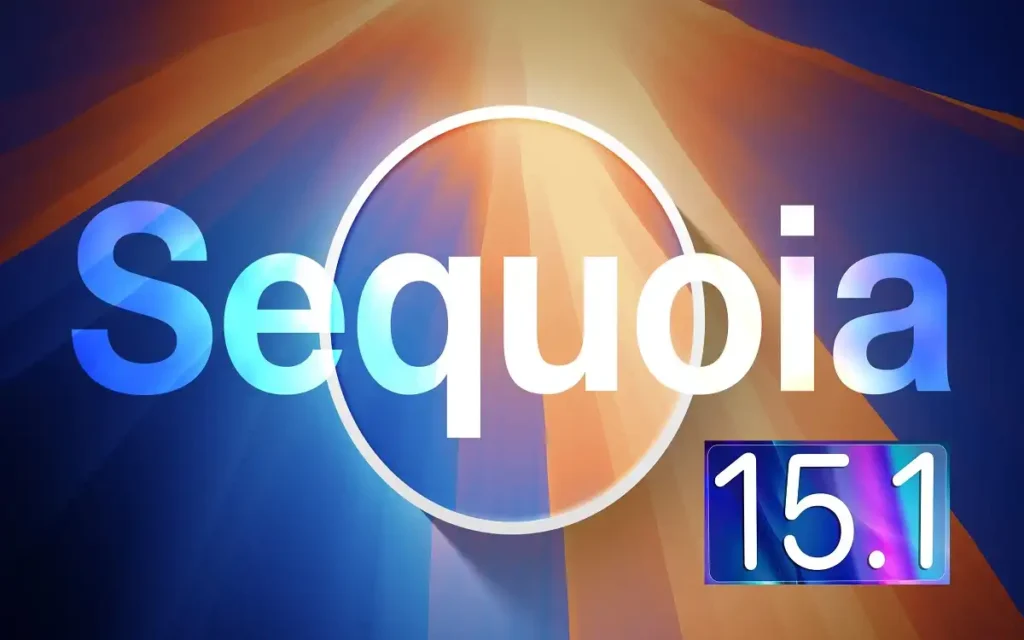
The Memory Movie feature in the Photos app is a testament to the creative potential of AI in personal content creation. Here’s what makes it special:
- AI-Powered Creation: Users provide a text prompt, and the system searches their photo library to create a tailored video slideshow.
- Automatic Soundtrack Selection: The feature chooses music based on user suggestions or themes.
- Storyline Generation: It aims to create a narrative flow with unique chapters based on the selected photos.
Creating Your Memory Movie
- Open the Photos app and navigate to the Memories section.
- Select the option to create a Memory Movie.
- Provide a text prompt or choose from suggested themes.
- Customize the creation with music selection and editing options.
The process is designed to be quick, typically taking less than 20 seconds to compile and start playing automatically.
The Global Reach of Apple Intelligence
Availability and Limitations
While Apple Intelligence represents a significant leap forward in AI integration, its availability is not universal. Notably, it faces challenges in certain regions, particularly China.
Why Apple Intelligence is Unavailable in China
- Regulatory Hurdles: China has strict regulations governing generative AI technologies, requiring rigorous vetting before public release.
- Approval Process: As of now, only domestic AI models have received approval in China, with foreign models like Apple’s still pending clearance.
- Device Restrictions: iPhones purchased in mainland China are barred from using Apple Intelligence, regardless of Apple ID settings.
- Regional Limitations: Even devices purchased elsewhere won’t function with Apple Intelligence while physically located in mainland China.
Apple has indicated plans for a Chinese language version of Apple Intelligence by 2025, but the timeline remains uncertain due to ongoing regulatory discussions.
Joining the Apple Intelligence Revolution
For those eager to experience these cutting-edge features, joining the Apple Intelligence waitlist is the first step. Here’s a step-by-step guide:
Ensure Device Compatibility:
- Your device must run iOS 18.1, iPadOS 18.1, or macOS 15.1 Sequoia.
Adjust Language Settings:
- Set device and Siri language to English (United States).
- If outside the U.S., change region settings to United States.
Join the Waitlist:
- Open Settings > Apple Intelligence & Siri.
- Tap “Join Waitlist” and confirm.
Wait for Access:
- Typically takes a few hours but may vary based on demand.
Remember, you’ll need to repeat this process for each compatible device you own.
Table: macOS Sequoia 15.1 Feature Comparison
| Feature | Previous Version | macOS Sequoia 15.1 |
| Siri Interaction | Voice only | Voice and text input |
| Email Replies | Manual | Smart Replies available |
| Photo Organization | Basic AI sorting | Memory Movie feature |
| Writing Assistance | Basic spell check | AI-powered writing tools |
| Mail Categories | Manual sorting | AI-driven categorization |
| Siri Knowledge Base | Limited | Expanded Apple product info |
| Language Support | Multiple languages | English (US) for AI features |
| Device Compatibility | Various Mac models | M1 chip or newer required |
Finally
macOS Sequoia 15.1 represents more than just an operating system update; it’s a glimpse into the future of personal computing. By integrating Apple Intelligence across various applications and systems, Apple is not only enhancing user experience but also redefining our expectations of what computers can do.
From the revolutionary Smart Replies that streamline our digital communications to the creative potential unlocked by the Memory Movie feature, macOS Sequoia 15.1 is packed with innovations that promise to make our digital lives more efficient, intuitive, and enjoyable.
As we stand on the brink of this new era in computing, it’s clear that AI integration will continue to play a pivotal role in shaping the future of technology. While challenges remain, such as global availability and regulatory hurdles, the potential benefits of these advancements are undeniable.
For Mac users, the journey into this AI-enhanced future begins with macOS Sequoia 15.1. As the system continues to evolve and improve, we can look forward to even more groundbreaking features and capabilities that will transform the way we interact with our devices and, by extension, the digital world around us.
For More Apple Tech Update Visit Considering Apple