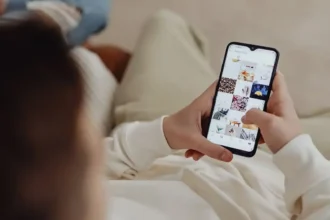With the release of iOS 18.1, scheduled for October 28, 2024, Apple is set to introduce game-changing features that will transform how users manage their email accounts and online identities. This update brings long-awaited improvements to iOS 18.1 Change Email management, offering users unprecedented control over their Apple Account email settings.
Introduction
For years, Apple users have grappled with the limitations of iOS 18.1 Change Email management within the iOS ecosystem. Many have found themselves tethered to outdated email addresses or struggling with the complexities of managing multiple email identities across various Apple services. The iOS 18.1 update addresses these pain points head-on, introducing a suite of features designed to simplify and enhance the email experience for Apple users.
Recent Released: How To Use MYEPP on iPhone
iOS 18.1 Change Email management overhaul, explore their implications for users, and provide step-by-step instructions on how to leverage these new capabilities. Whether you’re a long-time Apple enthusiast or a recent convert, these updates promise to revolutionize the way you interact with your digital identity across Apple’s ecosystem.
Key Features of iOS 18.1’s Email Management
Setting a Primary Email Address
One of the most significant additions in iOS 18.1 is the ability to designate a primary email address for your Apple Account. This feature addresses a long-standing issue where users had little control over which email address was displayed in collaborative settings.
How iOS 18.1 Change Email Works:
- Users can now choose which email address is visible during collaborations, such as when sharing documents or sending calendar invites.
- This primary email becomes the default address for communication within Apple’s ecosystem, streamlining interactions with other users.
Benefits:
- Enhanced privacy control by allowing users to manage their visible email identity.
- Improved consistency in professional and personal communications.
Simplified Email Address Changes
Prior to iOS 18.1, changing the primary email associated with an Apple Account was a cumbersome process that often required deleting the existing email and verifying a new one. The new update introduces a more flexible and user-friendly approach.

Key Improvements:
- Users can now change their primary email while retaining the old one for login purposes.
- This dual-email functionality significantly enhances user convenience and account security.
Advantages:
- Seamless transition to a new primary email without losing access to account history or services.
- Reduced risk of account lockouts during the email change process.
iCloud Email Address Changes
Perhaps the most revolutionary feature of iOS 18.1 is the ability to fully change iCloud.com or me.com email addresses. This update addresses a long-standing frustration for many users who felt trapped by their initial choice of email address.
What’s New in iOS 18.1 Change Email:
- Users can now change their entire iCloud email address, not just create aliases.
- This feature is particularly beneficial for those looking to replace outdated or embarrassing email addresses.
Impact:
- Increased user satisfaction by providing the freedom to update online identities.
- Potential for improved professional image management through more appropriate email addresses.
Preserving Account Access
A critical aspect of these new features is that they’ve been implemented without compromising account security or access to existing data and services.
Key Points:
- Changing the primary email does not affect access to contacts, purchases, or other account information.
- Users retain the ability to log in using both their new and previous email addresses.
How to Leverage iOS 18.1 Change Email Features
Setting a Primary Email Address
To take advantage of the new primary email address feature in iOS 18.1, follow these steps:
- Open the Settings app on your iPhone or iPad.
- Tap on your name at the top to access your Apple Account settings.
- Navigate to the “Sign-In & Security” section.
- Select “Email & Phone Numbers.”
- Choose one of your previously added email addresses.
- Toggle the switch to set it as your primary email address.
Remember, you can still use your previous email address for logging in, ensuring you don’t lose access to any account-related services.
Changing Your iCloud Email Address
For those looking to update their iCloud email address, iOS 18.1 offers a straightforward process:
- Open Settings and tap on your name to access your Apple Account.
- Go to “Sign In & Security.”
- Under “Email & Phone Numbers,” find your current iCloud email address and tap on it.
- Look for the “Change Email Address” button and tap it.
- Follow the prompts to enter and confirm your new iCloud email address.
Important note: After changing your iCloud email, you’ll no longer receive emails sent to the old address unless you set up an alias.
Using Email Aliases
For users who prefer not to change their primary email but still want flexibility, iOS 18.1 continues to support email aliases:
- Gmail users can create aliases by adding a “+” sign followed by any text before the “@” in their address (e.g., [email protected]).
- Outlook.com users can add aliases through their account settings.
Aliases offer privacy protection, better organization, and flexibility without the need to change your primary email address.
Implications for Apple Services
The email management updates in iOS 18.1 have significant implications for various Apple services, particularly FaceTime and iMessage.
FaceTime and iMessage Considerations
When changing your iCloud email address, it’s crucial to be aware of the following:
- The new email address will not be available for use with FaceTime and iMessage.
- Communications through these services will need to be redirected to your new primary email address.
- Your old email address will no longer function for FaceTime and iMessage once you switch to the new primary email.
Users should carefully consider these changes to ensure uninterrupted access to these communication services.
Comparative Analysis: iOS 18.1 vs. Previous Versions
To better understand the significance of the iOS 18.1 update, let’s compare its email management features with those of previous iOS versions:
| Feature | Previous iOS Versions | iOS 18.1 |
| Primary Email Designation | Not available | Users can set a primary email for collaborations |
| Changing Primary Email | Required deletion and reverification | Can change while retaining old email for login |
| iCloud Email Changes | Not possible | Full iCloud email address changes supported |
| Email Alias Support | Limited | Enhanced with easier management |
| Impact on FaceTime/iMessage | N/A | New email not available for these services |
| Account Access After Changes | Potential disruptions | Seamless access maintained |
This table highlights the substantial improvements iOS 18.1 brings to email management, offering users unprecedented flexibility and control over their digital identities within the Apple ecosystem.
Finally
The release of iOS 18.1 Change Email marks a significant milestone in Apple’s commitment to user-centric design and functionality. By introducing these comprehensive email management features, Apple addresses long-standing user concerns and provides a more flexible, secure, and personalized experience.
The ability to set a primary email address, change iCloud emails, and maintain access through multiple email identities represents a major leap forward in how users interact with their Apple Accounts. These changes not only enhance user convenience but also provide greater control over one’s digital identity across Apple’s suite of services.
As we look forward to the October 28, 2024 release, it’s clear that iOS 18.1 will empower users to tailor their email experiences to their specific needs, whether for personal branding, professional communication, or simply tidying up outdated online identities.
While the changes to FaceTime and iMessage functionality require careful consideration, the overall benefits of these new email management features far outweigh any potential adjustments users may need to make.
As Apple continues to evolve its operating system, iOS 18.1 stands as a testament to the company’s dedication to improving user experience and responding to the ever-changing needs of its diverse user base. Whether you’re a longtime Apple enthusiast or new to the ecosystem, these email management enhancements promise to deliver a more streamlined, personalized, and efficient digital experience.