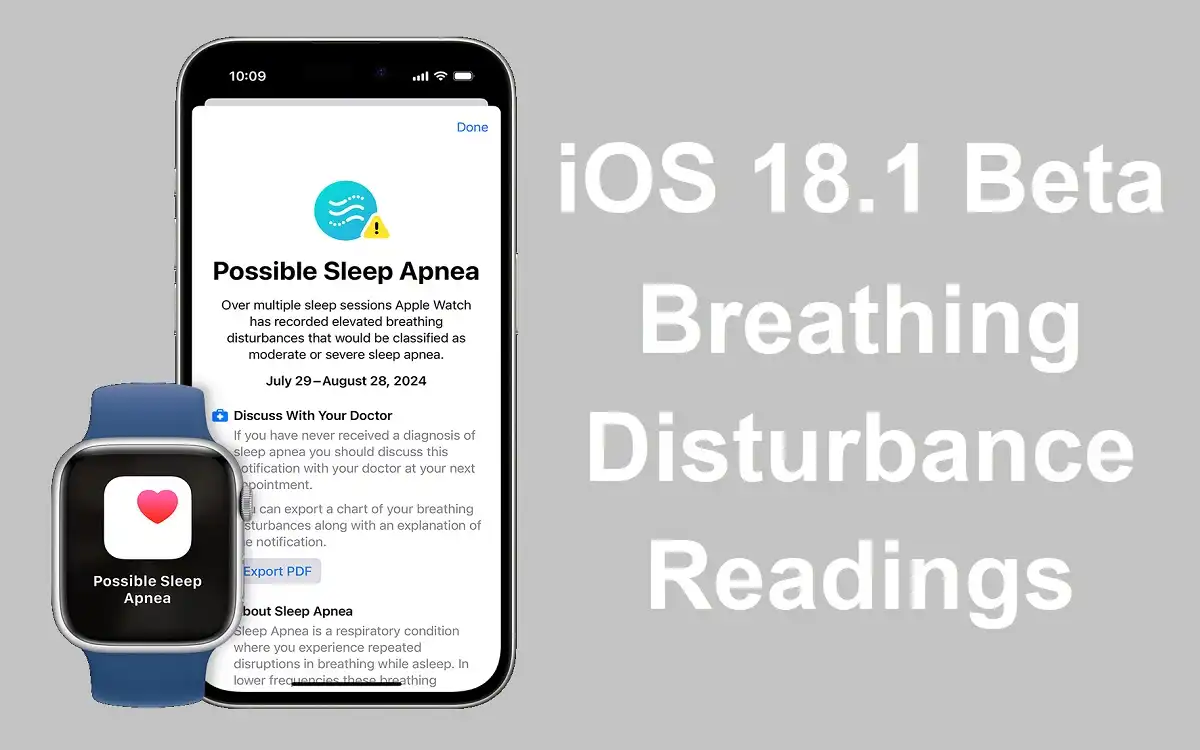Introduction
Sleep apnea, a potentially serious sleep disorder characterized by repeated interruptions in breathing during sleep, affects millions of people worldwide. With the advent of wearable technology, monitoring and detecting such health conditions has become more accessible than ever. Apple, a pioneer in consumer electronics and health-focused wearables, has recently introduced a innovative feature in its latest Apple Watch models: iOS 18.1 Beta Breathing Disturbance Readings.
Recent Released: GOLSN: How To Sign Up & Login From iPhone
This information is about the complexity of Apple’s new iOS 18.1 Beta Breathing Disturbance Readings feature, exploring its functionality, setup process, and potential impact on users’ health. You can follow our below steps to enable and use this innovative tool, discuss its compatibility with various Apple Watch models, and address common questions and concerns.
What Is Sleep Apnea and Its Detection iOS 18.1 Beta Breathing Disturbance Readings

What is Sleep Apnea?
Sleep apnea is a disorder characterized by pauses in breathing or periods of shallow breathing during sleep. These pauses can last from a few seconds to minutes and may occur 30 times or more an hour. The most common type is obstructive sleep apnea, where the airway becomes blocked or collapses during sleep.
The Importance of Early Detection
Early detection of sleep apnea is crucial as it can lead to various health complications if left untreated, including:
- High blood pressure
- Heart problems
- Type 2 diabetes
- Liver problems
- Metabolic syndrome
By leveraging the capabilities of the Apple Watch, users now have a powerful tool at their disposal to monitor their sleep patterns and detect potential signs of sleep apnea.
Apple Watch IOS 18.1 Beta Breathing Disturbance Readings: How It Works
Apple’s iOS 18.1 Beta Sleep Apnea Alerts feature utilizes the advanced sensors in compatible Apple Watch models to monitor the wearer’s breathing patterns during sleep. The watch’s accelerometer detects subtle movements associated with breathing disturbances, which are then analyzed using sophisticated algorithms to identify potential signs of sleep apnea.

Key Features of Apple’s IOS 18.1 Beta Breathing Disturbance Readings
- Continuous Monitoring: The Apple Watch tracks breathing patterns throughout the night, providing a comprehensive overview of sleep quality.
- Non-Invasive Technology: Unlike traditional sleep studies, which often require overnight stays in sleep clinics, the Apple Watch offers a comfortable, at-home solution.
- Data Analysis: The collected data is analyzed over a 30-day period to ensure accuracy and consistency in detecting potential sleep apnea signs.
- Personalized Notifications: If the watch detects consistent signs of moderate to severe sleep apnea, it alerts the user and provides resources for further evaluation.
Setting Up IOS 18.1 Beta Breathing Disturbance Readings on Your Apple Watch
To take advantage of this innovative feature, users need to follow a specific setup process. Here’s a step-by-step guide to enable Sleep Apnea Alerts on your Apple Watch:
Step 1: Ensure Compatibility
Before proceeding with the setup, make sure you have:
- A compatible Apple Watch model (Series 9, Series 10, or Apple Watch Ultra 2)
- watchOS 11 or later installed on your Apple Watch
- The latest version of iOS on your paired iPhone
Step 2: Update Your Devices
If your devices aren’t on the latest software versions:
- Update your iPhone to the latest iOS version
- Update your Apple Watch to watchOS 11 or later
Step 3: Enable Sleep Apnea Notifications
- Open the Health app on your iPhone
- Tap on “Browse” at the bottom right corner
- Select “Respiratory” from the list of categories
- Find and tap on “Sleep Apnea Notifications”
- Tap “Set Up” and then “Next” to proceed
Step 4: Answer Eligibility Questions
You’ll need to provide some information to determine your eligibility:
- Confirm your date of birth (you must be 18 years or older)
- Answer whether you have been previously diagnosed with sleep apnea
Step 5: Review Information and Complete Setup
- Read through the provided information about how sleep apnea notifications work
- Tap “Next” after reviewing
- Finally, tap “Done” to complete the setup process
Using the IOS 18.1 Beta Breathing Disturbance Readings Feature
Once set up, the Apple Watch will begin collecting data on your breathing patterns during sleep. Here’s what you need to know about using the feature effectively:

Data Collection Period
- The Apple Watch requires a minimum of 10 nights of wear over a 30-day period to collect sufficient data
- Consistently wearing your watch to bed during this period is crucial for accurate readings
Receiving Notifications
- After the initial data collection period, your Apple Watch will analyze the data every 30 days
- If consistent signs of moderate to severe sleep apnea are detected, you’ll receive a notification on your Apple Watch and iPhone
Understanding Your Results
When you receive a notification:
- It will include details about potential sleep apnea occurrences
- You’ll be provided with resources for further evaluation
- The notification will recommend consulting a healthcare provider for a proper diagnosis
Ongoing Monitoring
- Continue wearing your Apple Watch to bed regularly for continuous monitoring
- The feature will periodically reassess your sleep patterns and provide updates if significant changes are detected
Compatibility and Availability
Compatible Apple Watch Models
The iOS 18.1 Beta Sleep Apnea Alerts feature is currently available on the following Apple Watch models:
| Model | Compatibility |
| Apple Watch Series 9 | Compatible |
| Apple Watch Series 10 | Compatible |
| Apple Watch Ultra 2 | Compatible |
| Earlier models | Not compatible |
Regional Availability
While Apple has made this feature available in over 150 countries, it’s important to note that availability may vary due to regulatory approvals. Some regions, including certain English-speaking countries like Australia and Canada, may not have immediate access to this feature.
Reasons for regional unavailability include:
- Pending regulatory approval from local health authorities
- Compliance with local laws and regulations regarding health-related technologies
- Ongoing clinical studies and validation processes in specific regions
Benefits and Limitations
Advantages of Apple Watch IOS 18.1 Beta Breathing Disturbance Readings
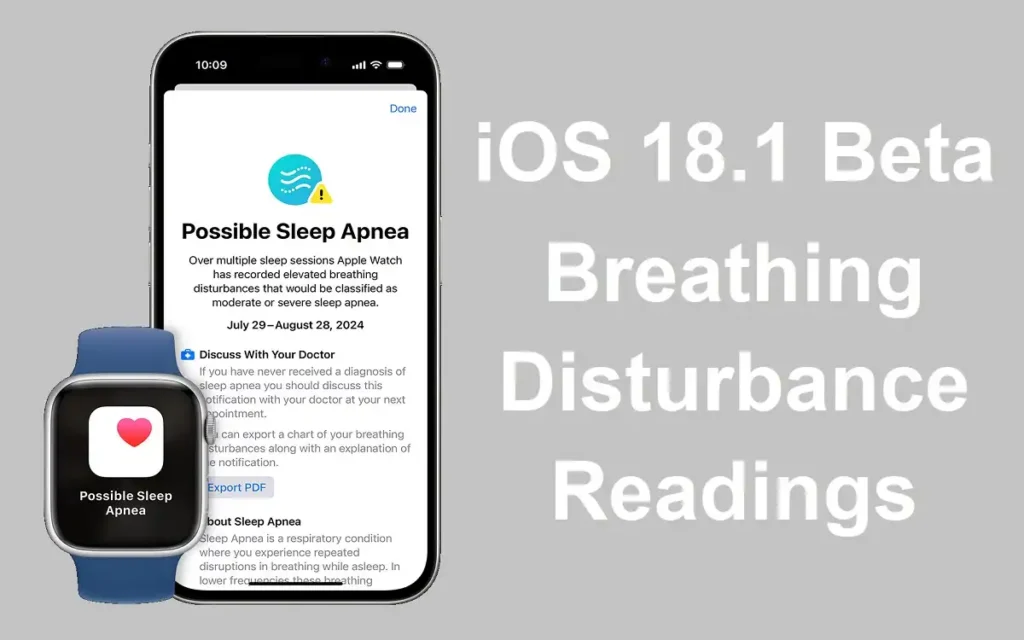
- Convenience: Offers at-home sleep monitoring without the need for sleep clinic visits
- Early Detection: Potentially identifies sleep apnea signs before they become severe
- Continuous Monitoring: Provides ongoing assessment of sleep patterns
- User Empowerment: Encourages users to take a proactive approach to their sleep health
Limitations to Consider
- Not a Diagnostic Tool: While helpful, the Apple Watch feature is not a substitute for professional medical diagnosis
- Requires Consistent Use: Accuracy depends on regular wear during sleep
- Battery Life: Nightly use may impact the watch’s battery life, requiring more frequent charging
- False Positives: As with any screening tool, there’s a possibility of false positive results
Privacy and Data Security
Apple prioritizes user privacy and data security in its health-related features:
- Encrypted Data: All health data collected by the Apple Watch is encrypted
- Local Processing: Initial data analysis occurs on the device itself
- User Control: Users have full control over their health data and can choose to share it with healthcare providers
- No Data Selling: Apple commits to not selling user health data to third parties
Future Implications and Developments
The introduction of iOS 18.1 Beta Breathing Disturbance Readings on the Apple Watch marks a significant step in wearable health technology. As this technology evolves, we can anticipate:
- Improved Accuracy: Future updates may enhance the precision of Sleep Apnea Alerts
- Expanded Compatibility: The feature may become available on more Apple Watch models
- Integration with Healthcare Systems: Potential for direct sharing of sleep data with healthcare providers
- Additional Sleep-Related Features: Apple may introduce more advanced sleep monitoring capabilities
Finally
Apple’s iOS 18.1 Beta Breathing Disturbance Readings feature on the Apple Watch represents a remarkable advancement in personal health monitoring. By providing users with insights into their sleep patterns and potential breathing disturbances, this technology empowers individuals to take a more active role in managing their sleep health.
While it’s crucial to remember that the Apple Watch is not a diagnostic device and cannot replace professional medical advice, it serves as a valuable tool for early detection and ongoing monitoring of sleep apnea symptoms. As wearable technology continues to evolve, we can expect even more sophisticated health monitoring features that bridge the gap between consumer electronics and medical devices.
For those with compatible Apple Watch models, enabling and utilizing the iOS 18.1 Beta Breathing Disturbance Readings feature could be a significant step towards better understanding and improving their sleep quality. As always, any concerns about sleep apnea or other sleep disorders should be discussed with a healthcare professional for proper evaluation and treatment.
By combining innovative technology with user-friendly design, Apple continues to push the boundaries of what’s possible in personal health monitoring, potentially improving the lives of millions of users worldwide.