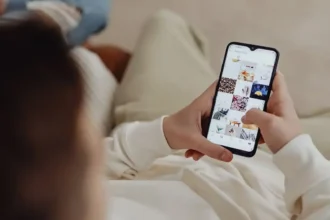Introduction
Apple release of visionOS 2 Beta 9 for the Apple Vision Pro update introduce a new features and improvements that promise to revolutionize how users interact with digital content in three-dimensional space. From enhanced customization options to groundbreaking mindfulness tools, visionOS 2 Beta 9 is set to redefine the boundaries of what’s possible in augmented and virtual reality experiences.
Recent Released: Apple Spatial Audio: How To Control and Head Tracking
This updates information about apple VisionOS 2 Beta 9 that provides user new experience and game changing update for developers. We’ll examine how these new features not only enhance the functionality of the Apple Vision Pro but also pave the way for more immersive, intuitive, and personalized spatial computing experiences.
A New Era of Customization: Personalizing Your Digital Space
Reimagining the Home View
One of the most striking improvements in visionOS 2 Beta 9 is the introduction of a customizable Home View. This feature represents a significant leap forward in user interface design for spatial computing platforms.
The Power of Personalization
Users can now tailor their Home View to their preferences by rearranging apps, creating a more personalized and efficient workspace. This level of customization allows for:
- Improved productivity by placing frequently used apps in easily accessible locations
- Enhanced user experience through a layout that reflects individual work styles and habits
- Seamless integration of compatible iPhone and iPad apps into the spatial environment
The ability to customize the Home View transforms the Apple Vision Pro from a one-size-fits-all device into a highly personalized tool that adapts to each user’s unique needs and preferences.
Bridging Devices: iPhone and iPad App Integration
The integration of compatible iPhone and iPad apps into the customizable Home View is a testament to Apple’s commitment to creating a cohesive ecosystem. This feature:
- Expands the utility of the Vision Pro by leveraging the vast library of existing iOS and iPadOS apps
- Provides a familiar entry point for new users, easing the transition into spatial computing
- Encourages developers to optimize their existing apps for the spatial computing environment
By bridging the gap between traditional mobile devices and the Vision Pro, Apple is creating a more seamless and interconnected digital experience across its product line.
Enhancing Navigation: New Hand Gestures for Intuitive Control
visionOS 2 Beta 9 introduces a set of new hand gestures that revolutionize how users navigate and interact with the Apple Vision Pro.

These gestures are designed to provide quick and intuitive access to essential functions, making the overall user experience more fluid and natural.
Accessing Home View with a Gesture
The new gesture for accessing the Home View is both simple and elegant:
- Position your hand in front of you, palm facing inward.
- Wait for a button to appear on your palm.
- Tap your palm to open the Home View.
This gesture allows for rapid access to the customized Home View, enabling users to switch between apps and tasks with unprecedented ease.
Control Center at Your Fingertips
Similarly, the Control Center can now be accessed through an intuitive hand gesture:
- Start with your palm facing inward, as with the Home View gesture.
- When the button appears, flip your hand over so your palm faces outward.
- Tap once to reveal a simple status bar showing the time and battery level.
- Tap again to open the full Control Center.
This multi-step gesture provides quick access to essential information and settings without interrupting the user’s workflow or immersion in the spatial environment.
Fine-Tuning Your Experience
The new gesture system also includes more nuanced controls, such as volume adjustment:
- While viewing the status bar in Control Center, users can adjust the volume by pinching their fingers together and moving them side to side.
These gestures represent a significant advancement in human-computer interaction within spatial computing environments. By leveraging natural hand movements, Apple has created a control system that feels intuitive and reduces the learning curve for new users.
Bringing Memories to Life: Spatial Photos
One of the most exciting features introduced in visionOS 2 Beta 9 is the ability to create spatial photos from existing 2D images. This feature leverages advanced machine learning technology to add depth to flat images, transforming them into immersive, three-dimensional memories.
The Magic of Machine Learning
The spatial photo feature demonstrates the power of Apple’s machine learning algorithms. By analyzing the content and structure of 2D photos, the system can:
- Identify foreground and background elements
- Estimate depth and spatial relationships between objects
- Generate a 3D model that gives the illusion of depth and dimensionality
This process breathes new life into old photos, allowing users to revisit their memories in a more immersive and engaging way.
Implications for Personal Media
The introduction of spatial photos has far-reaching implications for how we interact with personal media:
- Photo albums and galleries become more engaging and interactive
- Shared experiences become more immersive when viewed through the Vision Pro
- The line between photography and 3D modeling begins to blur
As this technology evolves, we can expect to see new forms of artistic expression and storytelling emerge, leveraging the unique capabilities of spatial computing.
On the Move: Travel Mode Enhancements
visionOS 2 Beta 9 brings significant improvements to the Travel Mode feature, expanding its functionality and enhancing the user experience for those on the go.
All Aboard: Support for Train Travel
The most notable improvement to Travel Mode is the addition of support for train travel. This enhancement allows users to:
- Access their favorite apps seamlessly while commuting by train
- Engage with content or work privately in multiple applications during their journey
- Enjoy an immersive experience that transforms mundane travel time into productive or entertaining sessions
Immersive Environments
To further enhance the travel experience, users can now immerse themselves in beautiful virtual environments while using Travel Mode. This feature:
- Provides engaging backdrops for activities such as watching movies or working on tasks
- Helps create a sense of privacy and focus, even in crowded public spaces
- Offers a way to escape the confines of a train compartment or airplane cabin
Extending Hospitality: Guest User Profiles
In a move that enhances the device’s versatility, guest user profiles can now be saved for up to 30 days. This feature:
- Makes it easier for family members or colleagues to use the device without repeated setup
- Enhances the sharing capabilities of the Vision Pro in various settings
- Provides a balance between personalization and privacy for multiple users
These Travel Mode enhancements demonstrate Apple’s commitment to making the Vision Pro a versatile companion for users on the move, adapting to various travel scenarios and user needs.
Mindfulness in the Digital Age: Follow Your Breathing
The Mindfulness app in visionOS 2 Beta 9 introduces a groundbreaking feature called “Follow Your Breathing,” which represents a fusion of traditional meditation techniques with cutting-edge spatial computing technology.
A Responsive Meditation Experience
The “Follow Your Breathing” feature creates a uniquely interactive meditation experience:
- Dynamic visual animations expand and contract in sync with the user’s breathing patterns
- Soothing sounds adapt to the rhythm of the user’s breath
- Real-time feedback helps users maintain awareness of their breathing
This responsive environment helps users stay focused and present during meditation sessions, making it easier to achieve a state of mindfulness.
Customization for Personal Practice
Understanding that meditation is a highly personal practice, the feature offers several customization options:
- Adjustable intensity of animations and sounds
- Customizable breathing pace to gradually increase duration and depth of breaths
- Various visual themes and soundscapes to suit individual preferences
By allowing users to tailor the experience to their liking, Apple ensures that the Mindfulness app can accommodate a wide range of meditation styles and preferences.
The Intersection of Technology and Wellbeing
The introduction of the “Follow Your Breathing” feature highlights the potential for technology to support mental health and wellbeing:
- It makes meditation more accessible to newcomers by providing clear visual and auditory guidance
- The immersive nature of the experience can help users block out distractions more effectively
- The data-driven approach allows for potential tracking and analysis of meditation sessions over time
As spatial computing continues to evolve, we can expect to see more innovative applications that bridge the gap between technology and personal wellness.
Expanding Horizons: Mac Virtual Display Support
An exciting upcoming feature mentioned in the visionOS 2 Beta 9 update is enhanced support for Mac Virtual Display. This feature promises to significantly expand the workspace capabilities of the Apple Vision Pro.
A New Dimension in Productivity
The upcoming Mac Virtual Display support will allow for:
- Higher resolution virtual displays
- Larger virtual displays, equivalent to two 4K monitors side by side
This enhancement has the potential to transform how users interact with their Mac computers, providing an expansive virtual workspace that far exceeds the limitations of physical monitors.
Implications for Remote Work and Creativity
The improved Mac Virtual Display support could have far-reaching implications for various industries:
- Remote workers can create multi-monitor setups without physical space constraints
- Creative professionals can enjoy expansive canvases for design and video editing
- Programmers can view multiple code windows simultaneously with unprecedented clarity
As this feature develops, it could redefine our understanding of what constitutes a “workspace” in the digital age.
Bridging Devices: AirPlay Functionality
The upcoming AirPlay functionality for the Vision Pro represents another step towards creating a seamlessly integrated Apple ecosystem.
The Vision Pro as an AirPlay Receiver
Once implemented, this feature will allow the Vision Pro to act as an AirPlay receiver, enabling:
- Content sharing from iPhones, iPads, or Macs directly to the headset
- Seamless transition of work or entertainment between devices
- Collaborative possibilities in mixed reality environments
This functionality further cements the Vision Pro’s position as a central hub in Apple’s ecosystem, capable of receiving and displaying content from a variety of sources.
Enhancing Collaboration and Entertainment
The AirPlay feature has the potential to enhance both professional and personal use cases:
- In business settings, it could facilitate easier sharing of presentations and data visualizations
- For entertainment, it could allow for shared viewing experiences in virtual spaces
- In educational contexts, it could enable immersive, interactive lessons
As this feature develops, we can expect to see new and innovative ways of using AirPlay in spatial computing environments.
Privacy and Security: Safeguarding the Spatial Computing Experience
While not extensively detailed in the beta release notes, visionOS 2 Beta 9 includes enhancements to privacy and security features, particularly within the Safari browser.
The New Passwords App
A standout addition is the new dedicated Passwords app, which allows users to:
- Manage their passwords more effectively
- Securely store and access login credentials
This app represents Apple’s ongoing commitment to user security, extending robust password management capabilities to the spatial computing environment.
Enhanced Privacy in Safari
While specific details are limited, the update emphasizes a focus on user data protection and privacy management within Safari. This could potentially include:
- Improved tracking prevention
- Enhanced private browsing features
- More granular control over data sharing
As spatial computing becomes more prevalent, these privacy enhancements will play a crucial role in building user trust and protecting sensitive information in new computing paradigms.
A Comparative Look at visionOS 2 Beta 9 Features
To provide a clear overview of the new features and improvements in visionOS 2 Beta 9, here’s a comparative table:
| Feature | Previous Version | visionOS 2 Beta 9 | Impact |
| Home View | Static layout | Customizable app arrangement | Improved personalization and efficiency |
| Hand Gestures | Limited gesture controls | New gestures for Home View and Control Center | Enhanced navigation and accessibility |
| Photo Viewing | Standard 2D photos | Spatial Photos with added depth | More immersive memory experiences |
| Travel Mode | Basic functionality | Support for train travel and immersive environments | Enhanced usability for commuters and travelers |
| Guest Profiles | Not available | Saved for up to 30 days | Improved device sharing capabilities |
| Mindfulness App | Basic meditation tools | “Follow Your Breathing” feature with responsive animations | More engaging and effective meditation experiences |
| Mac Integration | Limited support | Upcoming higher resolution and larger virtual displays | Expanded productivity capabilities |
| AirPlay | Not available | Upcoming support as AirPlay receiver | Improved ecosystem integration and content sharing |
| Privacy Features | Standard Safari security | New Passwords app and enhanced privacy tools | Strengthened user data protection |
This table illustrates the significant strides made in visionOS 2 Beta 9, highlighting how each new feature or improvement contributes to a more robust, versatile, and user-friendly spatial computing experience.
Finally
The release of visionOS 2 Beta 9 for the Apple Vision Pro represents a significant leap forward in the realm of spatial computing. Through a combination of innovative features, intuitive controls, and thoughtful improvements, Apple has demonstrated its commitment to pushing the boundaries of what’s possible in augmented and virtual reality experiences.
From the customizable Home View
From the customizable Home View that adapts to individual needs, to the immersive “Follow Your Breathing” feature that brings mindfulness into the digital age, each addition in this beta release serves to make the Vision Pro a more versatile and powerful tool. The enhanced Travel Mode and upcoming support for high-resolution Mac virtual displays show that Apple is thinking beyond static use cases, envisioning a future where spatial computing seamlessly integrates into various aspects of our daily lives.
Moreover, the introduction of new privacy tools and the emphasis on user data protection underscore Apple’s recognition of the importance of security in this new computing paradigm. As we move towards a future where our digital and physical realities become increasingly intertwined, such considerations will be paramount.
While visionOS 2 Beta 9 is still a work in progress, it provides a tantalizing glimpse into the future of spatial computing. It suggests a world where our digital interfaces are no longer confined to screens but instead blend seamlessly with our physical environment, responding to our gestures and adapting to our needs.
VisionOS 2 Beta 9 Developers
As developers continue to explore and expand upon these new capabilities, we can expect to see a flourishing ecosystem of apps and experiences that leverage the unique strengths of the Vision Pro. From revolutionizing remote work to transforming entertainment and education, the potential applications are vast and exciting.
VisionOS 2 Beta 9 is not just an incremental update; it’s a bold step towards realizing the full potential of spatial computing. It sets the stage for a future where technology becomes an even more intuitive and immersive part of our lives, opening up new possibilities for creativity, productivity, and human-computer interaction. As we look ahead, it’s clear that the journey into the world of spatial computing is just beginning, and the innovations showcased in this beta release are merely the tip of the iceberg in what promises to be a transformative technological revolution.
For More Apple Tech Update Visit Considering Apple