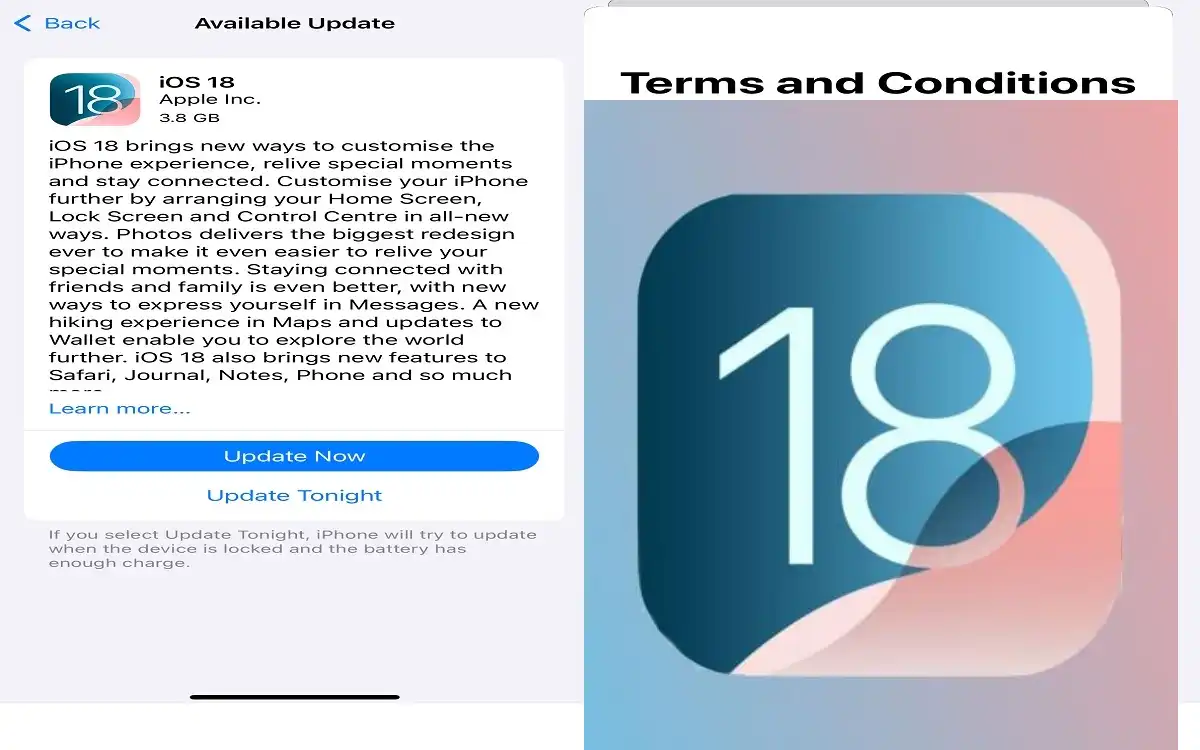Apple has once again release latest iOS 18 update with new smart features that runs without AI technology. It’s comes with a new features and improvements that promise to transform the iPhone user experience. From unprecedented customization options to a reimagined Photos app and a revamped Control Center. iOS 18 is set to redefine how we interact with our devices. What iOS 18 update has in store for iPhone users.
Recent Released: Can I Download DooFlix for iOS?
Introduction
iOS 18 is a significant milestone in Apple’s evolution of operating systems for the iPhone. Beginning in 2024, this update focuses much more. What users have been asking for-control over how their device looks and feels. Whereas some would argue the strong suits with iOS 18 were the Apple Intelligence suite. Most of those had been reserved for a later update. So iOS 18 isn’t a slouch with its intense focus on personalization and a generally improved user experience.
Unprecedented Customization Options
One of the most striking aspects of iOS 18 is the level of customization it offers. Apple has finally listened to user demands for more control over the look and feel of their devices. Introducing a range of options that allow for a truly personalized iPhone experience.
Home Screen Makeover
The Home Screen, long a point of contention for users seeking more flexibility, has received a major overhaul in iOS 18. Here’s what you can expect:
- Flexible App Arrangement: Gone are the days of rigid grid layouts. Users can now place app icons and widgets anywhere on the Home Screen. Including unconventional spots like the bottom or sides of the display.
- Icon Color Customization: For the first time, iPhone users can change the color of their app icons to any hue they desire. This feature includes options for automatic adjustments based on light or dark mode, or a tinted effect that complements the wallpaper.
- Larger Icons: If you prefer a bolder look, iOS 18 allows you to increase the size of your app icons. This option removes the labels beneath the icons, resulting in a cleaner, more minimalist appearance.
- Dark Mode Integration: App icons can now be set to always appear dark or automatically switch to dark mode based on the time of day, ensuring a cohesive look across your device.
Lock Screen Enhancements
The Lock Screen hasn’t been left out of the customization party. iOS 18 introduces several new options to personalize this frequently viewed screen:
- Customizable Controls: Users can now modify the controls at the bottom of the Lock Screen. Adding new ones or removing existing options for a more streamlined look.
- Fresh Wallpaper Choices: iOS 18 comes with four new wallpapers, including a dynamic option that changes throughout the day. Adding a touch of variety to your Lock Screen experience.
A Reimagined Photos App
The Photos app has undergone a complete transformation in iOS 18, focusing on improved organization and easier navigation. Let’s explore the key changes:
Unified Layout
The new Photos app does away with separate tabs, presenting a unified, scrollable interface that combines various sections. This all-in-one view allows users to see about 30 images at once in the main Photo Library grid. Making browsing through memories a breeze.
Intelligent Collections
iOS 18 introduces smart categorization for your photos:
- Theme-based Organization: Photos are now automatically sorted into collections such as Recent Days, People & Pets, and Trips. This intelligent organization utilizes on-device processing to help users quickly locate specific photos based on various criteria.
- Pinned Collections: Users can pin their favorite collections for easy access, ensuring that important albums are always just a tap away.
- Media Types and Utilities: The app now features dedicated sections for different media types (like Videos, Selfies, and Live Photos) and utilities to filter specific images such as receipts or handwritten notes.
Enhanced Navigation and Editing
- Vertical Scrolling: The new Photos app relies on intuitive vertical scrolling to navigate through collections. Users can scroll down to explore their entire library or use pinch gestures to zoom in or out for a better view.
- Improved Search: A prominent search icon allows for quick and efficient photo location, enhancing the overall usability of the app.
- Streamlined Editing: While the editing interface remains familiar. It is now accessed via an icon resembling three slider bars, streamlining the photo editing process.
- Clean Up Tool: A new feature allows users to remove distracting objects from photos without affecting the main subject. Enhancing photo quality with minimal effort.
Control Center Overhaul
The Control Center has received a major redesign in iOS 18, offering unprecedented levels of customization and functionality:
Grid-based Layout
The new Control Center features a Home Screen-style grid layout. Consisting of an 8×4 arrangement of circular spots where various controls can be placed. This design allows for greater flexibility in organizing and accessing frequently used functions.
Multi-page Organization
Users can now organize controls across multiple pages, keeping the interface clean and navigable. Essential functions like connectivity and focus modes are accessible on the first page. While additional controls can be added to subsequent pages.
Customization Options
For the first time, users can rearrange quick access buttons within the Control Center. Controls can be moved, resized, duplicated, or deleted to suit individual needs. Some controls, like media playback and smart home accessories. Have more extensive sizing options, allowing them to occupy larger areas of the grid.
Accessibility Enhancements
The updated Control Center includes new options tailored for hearing, motor, and vision accessibility. Specific controls for features like Voice Control and Live Listen can be easily added. Making the iPhone more inclusive than ever.
Siri Gets Smarter
While the full suite of Apple Intelligence features is slated for the iOS 18.1 update. Siri has received several enhancements in the initial iOS 18 release:
- Visual Refresh: Siri now features a visually updated interface with a glowing light. That wraps around the edge of the screen when activated, providing a more immersive experience.
- Typing Option: Users can now type their requests to Siri at any time, allowing for seamless switching between voice and text inputs.
- Improved Contextual Understanding: Siri’s ability to understand context has been enhanced. Enabling it to follow conversations better and maintain context across multiple requests.
- Enhanced Product Knowledge: Siri can now answer thousands of questions regarding Apple device features and settings. Making it a more informative assistant.
Satellite Messaging
iOS 18 introduces the ability to send messages over satellite when cellular and Wi-Fi connections are unavailable. A feature available on iPhone 14 and newer models. Here’s what you need to know:
- iMessage Integration: Users can send and receive texts, emojis, and Tapbacks through iMessage, which remains end-to-end encrypted.
- SMS Functionality: In addition to iMessage, SMS can also be sent via satellite, albeit with some limitations.
- Connection Process: When outside of cellular coverage, users receive a notification prompting them to connect to satellite services. The Messages app guides them through finding the satellite and establishing a connection.
- Limitations: The feature does not support sending images or videos, and there are character limits. For messages due to the constraints of satellite communication.
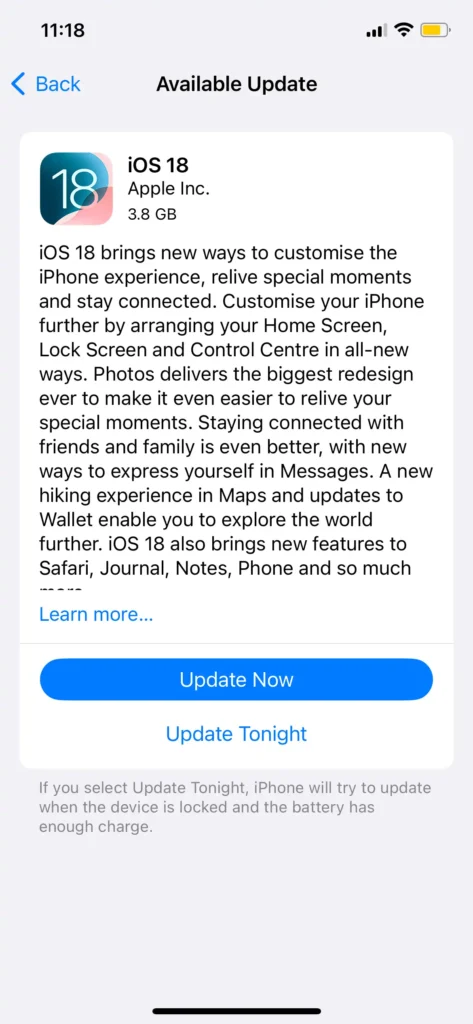
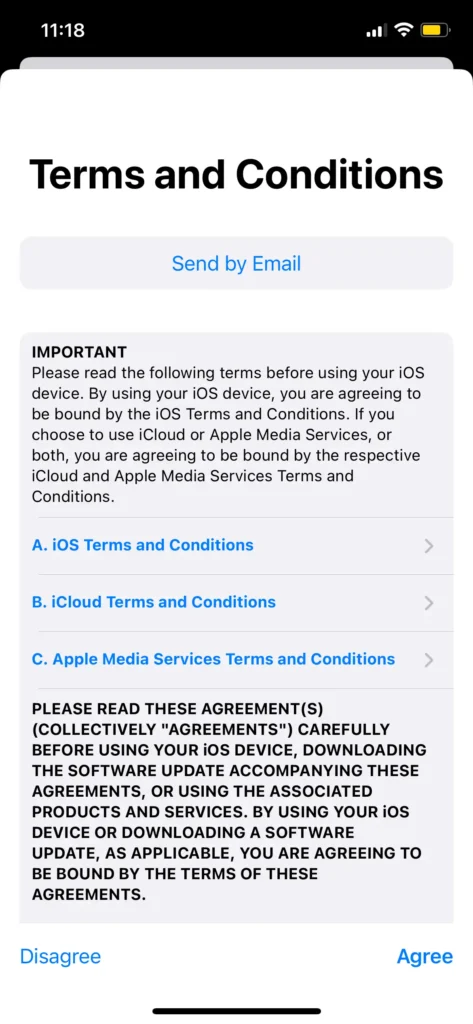
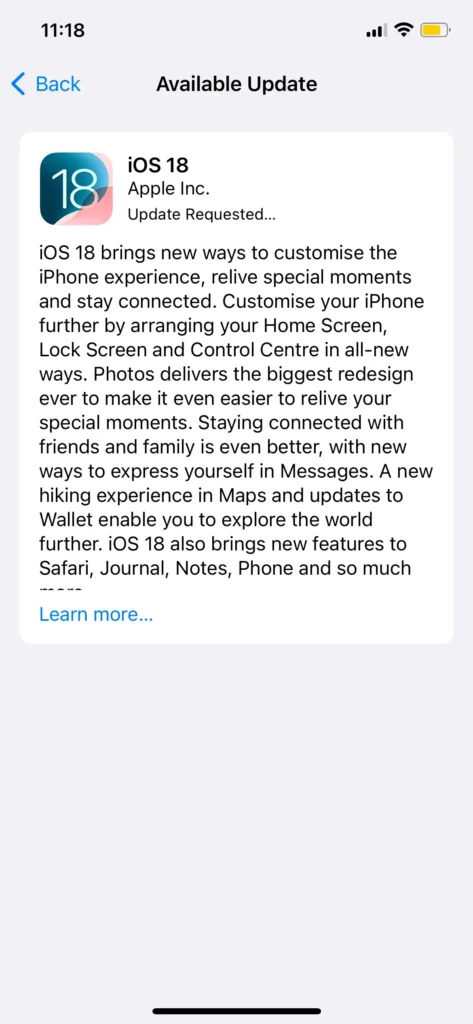
Comparison Table: iOS 17 vs. iOS 18
To better understand the improvements brought by iOS 18 support page, let’s compare it with its predecessor, iOS 17:
| Feature | iOS 17 | iOS 18 |
| Home Screen Customization | Limited widget placement | Full customization of app and widget placement |
| App Icon Customization | Not available | Color customization and resizing options |
| Photos App Layout | Tab-based interface | Unified, scrollable interface |
| Control Center | Fixed layout with limited customization | Grid-based layout with extensive customization |
| Siri Interface | Standard voice-only interface | Updated visual interface with typing option |
| Satellite Messaging | Limited to emergency services | Extended to regular messaging (with limitations) |
| Lock Screen Customization | Basic wallpaper changes | Customizable controls and dynamic wallpapers |
| Accessibility in Control Center | Limited options | Enhanced options for various accessibility needs |
At Last
As we know that iOS 18 update represents a significant leap forward in the iPhone user experience, offering unprecedented levels of customization and functionality. From the reimagined Home Screen and Photos app to the overhauled Control Center and enhanced Siri capabilities. This update empowers users to tailor their devices to their specific needs and preferences like never before.
While some highly anticipated features, such as the full Apple Intelligence suite, are yet to come in future updates. iOS 18 lays a solid foundation for a more personalized and intuitive iPhone experience. As users begin to explore the myriad of new options and capabilities. It is clear that iOS 18 marks the beginning of a new era in mobile operating systems. One where user choice and flexibility take center stage.