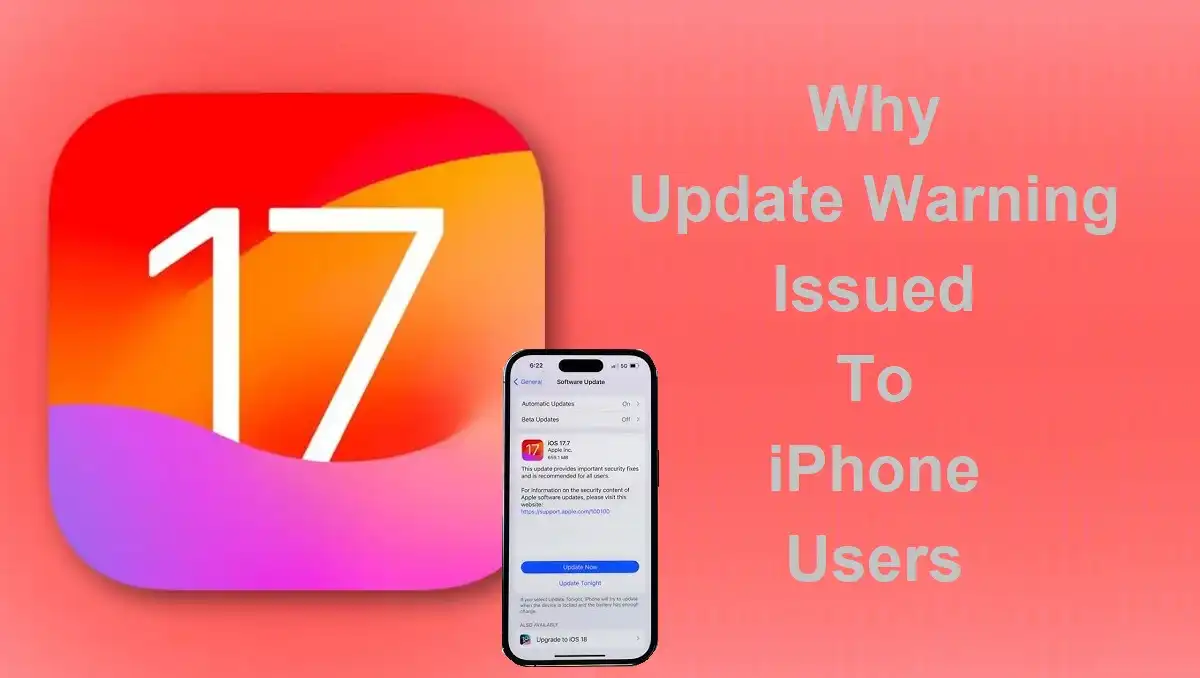Apple simply does not stop with its iOS updates, pushing the bar. Still, some people just do not want, or are ready, to jump on that newest bandwagon. The leap forward with iOS 17.7 bridges familiar and new in one major update. The update was released on September 16, 2024, as some sort of beacon for all comfort-zone iPhone users who want to stay in their shell but keep devices secure.
Recent Released: How to Use SkyWestOnline on iPhone
What is in The iOS 17.7 Update
Apple has just released iOS 17.7, and the message is pretty clear: security comes first. This update is for users who are not quite ready to take the jump to iOS 18. So what will make this update worth caring about?
The Security-First Approach
At its core, iOS 17.7 is all about strengthening your iPhone’s defenses. There aren’t any of those really big updates filled with flashy new features, but this one is a subtle-yet-major update with a lot of minor yet paramount security fixes awaiting inside to keep one’s device safe against the latest threats lurking in the digital world.
A Strategy of Choice
Apple’s double-update strategy is a good testimony to their understanding of user preferences. To the tech enthusiast crowd, they’re providing iOS 18 with their myriad new features. For those who want stability and who prefer things the same, iOS 17.7 exists. This isn’t a new strategy-that is, in many ways, this follows in the footsteps of how Apple has normally supported a previous iOS version for a limited time whenever a new OS pushes out.
The Importance of Updating
It might be very tempting to skip updates, especially when your iPhone is going great, but iOS 17.7 is not one of those to skip. This update, which Apple strongly recommends installing for all users, is significant in safeguarding your device against possible threats.
Key Security Fixes in iOS 17.7
At the heart of it are the security enhancements in iOS 17.7: Let me break down a few of the critical vulnerabilities fixed in this update:
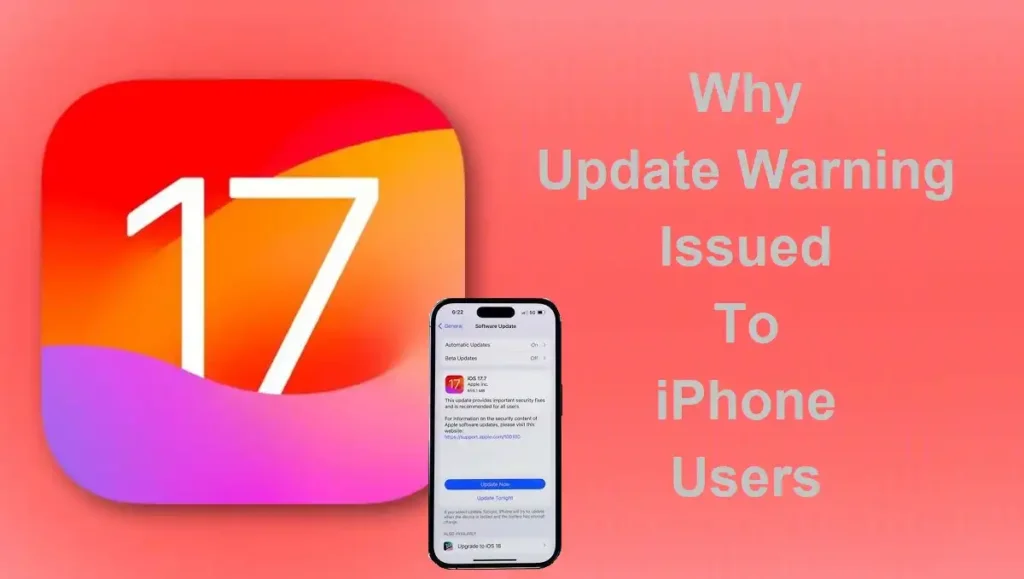
Accessibility Improvements
One of the most critical issues fixed in this update relates to accessibility features: an attacker with physical access to a locked device might, through these features, have caused devices in proximity under the control of those features. Apple has improved state management and, thus closed the huge security loophole.
Compression Vulnerabilities Addressed
This was an issue where race conditions in the compression system allowed malicious users to accomplish arbitrary file writes when unpacking a crafted archive. It is now fixed with enhanced locking that avoids such potential data breaches.
Game Center – Security Enhancement
An issue was fixed that may have allowed apps to access user-sensitive data through Game Center. It was addressed with improved input validation that keeps your gaming data and associated personal information private.
ImageIO Framework Fortification
Multiple vulnerabilities in the ImageIO framework have been addressed:
- An out-of-bounds read issue that could lead to unexpected app termination when processing malicious files.
- An out-of-bounds access issue that could potentially cause denial-of-service when processing images.
These fixes significantly improve the stability and security of image processing on your device.
iOS 17.7 vs. iOS 18: A Feature Comparison
To help you understand the differences between staying on iOS 17.7 and upgrading to iOS 18, let’s compare their features:
| Feature Category | iOS 17.7 | iOS 18 |
| Security Updates | ✓ | ✓ |
| New Features | ✗ | ✓ (250+ new features) |
| Home Screen Customization | Limited | Full customization |
| Photos App | Existing version | Redesigned with “Clean Up” feature |
| Messaging | Standard | RCS support, message scheduling |
| Mail App | Standard | New categorization, AI features (future update) |
| Call Recording | ✗ | ✓ (with transcriptions) |
| AI Integration | ✗ | ✓ (Apple Intelligence in future update) |
| Stability | High | May have initial bugs |
This table illustrates the stark contrast between the two versions. While iOS 17.7 focuses solely on security and stability, iOS 18 introduces a wave of new features and improvements across various aspects of the iPhone experience.
Known Issues in iOS 17.7
Despite its focus on security and stability, iOS 17.7 isn’t without its quirks. Some users have reported issues following the update:
Battery Drain Concerns
A number of users have noticed unexpected battery life reductions after updating to iOS 17.7. This could be due to certain apps consuming more power than usual or background processes running excessively. If you’re experiencing this issue, it’s worth checking your battery usage in Settings to identify any power-hungry apps.
Connectivity Challenges
Both Wi-Fi and cellular data connections have been problematic for some users. These issues range from difficulties connecting to Wi-Fi networks to maintaining stable cellular data connections. A quick fix that has worked for many is toggling these settings off and on or performing a network settings reset.
App Stability
Some users have reported app crashes and freezes post-update. This is often due to apps not being fully compatible with the new iOS version. Checking for app updates or reinstalling problematic apps can often resolve these issues.
Bluetooth Hiccups
Bluetooth connectivity has been another pain point for some iOS 17.7 users. If you’re experiencing Bluetooth issues, try re-pairing your devices or resetting your network settings.
Troubleshooting Tips for iOS 17.7 Users
If you’re facing any of the above issues or other problems with iOS 17.7, here are some troubleshooting steps you can try:
- Restart Your Device: Often, a simple restart can resolve minor glitches and improve overall performance.
- Update Your Apps: Ensure all your apps are up to date. Developers often release compatibility updates shortly after new iOS versions.
- Reset Network Settings: If you’re experiencing connectivity issues, go to Settings > General > Transfer or Reset iPhone > Reset > Reset Network Settings. Note that this will remove saved Wi-Fi passwords.
- Monitor Battery Usage: Keep an eye on your battery usage in Settings > Battery. This can help you identify any apps that might be draining your battery excessively.
- Clean Install: As a last resort, consider backing up your data and performing a clean install of iOS 17.7. This can often resolve persistent issues.
If problems persist after trying these steps, don’t hesitate to contact Apple Support for further assistance.
Why Some Users Prefer iOS 17.7 Over iOS 18
While iOS 18 brings exciting new features to the table, there are several reasons why some users might choose to stick with iOS 17.7:
Familiarity and Stability
For many, the current iOS 17 interface is comfortable and familiar. The prospect of adapting to a new system with iOS 18 can be daunting, especially for those who use their iPhones for critical tasks or aren’t tech-savvy.
Avoiding Early Adoption Bugs
New major iOS releases often come with initial bugs and performance issues. By staying on iOS 17.7, users can avoid these potential headaches while still benefiting from major security updates.
App Compatibility Concerns
Some users rely on specific apps that may not be immediately compatible with iOS 18. Staying on iOS 17.7 ensures that these essential applications continue to function without interruption.
Hardware Considerations
Older iPhone models might perform better on iOS 17.7 than on the more resource-intensive iOS 18. For users with older devices, sticking with 17.7 could mean a smoother, more responsive experience.
Gradual Transition Strategy
Some users prefer a more cautious approach to updates. iOS 17.7 allows them to maintain a secure environment while they assess the stability and features of iOS 18 before making the switch.
The Future of iOS 17 Support
While Apple hasn’t provided an exact timeline for how long iOS 17 support page will continue to receive security updates, we can make some educated guesses based on past practices. Typically, Apple continues to support the previous major iOS version with security updates for several months after the release of a new version.
Given that iOS 18 was released on September 16, 2024, we can expect iOS 17 to receive security updates at least until early 2025. However, it’s important to note that this support period is limited, and users will eventually need to upgrade to maintain the highest level of security for their devices.
Finally
The release of iOS 17.7 represents Apple’s commitment to providing options for its diverse user base. Whether you’re a tech enthusiast eager to explore the latest features or someone who values stability and familiarity, Apple has you covered.
For those not ready to make the leap to iOS 18, iOS 17.7 offers a perfect middle ground. It provides critical security updates without the potential disruptions that come with a major OS upgrade. However, it’s important to remember that this is a temporary solution. Eventually, to access the latest features and maintain optimal security, upgrading to a newer iOS version will be necessary.
As you consider whether to stay on iOS 17.7 or upgrade to iOS 18, weigh the benefits of new features against your need for stability and familiarity. Consider your device’s age, the apps you rely on, and your comfort level with change.
Regardless of your choice, always prioritize keeping your device secure. Regular updates, whether to iOS 17.7 or eventually to iOS 18, are major in protecting your iPhone against emerging threats.
In the end, the beauty of Apple’s approach with iOS 17.7 is that it gives you time – time to prepare for change, time to wait for bugs to be ironed out, and time to make an informed decision about when to take the next step in your iOS journey. Whether you choose to stay or upgrade, you’re making a choice that keeps your iPhone secure and tailored to your needs.