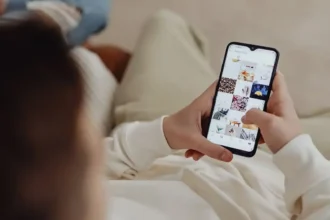Apple continues to surprise users with innovative features. One such hidden gem is the functionality Siri Night Shift on Apple Watch. A feature that has quietly made its way into the watchOS ecosystem. The information is about the Night Shift feature. Exploring its benefits, how to use it, and what the future might hold for this intriguing addition to Apple’s smartwatch lineup.
Recent Released: What is iOSEmus? How to download on iOS?
Introduction
As our digital lives become increasingly intertwined with our physical well-being. Features like Night Shift have gained prominence across various devices. Originally introduced on iPhones and iPads, Night Shift aims to reduce blue light exposure. Potentially improving sleep quality and reducing eye strain during nighttime use. Now, this functionality has silently made its way to the Apple Watch, albeit in a somewhat unconventional manner.
What is Siri Night Shift on Apple Watch and Why Does it Matter?
Before we dive into the specifics of Night Shift on Apple Watch, let’s briefly explore what Night Shift is. And why it’s considered beneficial:
The Science Behind Blue Light
Blue light, a high-energy visible light in the 380-500 nanometer range. Is emitted by digital screens and can interfere with our circadian rhythms. Exposure to blue light, especially in the evening, can suppress the production of melatonin. A hormone that regulates our sleep-wake cycle.
Enter Night Shift
Night Shift is a feature designed to reduce blue light emission from device displays. It works by shifting the colors of the display to warmer tones, typically giving the screen a yellowish hue. This adjustment aims to minimize the impact of blue light on our biological clock. Potentially leading to improved sleep quality and reduced eye strain during nighttime use.
Discovering Siri Night Shift on Apple Watch
While Night Shift has been a well-known feature on iPhones and iPads for years. Its presence on the Apple Watch has been somewhat of a well-kept secret. Let’s explore how this hidden feature works on Apple’s popular smartwatch.
Compatibility and Availability
It’s important to note that Night Shift on Apple Watch appears to be limited in its availability:
- The feature seems to be compatible only with Apple Watch Series 6 and newer models.
- It’s currently an unfinished or hidden feature, likely accidentally left in watchOS.
- The functionality is not officially documented or supported by Apple at this time.
How to Activate Siri Night Shift on Apple Watch
Unlike on iPhones or iPads, where Night Shift can be easily toggled in the Settings app. The process on Apple Watch is quite different:
- Ensure your Apple Watch is running watchOS 10 or later.
- Activate Siri by saying “Hey Siri” or pressing and holding the Digital Crown.
- Say the command: “Turn on Night Shift”
- Siri will then activate Night Shift, dimming the display and applying a yellow hue to reduce blue light exposure.
Deactivating Night Shift
To turn off Night Shift and return your Apple Watch display to its normal settings:
- Activate Siri using your preferred method.
- Say the command: “Turn off Night Shift”
- Siri will disable the feature, restoring the normal display brightness and color temperature.
Limitations and Quirks of Siri Night Shift on Apple Watch
While the presence of Siri Night Shift on Apple Watch is exciting, it’s important to understand its current limitations:
- Siri-Only Activation: There is no manual toggle or setting in the Apple Watch Settings app to control Night Shift.
- No Scheduling Options: Despite Siri mentioning the ability to schedule Night Shift in Settings. This option is not actually available on watchOS 10 or 11.
- Limited Device Compatibility: The feature appears to work only on Apple Watch Series 6 and newer models.
- Unfinished Implementation: Given its hidden nature and limitations, Night Shift on Apple Watch seems to be an incomplete feature. That Apple has not yet fully implemented or documented.
The Future of Siri Night Shift on Apple Watch
The presence of this hidden Night Shift functionality hints at Apple potentially. Introducing a full-fledged Night Shift experience on the Apple Watch in the future. While we can only speculate, here are some possibilities for how Apple might expand on this feature:
- Official Support: Apple may officially announce and support Night Shift in a future watchOS update, potentially adding a toggle in the Settings app.
- Scheduling Options: Like on iPhones and iPads, Apple could introduce the ability to schedule Night Shift to activate automatically at certain times.
- Customization: Future iterations might allow users to adjust the intensity of the color shift or fine-tune other aspects of the feature.
- Integration with Sleep Tracking: Apple could potentially tie Night Shift functionality into its existing sleep tracking features for a more comprehensive sleep health approach.
Comparison: Night Shift Across Apple Devices
To better understand how Night Shift on Apple Watch compares to its implementation on other Apple devices, let’s look at this comparison table:
| Feature | Apple Watch | iPhone/iPad | Mac |
| Activation Method | Siri voice command only | Settings app, Control Center | System Preferences, Menu Bar |
| Manual Toggle | No | Yes | Yes |
| Scheduling | No | Yes | Yes |
| Intensity Adjustment | No | Yes | Yes |
| Compatibility | Series 6 and newer (unconfirmed) | iOS 9.3 and later | macOS Sierra and later |
| Official Support | No (as of now) | Yes | Yes |
This table highlights the current limitations of Night Shift on Apple Watch. Compared to its more established implementations on other Apple devices.
Other Hidden Siri Features on Apple Watch
While our search for information about Siri Night Shift on Apple Watch didn’t reveal any other hidden Siri features. It’s worth noting that Siri on Apple Watch offers a range of useful voice-activated functions:
- Setting Timers and Alarms: Quickly set reminders for tasks or wake-up calls.
- Creating Reminders: Add items to your to-do list hands-free.
- Controlling Smart Home Devices: Manage compatible smart home accessories with voice commands.
- Checking Weather: Get quick weather updates without reaching for your phone.
- Sending Messages: Dictate and send text messages directly from your wrist.
While these features are not hidden per se, they showcase the versatility of Siri on Apple Watch. And hint at the potential for more advanced functionalities in the future.
Tips for Optimizing Your Siri Night Shift on Apple Watch Experience
While we wait for Apple to potentially expand on the Night Shift feature. Here are some tips to optimize your Apple Watch experience, especially for nighttime use:
- Use Theater Mode: This mode keeps your screen dark and mutes sounds, perfect for nighttime wear.
- Adjust Brightness: Lower your watch face brightness in the evening to reduce overall light exposure.
- Choose Dark Watch Faces: Opt for darker watch faces at night to minimize bright light from your device.
- Utilize Do Not Disturb: Enable this mode to prevent notifications from disturbing your sleep.
- Explore Sleep Tracking: Take advantage of Apple’s built-in sleep tracking features to monitor and improve your sleep habits.
At Last
The discovery of the hidden feature Siri Night Shift on Apple Watch is an exciting development for tech enthusiasts and health-conscious users alike. While its current implementation is limited and unofficial, it provides a tantalizing glimpse into potential future enhancements to watchOS.
As we await official support and expanded functionality, users of compatible Apple Watch models can experiment with this hidden feature using Siri commands. However, it’s important to remember that this feature is currently unfinished and may behave unpredictably.
The potential introduction of a full-fledged Night Shift experience on Apple Watch could significantly enhance the device’s utility as a sleep and health tracking tool. By reducing blue light exposure in the evening hours, users might enjoy improved sleep quality and reduced eye strain.
As Apple continues to innovate in the wearable technology space, we can expect to see more features that bridge the gap between our digital lives and physical well-being. The hidden Night Shift functionality may just be the tip of the iceberg, hinting at a future where our smartwatches play an even more integral role in managing our overall health and wellness.
Stay tuned for future watchOS updates, as Apple may officially unveil and expand upon this intriguing feature, potentially revolutionizing how we use our Apple Watches in the evening hours and beyond.