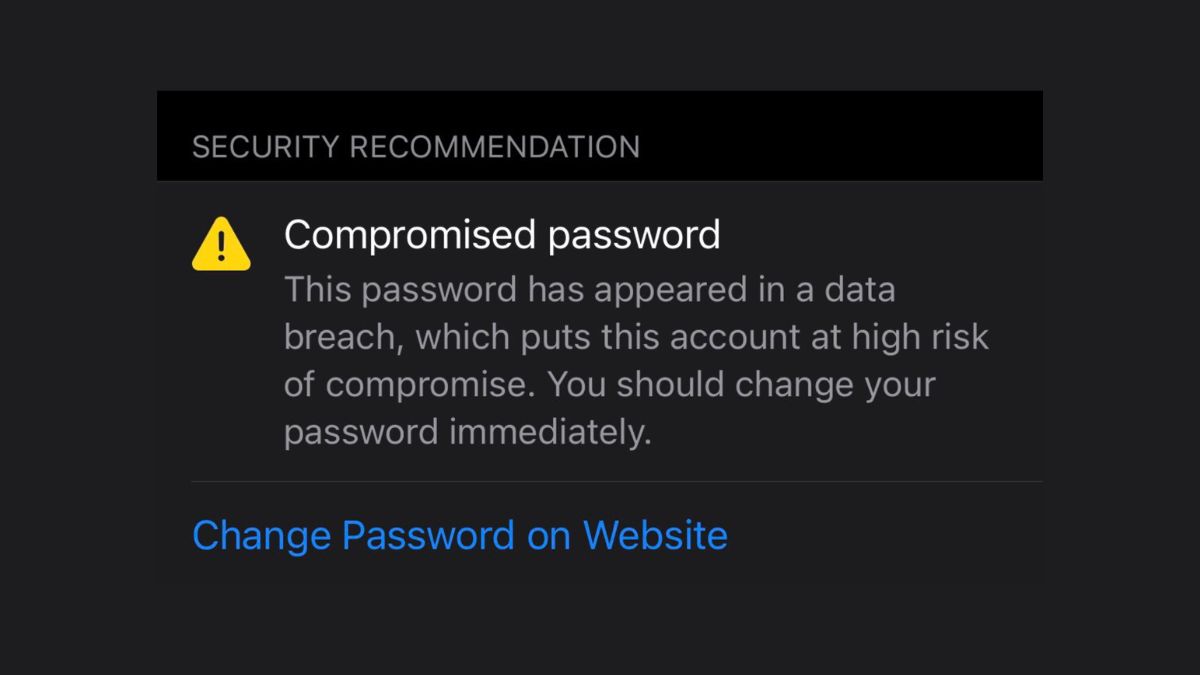If you’ve recently seen a notification on your iPhone that one or more of your passwords has “appeared in a data leak”, you may be wondering what this means and how concerned you should be. While this alert sounds alarming, in most cases it does not mean your accounts have been hacked – but it is a sign you should take action to better secure your passwords. Here’s what you need to know.
What does “This password has appeared in a data leak” mean?
When your iPhone says a password has appeared in a data leak, it means the password you are using matches one that has been exposed in a known data breach. However, this does not necessarily mean that particular account of yours was compromised.
Apple checks the passwords you have saved in iCloud Keychain against a database of passwords known to have been leaked in various data breaches. If one of your passwords is on that list, the “data leak” alert is triggered, even if the leaked password was from someone else’s account.
So, while it’s not a guarantee your account info was stolen, the warning indicates that password is vulnerable since it has been exposed somewhere online. Hackers may try using leaked passwords to break into other accounts.
Check: How to Factory Reset iPhone Without Apple ID Password
How Serious Is This Alert?
Getting a “password has appeared in a data leak” notification from your iPhone is cause for concern, but not full-blown panic. It does not mean a criminal has accessed your account or that you’ve been hacked. Rather, it’s a proactive alert that your password is not as secure as it could be.
However, reusing passwords is very risky. If you use the same password across multiple accounts, a breach of one could allow access to the others. Hackers routinely try email/password combinations from one leak on other sites. So, the iPhone alert is a valuable prompt to change that password everywhere you’ve used it.
How to Fix Compromised Passwords on iPhone
When you get the “data leak” notification, your iPhone will give you the option to change the affected password:
- Tap “Change Password on Website” on the alert
- This will take you to that site to create a new password
- Choose a strong, unique password not used anywhere else
- Save the new password to iCloud Keychain
If you don’t change it immediately, you can find passwords marked as compromised later under Settings => Passwords => Security Recommendations. Apple will keep alerting you to change leaked passwords until you do.
It’s also wise to enable two-factor authentication on your accounts whenever possible for an extra layer of protection, even if your password is compromised. Avoid reusing passwords across multiple accounts.
How Does Apple Know About Compromised Passwords?
Apple relies on massive databases of passwords that have been exposed in data breaches, likely including the well-known “Have I Been Pwned” site. While the company doesn’t specify its sources, security experts believe Apple references a large set of leaked credentials to cross-check against iCloud Keychain.
This type of proactive security alerting has become an important tool in fighting account takeovers and is now common across many operating systems and password managers. By warning users about vulnerable passwords, even if their particular account wasn’t directly affected, companies like Apple help promote better password hygiene for everyone.
Read: Why TikTok Asking To Enter iPhone Passcode?
The Bottom Line
If your iPhone warns you about a compromised password, don’t ignore it. While it doesn’t necessarily mean that the account was hacked, it’s still an important security alert. The password you’re using has been exposed somewhere, making it much easier to guess. Changing that password to something strong and unique is the best way to protect your account. Enable two-factor authentication for even better security. Taking these steps will help keep your accounts safe, even if your password ends up in a data leak.