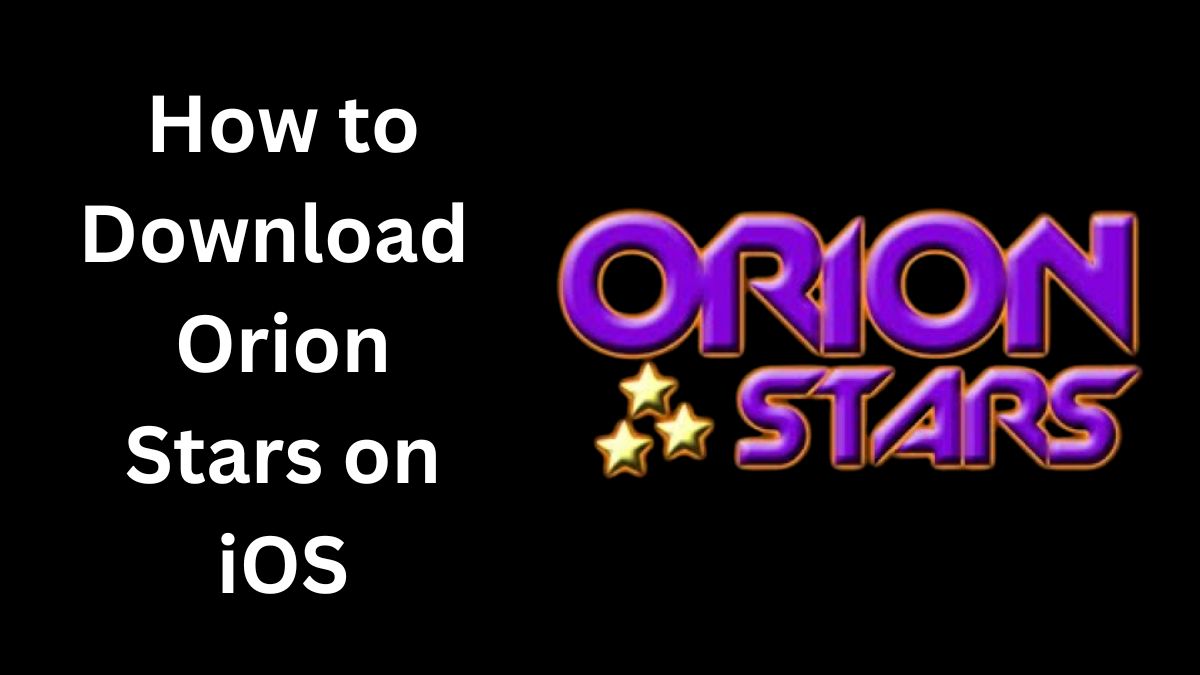Orion Stars is a popular mobile gaming app that offers a variety of slots, fish games, and online sweepstakes. With over 100 high-quality games available, Orion Stars provides an exciting and engaging gaming experience that iOS users can enjoy right from their iPhones.
However, since Orion Stars is not available on the Apple App Store, users have to download and install it through other methods.
Here’s the process of downloading and installing the Orion Stars app on your iPhone running iOS 13 or later.
What Is Orion Stars App?
Before jumping into the installation process, let’s first briefly go over what the Orion Stars app offers:
- Slots games: Fruit Frenzy, Buffalo Strike, Gemstone Galore, St. Patrick’s Gold, and more
- Fish hunting games: Ocean King, Golden Dragon, Kraken Strike, Tiger Strike, Phoenix Strike
- Sweepstakes: Daily sweepstakes and contests
- Bonuses: Welcome bonuses, daily spin bonuses
- Smooth performance: Intuitive interface and navigation
The app provides a Vegas-style gaming experience packed with features like leaderboards, sound effects, and exciting graphics.
How to Install Orion Stars on iOS
Since the Orion Stars app is not available on the iOS App Store, users have to sideload it through alternative methods.
Here are step-by-step instructions to download and install Orion Stars on your iPhone or iPad:
- Open the Safari browser on your iOS device and go to the link: http://orionstars.vip:8580/index.html
- Tap on the ‘Download’ button on the page.
- A popup will appear asking you to download a configuration profile. Tap ‘Allow’.
- The profile will download. Once completed, tap ‘Close’.
- You will now see an ‘Install Profile’ prompt. Tap ‘Install’.
- Enter your passcode to continue with the installation.
- The app will be installed on your home screen.
The Orion Stars app is now successfully installed on your iPhone.
Verify and Use the Orion Stars App
After installation, you may need to verify the Orion Stars app before you can use it:
- Go to Settings => General => VPN & Device Management on your iOS device.
- Under Enterprise App, tap on the developer name.
- A popup will appear asking you to verify the app. Tap ‘Verify’ or ‘Trust’.
- You can now open the Orion Stars app from the home screen and start playing.
The app may ask you to enter a registration code or voucher code before you can access the games and features.
You can get these codes from the Orion Stars account holders or distributors. Enter the code and you’ll be all set to enjoy slots, fish hunting, sweepstakes, and more.
The intuitive interface makes navigating between the different sections quick and easy. You can access your profile, daily bonuses, leaderboards, and all available games right from the main menu.
With vibrant graphics, smooth performance, and engaging gameplay, Orion Stars provides endless entertainment for casino gaming fans on iOS platforms.
Is Orion Stars Safe for iOS Devices?
When installing apps from outside the App Store, it’s natural for users to be apprehensive regarding security.
Since you have to enable external app installations, its best to exercise caution. Only download apps from trustworthy and verified sources.
Before installing:
- Verify the authenticity of the developer/website
- Check online reviews and community feedback
As long as you take basic precautions, sideloading Orion Stars from the official website should not post any serious risks.
Final Words
The Orion Stars app offers iOS users a compelling casino gaming experience packed to the brim with slots titles, fish hunting games, sweepstakes, and more. With this guide, you can safely download and install Orion Stars on your iPhone running iOS 13 or later.
From intuitive navigation to smooth performance and vibrant graphics, Orion Stars brings Vegas-style entertainment right to your fingertips. So, gather your voucher codes, verify the app, and start enjoying over 100 high-quality mobile games on iOS with Orion Stars.