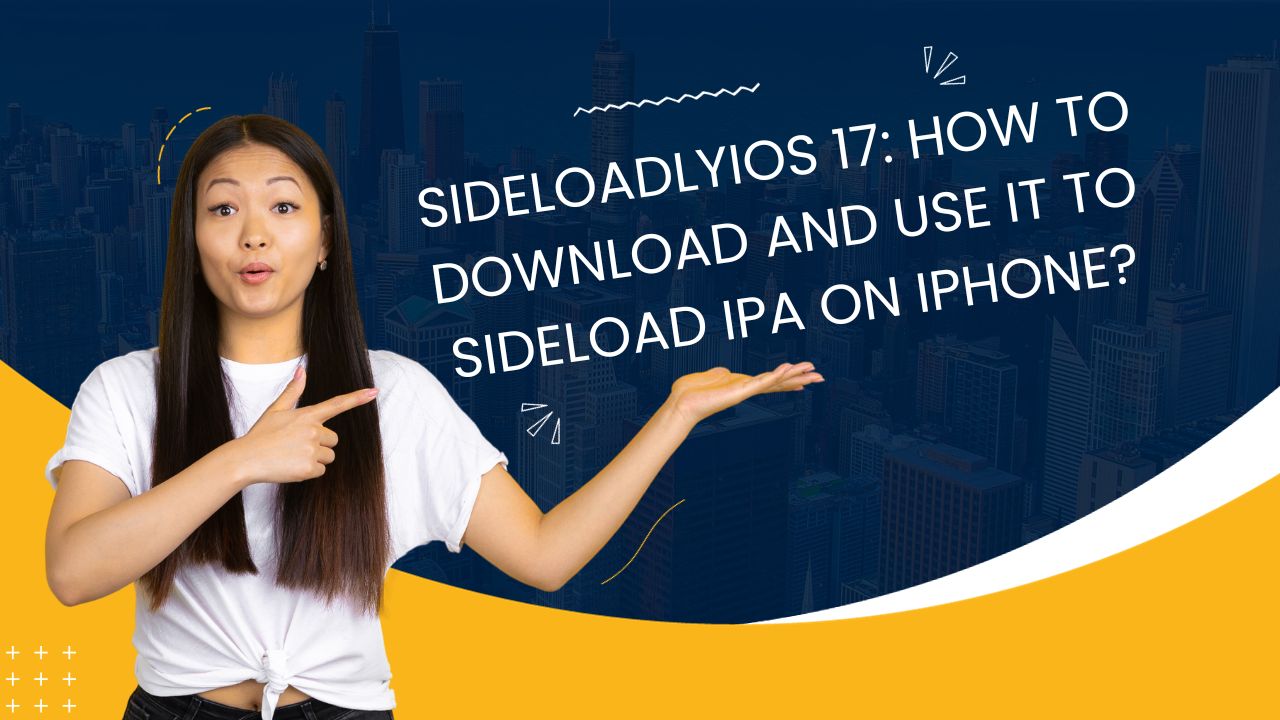Sideloadly is a popular sideloading tool that allows you to install apps from outside the App Store on your iPhone or iPad running iOS 17. With the upcoming changes in EU regulations requiring Apple to allow sideloading, there is renewed interest in sideloading apps on iOS devices. Here’s everything you need to know to get started with Sideloadly for sideloading on iOS 17.
What Is Sideloadly?
Sideloadly is an open-source sideloading application developed specifically for iOS devices. It provides an easy way to install IPA files on your iPhone, iPad or iPod touch without needing to jailbreak.
Some key features of Sideloadly:
- Works on iOS 17 and older iOS versions
- No jailbreak required
- Simple and user-friendly interface
- Wide compatibility with iOS devices
- Regular updates for optimal performance
How to Use Sideloadly on iOS 17
If you are Follow these steps to start using Sideloadly to sideload apps on your iOS 17 device:
1. Download and Install Sideloadly
First, you need to download the latest version of Sideloadly from the official website. Make sure to choose the Windows or Mac version based on your computer OS.
Once downloaded, install Sideloadly by following the on-screen instructions.
2. Connect iPhone to Computer
Use a Lightning cable to connect your iPhone, iPad or iPod touch running iOS 17 to your computer. Sideloadly will only recognize the connected device after you enter your Apple ID credentials in the next step.
3. Enter Apple ID Credentials
When you first launch Sideloadly, it will ask you to sign in with your Apple ID credentials. Enter your Apple ID email and password to link your iOS device. This allows Sideloadly to authenticate and sideload apps.
4. Download IPA File
You’ll need to get the IPA file for the app you want to install. You can find signed IPA files from third-party app repositories. Make sure the IPA is compatible with iOS 17 and signed correctly.
5. Select IPA File in Sideloadly
In Sideloadly, click the “Select IPA” button and choose the downloaded IPA file from your computer. Sideloadly will verify the IPA file and show the bundle identifier when selected correctly.
6. Click Install
Finally, click the “Start” button in Sideloadly to begin installing the selected IPA file on your connected iOS device. The app icon will appear on your iPhone home screen when the sideloading is completed successfully.
You have now successfully used Sideloadly to sideload an app from outside the App Store on your iOS 17 device.
Conclusion
Sideloadly makes it extremely convenient to sideload third-party and unsigned apps on iPhone and iPad models running iOS 17 without jailbreaking. With Apple being forced to open up iOS for sideloading in EU regions, tools like Sideloadly will only grow more popular going forward.