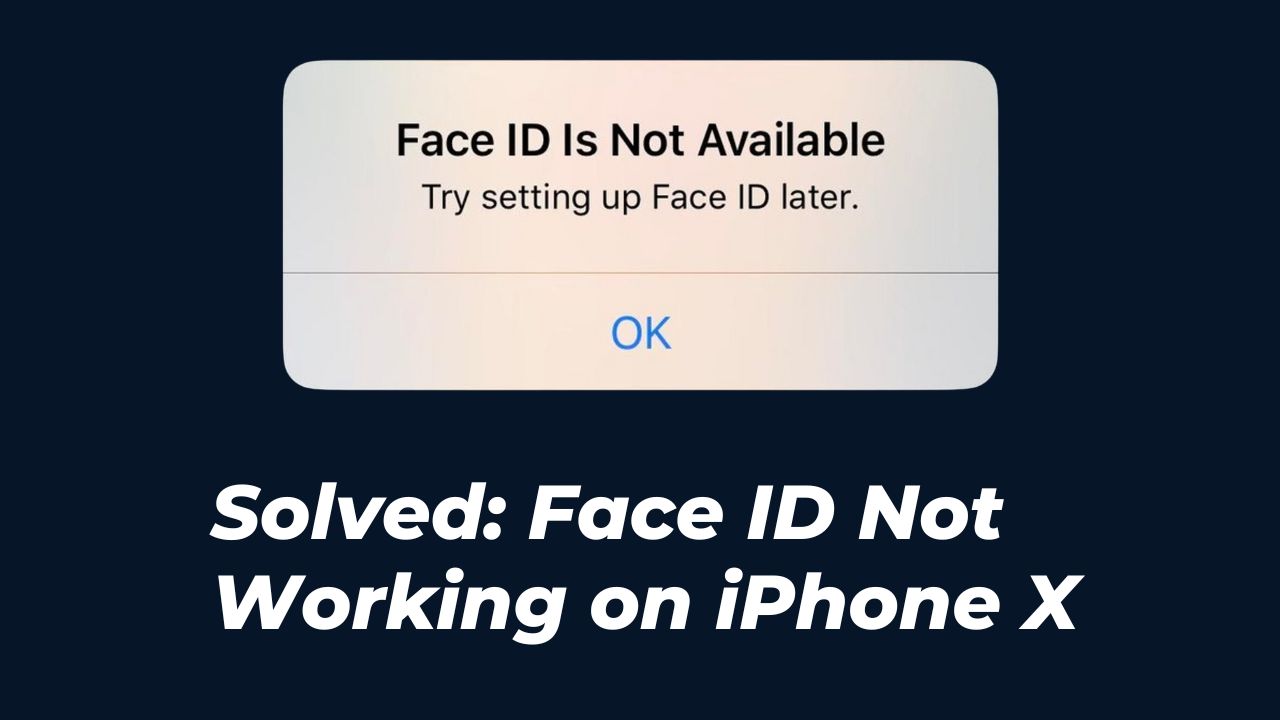As an avid iPhone user, I rely on Face ID daily to conveniently unlock my phone or authenticate purchases. So when the TrueDepth camera system on my iPhone X suddenly stopped recognizing my face one day, I was thrown for a loop.
No matter what I tried – resetting Face ID, removing accessories, or even updating iOS – the phone refused to identify me. The whole appeal of Face ID over fingerprint readers was not having to enter a passcode every time I glanced at my phone. So losing this functionality was a major disruption.
After exhaustive online searches and chatting with Apple tech support, I finally got Face ID working again through a combination of software updates and hardware resets. In this posr, I’ll cover the tips and steps that helped restore seamless Face ID recognition on my iPhone X.
Methods To Fix Face ID Not Working on iPhone X
Check Face ID Settings
Make sure nothing is unintentionally blocking the TrueDepth camera system. Things like hats, masks, and even your hand placement can interfere with Face ID. Also confirm that “Attention Aware Features” is enabled so you must be looking directly at the iPhone.
Reset Face ID
If the above doesn’t fix it, reset Face ID by going to Settings > Face ID & Passcode. Tap “Reset Face ID” and re-enroll your face data. Be sure to follow all on-screen positioning instructions carefully when setting Face ID up again.
Update Software
Updating to the latest iOS version can potentially resolve Face ID glitches. Go to Settings > General > Software Update to download the newest software available for your iPhone.
Restart the iPhone
Sometimes a basic restart clears up temporary software bugs affecting Face ID. Press and hold the Side button and one of the Volume buttons until the power off slider appears. Then power your iPhone back on.
Hardware Issue
If a reset and updates can’t restore Face ID functionality, it’s likely a hardware problem rather than a bug. This may require professional repair. Schedule a Genius Bar appointment at the Apple Store to have them examine your iPhone.
Still Not Working?
For issues persisting even after the above steps, contact Apple Support online or by phone. Their technicians can further troubleshoot and may initiate a replacement if they determine a hardware defect is causing your Face ID issues.
Conclusion
Once you will have followed the above methods and tips, you will get Face ID working again on your beloved iPhone X model in no time. If you are still struggling with the same issue, share with us via comment section.