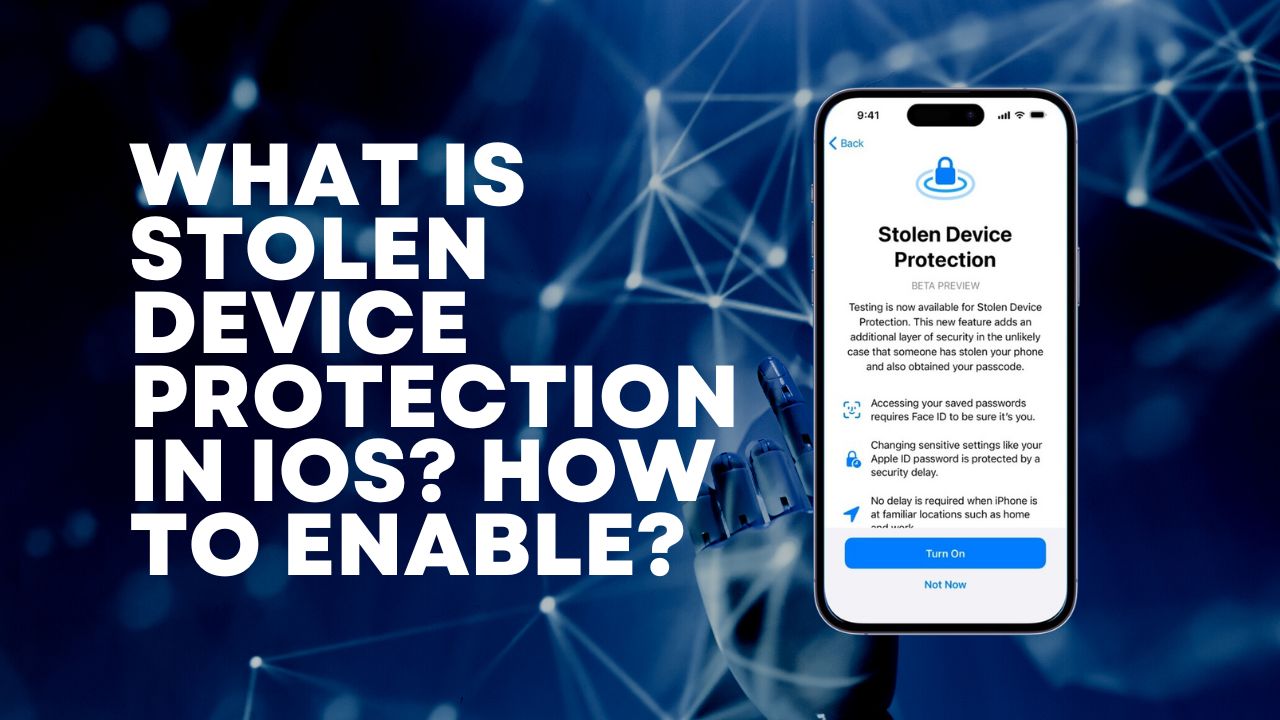Apple has introduced a powerful new security capability called Stolen Device Protection in its latest iOS software update. Designed to thwart thieves even if they manage to learn your passcode, Stolen Device Protection adds an extra authentication step when your iPhone detects it’s no longer in trusted locations like home or work.
What is Stolen Device Protection in iOS?
Stolen Device Protection is a new security feature in iOS that aims to protect users when thieves or other attackers learn their private passcode. It creates a second layer of security by using the device’s location to determine whether the user is at home or work. If the user is in an unfamiliar location, Stolen Device Protection requires FaceID in addition to a passcode to perform sensitive actions such as checking or changing passwords
Enabling Stolen Device Protection on your iPhone is a straightforward process, provided you are running the iOS 17.3 beta. Follow these steps to enhance the security of your device:
How to Enable Stolen Device Protection on iPhone in iOS 17
Step 1: Ensure iOS 17.3 Beta is Installed
Before diving into the settings, confirm that your iPhone is running the iOS 17.3 beta. Stolen Device Protection is an advanced feature, and compatibility with this specific beta version is essential for its activation.
Step 2: Open Settings
Navigate to the Settings app on your iPhone. This can usually be found on your home screen and is represented by a gear icon.
Step 3: Access Face ID & Passcode
Once in the Settings menu, swipe down to locate the ‘Face ID & Passcode’ option. If you are using an iPhone with Touch ID, the option will be labeled ‘Touch ID & Passcode.’
Step 4: Enable Stolen Device Protection
Within the Face ID & Passcode section, look for the toggle switch or settings related to Stolen Device Protection. Activate this feature to add an extra layer of security to your device.
Conclusion
As we embrace the era of smartphones as personal hubs for communication, productivity, and sensitive information storage, ensuring their security becomes a paramount concern. Apple’s introduction of Stolen Device Protection reaffirms its commitment to user safety, offering a sophisticated layer of defense against potential threats.
Enabling Stolen Device Protection on your iPhone running iOS 17.3 beta is a proactive step towards fortifying your digital fortress. By following the simple steps outlined in this guide, you can elevate your device’s security, making it resilient against unauthorized access and potential misuse.
In a world where data is a valuable commodity, Stolen Device Protection stands as a beacon of assurance, exemplifying Apple’s dedication to staying ahead in the realm of smartphone security. Take charge of your iPhone’s safety today by embracing this innovative feature and fortifying the walls that safeguard your digital identity.