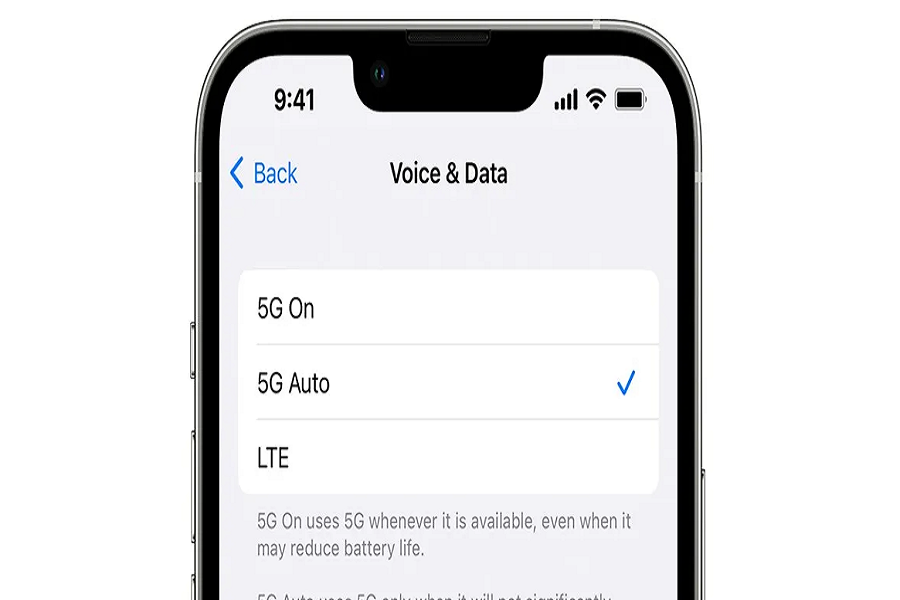Jio recently launched their True 5G services in India, offering high-speed low-latency internet to compatible devices. However, some iPhone users have reported Jio 5G not working despite having a 5G-enabled phone and being in a 5G coverage area. Since a number of users have reported that issue Jio 5G not working issues, we have prepared some solutions.
How to Fix Jio 5G Not Working on iPhones
Update to the Latest iOS Version
Apple enabled 5G support for iPhones in India starting with iOS 16.2. So, you need to make sure your iPhone is updated to iOS 16.2 or later for Jio 5G to work properly. Here are the steps:
- Go to Settings > General > Software Update
- Download and install the latest available iOS update. It needs to be iOS 16.2 or above.
- Once the update has completed, restart your iPhone.
- Now try connecting to Jio 5G again.
Updating to the latest OS version fixes compatibility issues and ensures full support for cellular bands used by Jio True 5G.
Enable 5G From Cellular Settings
If updating iOS did not fix the issue, check your cellular settings to confirm you have enabled 5G connectivity:
- Open Settings app
- Tap on Cellular > Cellular Data Options
- Select Voice & Data
- Check if the setting “5G On” is enabled. If not, flip the switch to turn it on.
- You can also select the option 5G Auto to let your iPhone intelligently switch between 5G and 4G.
Reset Network Settings
Resetting all network settings often resolves connectivity problems:
- Go to Settings > General > Reset
- Select Reset Network Settings
- Enter iPhone passcode if prompted
- Choose Reset Network Settings again to confirm
This will wipe saved Wi-Fi networks and Bluetooth pairings so you’ll have to reconnect. But it often fixes 5G issues.
Check if Your SIM is 5G Compatible
Older Jio 4G SIM cards cannot access 5G networks. Contact Jio customer support or use the MyJio app to check if your Jio SIM card is 5G enabled. If not, you’ll have to get your standard SIM changed to a 5G-compatible SIM.
Confirm Your Location Has 5G Coverage
As Jio 5G roll out is still ongoing, the super fast 5G internet might not be live in your neighborhood yet. Before trying any fixes, verify 5G coverage on the Jio website or ask Jio customer care if high-speed 5G is activated in your location. Fixes won’t work if True 5G hasn’t arrived at your address yet.
Verify iPhone Model Supports 5G Bands
Some international iPhone models may not fully support 5G bands used in India. To check, view the tech specifications for your iPhone variant. It should clearly mention that your model supports 5G bands n28 and n78 deployed by Jio across India. If your model only supports some bands like n1 or n3, you won’t get peak download speeds.
Contact Jio Support to Replace SIM
After systematically trying the above fixes, the last resort is to visit your nearest Jio store or Jio Care outlet. Explain the 5G issues faced and they will register your 4G SIM card for an upgrade to a free future-ready 5G SIM. Activating this SIM should finally get iPhone showing Jio True 5G connectivity.
Conclusion
So these were the working methods you can try to fix Jio 5G not working on iPhone issue. I hope these worked for you. If you know any other method to fix the same, share your feedback in the comment box.