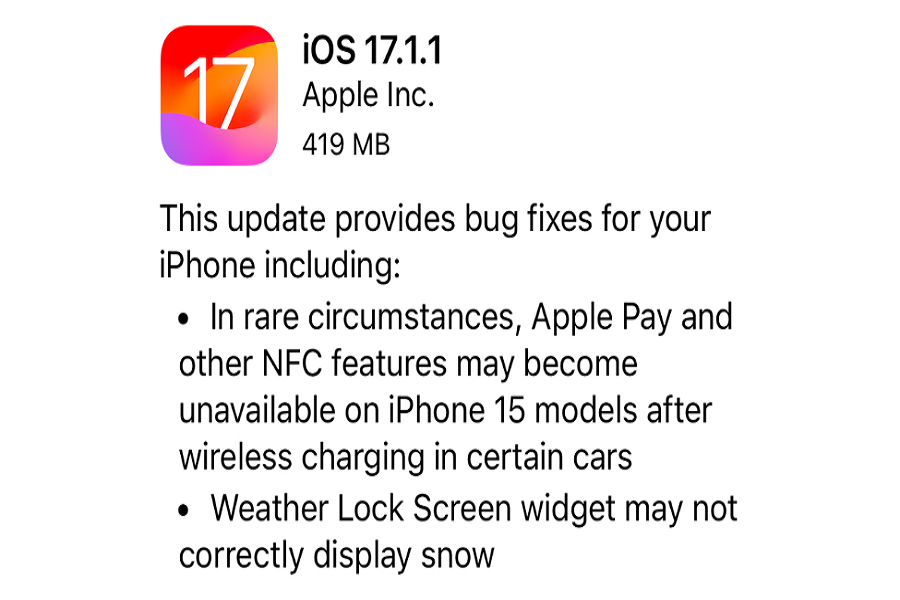Apple recently released iOS 17.1.1, a minor update focusing on bug fixes for iPhones running iOS 17. This has left many users wondering – is iOS 17.1.1 safe to install? Well, it is obvious that many users don’t jump on the train to install every new update until they hear reviews. So, here we are going to examine the key aspects of iOS 17.1.1 to help you decide if you should update.
What’s New in iOS 17.1.1
According to Apple’s release notes, iOS 17.1.1 provides bug fixes for the following issues:
- In rare circumstances, Apple Pay and other NFC features may become unavailable on iPhone 15 models after wireless charging in certain cars.
- Weather Lock Screen widget may not correctly display snow.
There are no major new features or changes in iOS 17.1.1. It appears to be a relatively minor update aimed at squashing bugs.
iOS 17.1.1 Security Updates
Apple has not published any security content details for iOS 17.1.1. This suggests there are no critical security fixes in this release.
For reference, iOS 17.1 did contain some important security updates, including fixes for vulnerabilities in Contacts, Weather, Photos, and more. But iOS 17.1.1 seems to be purely a bug fix release.
User Feedback on iOS 17.1.1
What are users on X and Reddit saying about iOS 17.1.1 so far? Let’s look at some of the user reviews and feedback:
Battery life
Many users are reporting decreased battery life after updating to iOS 17.1.1, with batteries draining much faster than on iOS 17.1. However, some users say battery life has improved slightly. As with any iOS update, battery life impacts can vary significantly depending on the iPhone model and battery health.
Performance
Overall performance feedback is mixed. Some users say iOS 17.1.1 feels faster and smoother, while others report lag, freezes, and random reboots. Performance can depend on the iPhone model – newer iPhones seem to handle iOS 17.1.1 better than older models.
Connectivity
A few users are reporting cellular data and WiFi connectivity issues after updating. However, this does not appear to be a widespread problem.
Apple Pay
The release notes mention a fix for Apple Pay issues on iPhone 15 models. Most users confirm Apple Pay is working normally after the update.
Other bugs
Users have reported a few other random bugs, like problems with Bluetooth connectivity, CarPlay, and hotspot connections. But these issues do not seem very common.
So, while some users are seeing battery, performance, and connectivity problems on iOS 17.1.1, this does not appear to be the case for the majority of users. For most people, the update seems relatively safe with no major new issues.
Should You Update to iOS 17.1.1?
Based on all the information we have so far, iOS 17.1.1 appears to be a safe update for most users. If you’re already running iOS 17, updating to 17.1.1 should not introduce any new bugs or security risks.
Here are some reasons you may want to update to iOS 17.1.1:
- You’re experiencing Apple Pay or Weather widget issues that are fixed in this release.
- You want to keep your device up-to-date with the latest bug fixes.
- You’re not experiencing any major problems on iOS 17 that you want to avoid.
However, you may want to hold off on updating if:
- You’re concerned about potential battery drain or performance hits.
- Your iPhone is more than 3-4 years old. Older models are more prone to bugs.
- You rely heavily on stability and want to wait for 17.1.1 feedback to improve.
In most cases, updating to the latest iOS version is recommended for features and security. But with minor updates like 17.1.1, it’s reasonable to wait a few days and see if any major bugs arise before updating.
Overall, iOS 17.1.1 appears to be a safe update for most users based on the limited changes and user reviews. Unless you’re experiencing severe stability problems on iOS 17, updating should not introduce any new issues. As always, make sure to backup your device before updating, just to be safe.