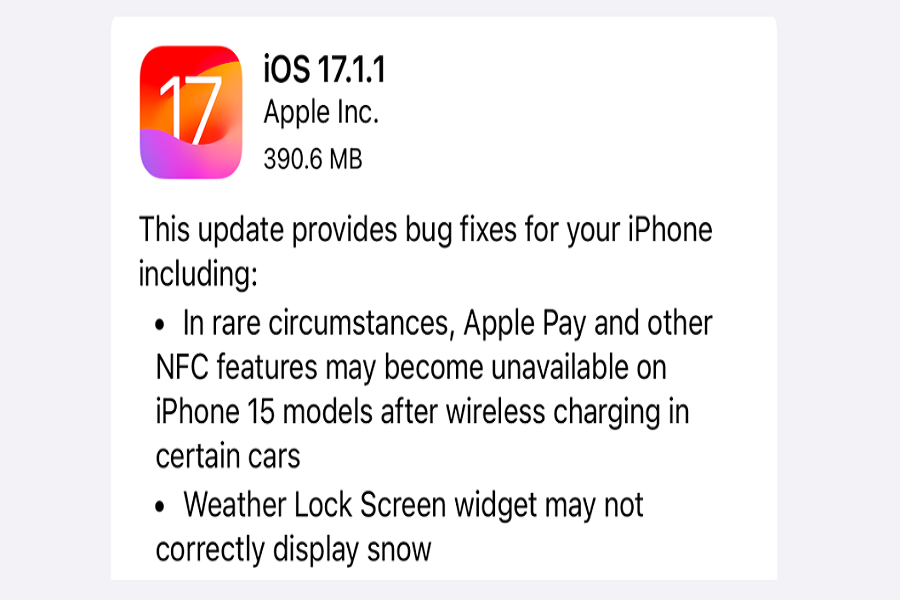Apple recently released iOS 17.1.1, a minor update to iOS 17 that focuses on bug fixes and performance improvements. You can check out its iOS 17.1.1 features after installing. However, if you are a person who doesn’t want to jump in the water before measuring its depth, here we have discussed who should upgrade to the latest iOS 17.1.1.
What’s New in iOS 17.1.1?
On November 8th, 2023, Apple released iOS 17.1.1 for supported iPhone models. This is a minor update, not a major new version of iOS.
While there are no major new features in this release, iOS 17.1.1 does provide some bug fixes and improvements.
Charging Fix for BMW and Other Cars
A fix is included for an issue where Apple Pay and NFC would stop working in certain cars with wireless charging. This was a known problem in BMWs where the phone would get too hot and damage the NFC chip. The update should resolve this.
Lock Screen Widget Fix
A problem with lock screen widgets displaying incorrectly has been resolved. Some users saw icon artifacts on widgets.
Other Minor Fixes
The update likely includes other minor bug fixes and improvements not listed in the notes.
Security Updates
Apple also says iOS 17.1.1 provides important security updates, though no specifics have been published yet.
Random Restart Bug
Some iPhone models still randomly restart, especially overnight while charging. This also disables alarms. Apple has not acknowledged this bug yet.
Wallpaper Bug
The wallpaper fading bug is still present. When you set a new wallpaper, it will look washed out on the lock screen initially.
Notification Bug
The notifications bug causes them to jump around when pulling down to access them. This is still not fixed.
Other Bugs
Other bugs like Wi-Fi connectivity problems and volume issues still remain as well. Hopefully, these will be addressed in iOS 17.2.
Performance and Battery Life
Though not mentioned in the notes, performance and battery life remain solid after updating to iOS 17.1.1 based on preliminary testing.
Benchmarks
Geekbench scores show performance is on par with previous iOS versions. No significant gains or regressions.
Thermal Performance
Heat management seems normal. Phones are not getting excessively warm after regular use.
Battery Life
Battery life testing shows a typical drain for an iOS update. After the initial update is processed in the background, battery life returns to normal. No noticeable impacts.
Should You Update to iOS 17.1.1?
For most users, updating to iOS 17.1.1 makes sense for the bug fixes and security updates. However, you may want to hold off if you are experiencing no issues on iOS 17.0.2.
Update Recommended For:
- iPhone 15 owners to resolve wireless charging brick issue
- Anyone experiencing bugs fixed in this release
- Users who want the latest security updates
Can Wait to Update:
- iOS 17.2 beta users, since the update is not available
- Users seeing no major issues on iOS 17.0.2
Overall, iOS 17.1.1 is a safe update for supported iPhones. It provides useful fixes and improvements. However, several annoying bugs remain unresolved. We expect additional updates to address these soon.
Final Words
iOS 17.1.1 is a minor but important update for iPhones. It resolves a few key bugs, like the wireless charging and lock screen widget issues. Performance and battery life remain solid after updating. However, random restarts, wallpaper, and notification bugs persist. Update now if you’re seeing fixed bugs, but you can wait if your iOS experience is currently stable. Additional updates will likely arrive soon to address the remaining problems.