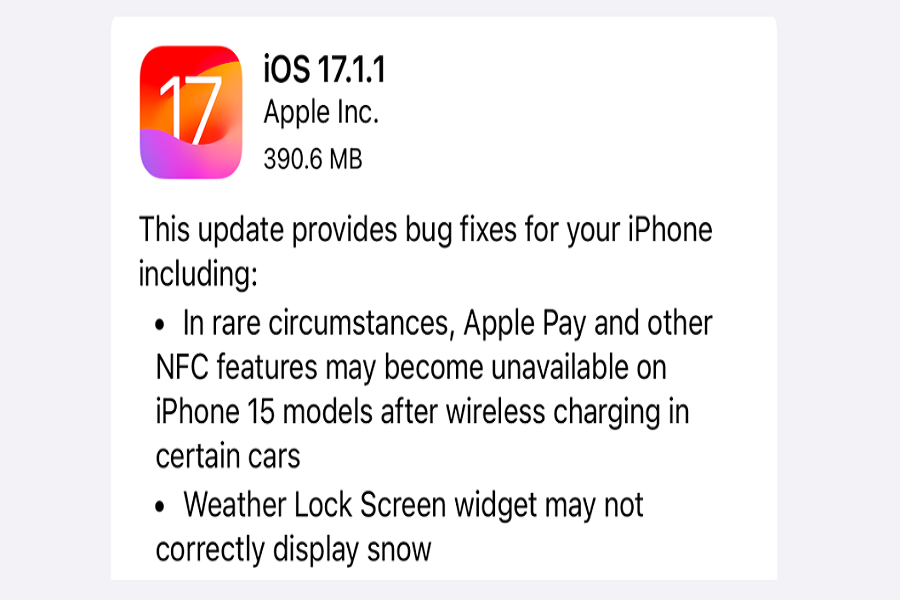Apple has released iOS 17.1.1, a minor update that fixes bugs and improves stability. This is not a major update with several notable new features, but minor yet important issues have been addressed with iOS 17.1.1. Find everything that’s new with this update in this article and check if you should update or not.
Size and Build Number
- iOS 17.1.1 comes in at just under 400MB in size. The exact size will vary depending on your device and current iOS version.
- The new build number is 21B91.
- For iPhone 15 series devices, the new modem firmware version is 1.12.2.
Bug Fixes and Improvements
As a minor x.x.1 update, iOS 17.1.1 focuses on bug fixes and improvements rather than major new features. Here are some of the notable fixes:
Lock Screen Weather Widget
- Fixes an issue where the lock screen would display snow weather conditions incorrectly. The snow icon now displays properly.
Wireless Charging in BMW and Toyota Supra
- Major fix for a bug that caused iPhones to disable NFC when wirelessly charging in BMW and Toyota Supra cars. This caused Apple Pay and Wallet apps to stop working.
- Affected users had to fully restore their phone or get a replacement device. This is now fixed in iOS 17.1.1.
Apple Watch Battery Drain
- watchOS 10.1.1 resolves battery drain issues affecting some Apple Watch models on watchOS 10 and 10.1.
Slow HomePod Responses
- Fixes bugs causing HomePod speakers to respond slowly or fail to complete requests.
- Most HomePods on iOS 17.1 were unresponsive. This should now be resolved.
No New Features
As expected, there are no major new features in this minor update. The upcoming iOS 17.2 update will bring more substantial changes like the new Journal app.
Performance and Battery Life
Don’t expect any noticeable differences in performance or battery life after updating to iOS 17.1.1 based on limited benchmark testing. The main focus is on fixing bugs.
- Geekbench scores on iPhone 15 Pro were slightly lower than 17.1 but within normal variance.
- The watchOS 10.1.1 update may improve battery life on Apple Watch models affected by the battery drain bug.
Should You Update?
For most users already on iOS 17.1, it is recommended to update to 17.1.1. Minor x.x.1 updates rarely introduce new issues.
Updating eliminates the fixed bugs impacting wireless charging, HomePod, and more.
If updating your Apple Watch to watchOS 10.1.1, also update your iPhone to avoid any pairing or syncing issues.
Staying on older iOS versions increases security risks long-term.
What’s Next?
Don’t expect any further public iOS updates in November apart from beta releases.
The next major public release will likely be iOS 17.2 in early December. This will introduce the new Journal app for saving notes, photos, and more in one place.
A minor 17.1.2 update is possible but unlikely unless new critical bugs emerge that can’t wait until 17.2.
macOS Updates
Apple also released macOS Ventura 13.6.2 and macOS Sonoma 14.1.1 with important fixes:
- macOS 13.6.2 finally adds support for new M3 MacBook Pro models and allows updating to macOS Sonoma.
- macOS Sonoma 14.1.1 provides unspecified bug fixes and security updates for Apple silicon Macs.
While iOS 17.1.1 itself doesn’t include groundbreaking new features or changes, it’s still recommended to update for the bug fixes and future-proofing your devices’ security. Pay special attention if you’ve experienced wireless charging or HomePod issues. iOS 17.2 next month will bring more substantial improvements.