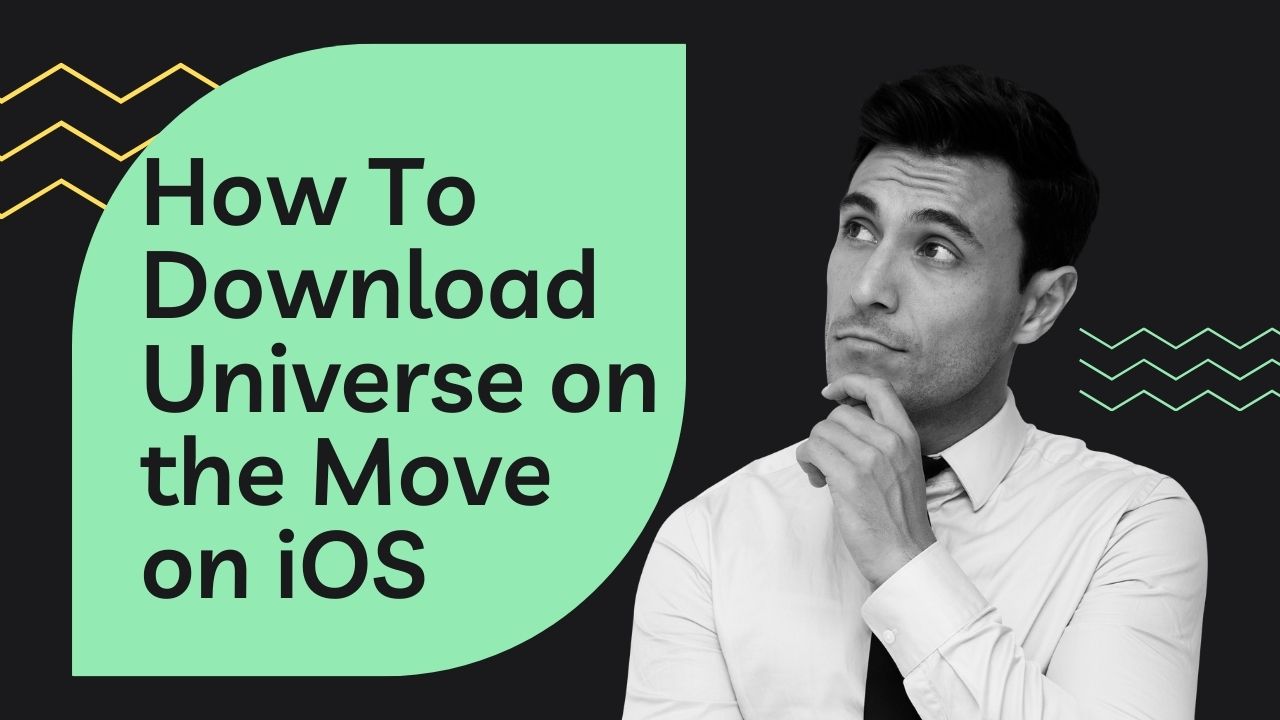Don’t get fooled by the name universe on the move is related to business and not some space adventure. Universe on the move is a mobile application designed exclusively by ICICI Bank employees. This app was made to keep up with the competition, and the company needed to provide tools that make work easier and improve productivity. For android users downloading any such app is easy but for iOS users, because of its strict policies it can be difficult. In this article, I will be talking about how to download universe on the move on iOS devices, if it is available.
What is Universe on the Move?
Universe on the Move is a mobilebased application created specifically for ICICI Bank’s employees. It allows staff to complete important work-related transactions remotely via their mobile devices.This innovative application provides ICICI Bank employees with the tools they need to work efficiently from anywhere.
Is Universe on the move available on iOS devices?
You may be wondering how to download universe on the move on iOS devices.Unfortunately, Universe on the Move is not available for download on the iOS App Store to the general public.While the app’s capabilities would appeal to anyone looking to boost productivity, its use is restricted to ICICI Bank staff only. Unauthorized users cannot download Universe on the Move from the iOS App Store.So, for iOS users, accessing Universe on the Move will remain a dream. But for ICICI Bank employees, it enables work on the go.
How Employees Can Download the App?
While not open to the public, ICICI Bank employees can download Universe on the Move on iOS devices through the company’s internal app portal.
After authentication and approval, staff can access a download link for the iOS version of Universe on the Move. This allows authorized employees to quickly install the app on any iPhone or iPad.
The app requires a connection to the ICICI Bank’s network to function. This ensures all transactions and data remain within the company’s secure systems.
How to download Universe on the Move on iOS?
Step 1: Get Approved for Access
- The first step is to get approved by ICICI Bank to access Universe on the Move. You must be an active employee with the bank to get permission to use the app.
- Submit a request to your manager or HR administrator to gain access. The bank will review your request and eligibility.
- Once approved, you will receive authorization to download Universe on the Move. This process ensures only active employees gain access to the app.
Step 2: Install the Mobile Device Management Profile
- After getting approval, you will need to install the ICICI Bank mobile device management (MDM) profile on your iPhone or iPad.
- The MDM profile allows the distribution and control of apps and data within the ICICI Bank ecosystem. This keeps corporate information secure.
- To install the MDM profile, go to the enrolment link provided in your approval email from ICICI Bank. Follow the on-screen prompts to install the profile and complete enrolment.
Step 3: Download the App Through the Enterprise App Portal
- With the MDM installed, you can now download Universe on the Move from the ICICI Bank enterprise app portal.
- Open the app portal website on your iOS browser. Log in using your ICICI Bank employee credentials.
- Search for “Universe on the Move” and tap the download button. The iOS App Store will open to complete the app installation.
- The MDM profile will verify your access permissions before downloading the app.
Step 4: Log in to Universe on the Move
- Once installed, open the Universe on the Move app on your iPhone or iPad. Log in with the same ICICI Bank credentials used to access the enterprise app portal.
- After logging in successfully, you will see the Universe on the Move dashboard and can begin using the app!
Be sure to use Universe on the Move responsibly by following all company data security protocols. This will ensure the app remains useful for improving employee productivity.
Until next time, with another topic. Till then, Toodles.