If you are an iPhone user then you must have heard about the iOS 16.6 update. I know currently iOS 17 is in the talks but we cannot forget about the iOS 16 that is still going on. There are many users who are waiting out for iOS 17 and not getting their device upgraded to iOS 16.6, but is it worth it though. Many of then are confused whether they should update their device to iOS 16.6, well ultimately the decision is yours but I can point out all the pros and cons of it that can help you make the decision. Let’s get started!
Release notes of iOS 16.6:
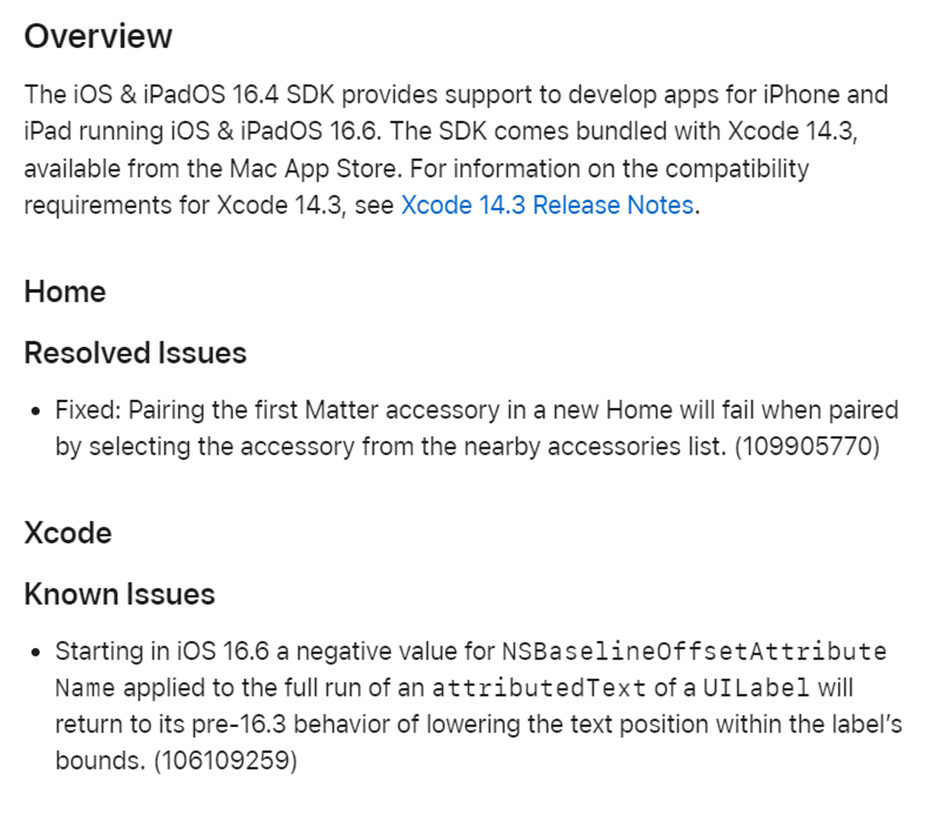
IOS 16.6 should I update?
New Features:
iOS 16.6 is considered a minor upgrade, which does not typically introduces new features but rather some adjustments and improvements. Although it might not bring new features, it’s still worth keeping an eye on. New alerts for Apple Card, Apple Card Family Sharing, and Apple Card Savings, as well as updated prompt messages, are part of the package. If you’re excited about these smaller improvements, updating might be worth it.
Protecting Your Device
The most important reason to consider while updating to iOS 16.6 is security. This update comes with fixes for not one, but two zero-day security vulnerabilities. These vulnerabilities could potentially allow hackers to access your personal data or even take control of your device. By updating to iOS 16.6, you’re putting up a strong shield against these threats and ensuring the safety of your device.
Bug Fixes
Apart from the security, iOS 16.6 brings a bunch of bug fixes to the table. From minor graphical glitches to issues with apps like the Apple Remote and Home, these bug fixes aim to enhance your overall user experience. While no software is perfect, iOS 16.6 has had a stable start and offers solutions to many ongoing problems.
In iOS 16.6 Apple include essential security patches for vulnerabilities linked to the Neural Engine, which is responsible for natural language processing and on-device machine learning. These patches effectively prevent malicious code from being executed on the device through apps. Additionally, the Find My app has been fortified with fixes that safeguard sensitive location information from being accessed by unauthorized apps.
Performance
If you are worried about the performance of your iPhone on iOS 16.5 or an older version, it’s okay to wait before making the jump to iOS 16.6. iOS 16.6 does not major bugs and issues, thus it is safe to say that it does not affect the performance your iPhone in any way.
How to update your iPhone to iOS 16.6?
Getting the iOS 16.6 update on your compatible iPhone devices is really simple.
- Open thesettings app on your iPhone.
- Go to the general tab.
- Click on software update.
- Tap install now option and follow the onscreen instructions.
- Confirm your actions, and you are done.
While iOS 16.6 doesn’t deliver set of new features, it addresses the most pressing issues and enhances security. The release notes emphasize bug fixes and security updates as it is the most important element of the iOS 16.6 software update. ultimately the decision is yours if you want to update your device to iOS 16.6. If you ask me then I would say that you should go for this update as there is nothing major that is stopping anyone from upgrading to iOS 16.6.
Until next time, with another topic. Till then, Toodles.






