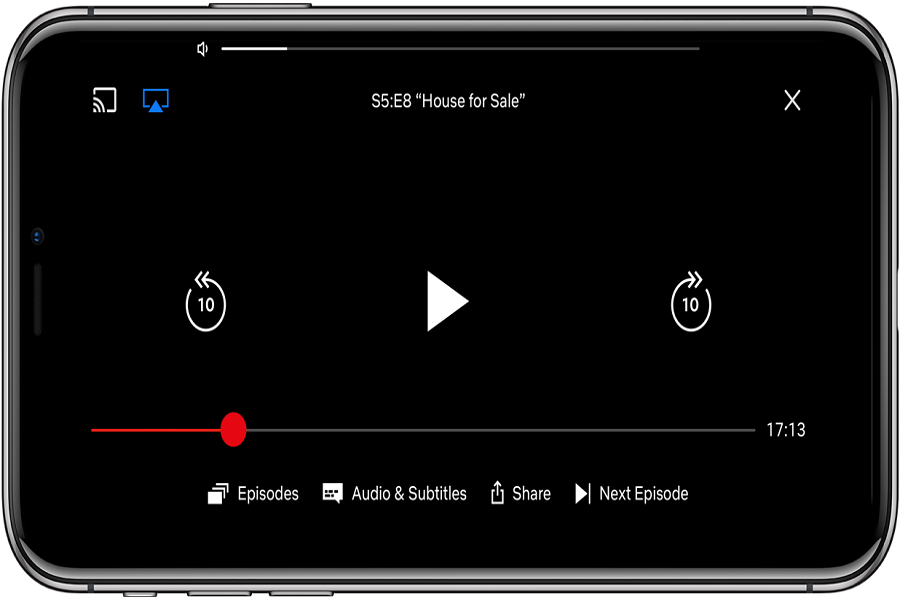Netflix is undoubtedly the biggest platform to stream shows and movies across the globe on our iPhones anytime, anywhere. Sometimes even this giant platform face glitch as many users are annoyed with the Netflix sound not working issue on iPhone. It is not very pleasant when you are watching your favorite finale episode, and you miss the background music and the best dialogue. However, Netflix’s sound not working on iPhones is familiar since many users earlier face the same issue. Thankfully, here we have found the working solutions to it. Let’s check out.
Methods To Fix Netflix Sound Not Working on iPhone
Check Volume Settings
The first and most obvious step is to check your iPhone’s volume settings. Ensure that the volume is turned up and not muted. You can adjust the volume easily using the physical buttons on the side of your device. Sometimes, accidentally lowering the volume or toggling the mute switch can lead to sound-related issues.
Clean Speaker
If you notice that the sound coming from your iPhone’s speaker is muffled or distorted, there might be dirt or debris accumulated in the speaker area. A simple cleaning can often resolve this problem. Gently clean the speaker using a soft, dry cloth to remove any obstructions that might be affecting the sound quality.
Restart Your iPhone
Sometimes, technical glitches can cause sound problems on your iPhone. A quick and effective solution is to restart your device. Press and hold the power button until the “slide to power off” option appears. Slide to turn off your iPhone. After a few seconds, press and hold the power button again to turn it back on. This simple restart can refresh the system and fix minor sound-related issues.
Check Down Detector
If the sound issue persists, it’s worth checking if there are any reported problems with Netflix itself. Down Detector is a helpful website that tracks the status of various online services, including Netflix. Visit the Down Detector website or use the app to see if there are any ongoing issues that could be causing the sound problem.
Turn Off Bluetooth
Bluetooth devices such as headphones or speakers connected to your iPhone can sometimes interfere with audio playback. If you have Bluetooth enabled, try turning it off temporarily and see if the sound works without any external connections. This can help identify if the issue is related to your Bluetooth settings.
Change Audio Stream
In some cases, the audio stream within the Netflix app might be the cause of the sound problem. Open the Netflix app, play a video, and tap the screen to reveal the playback controls. Look for an audio or language option and try selecting a different stream. This could resolve any issues related to specific audio streams.
Conclusion
Once you have followed the above methods, I guess you will be able to get rid of the irritating Netflix sound not working issue on your iPhone. Which way worked for you? Do you know any other working solutions? Feel free to drop a comment below.