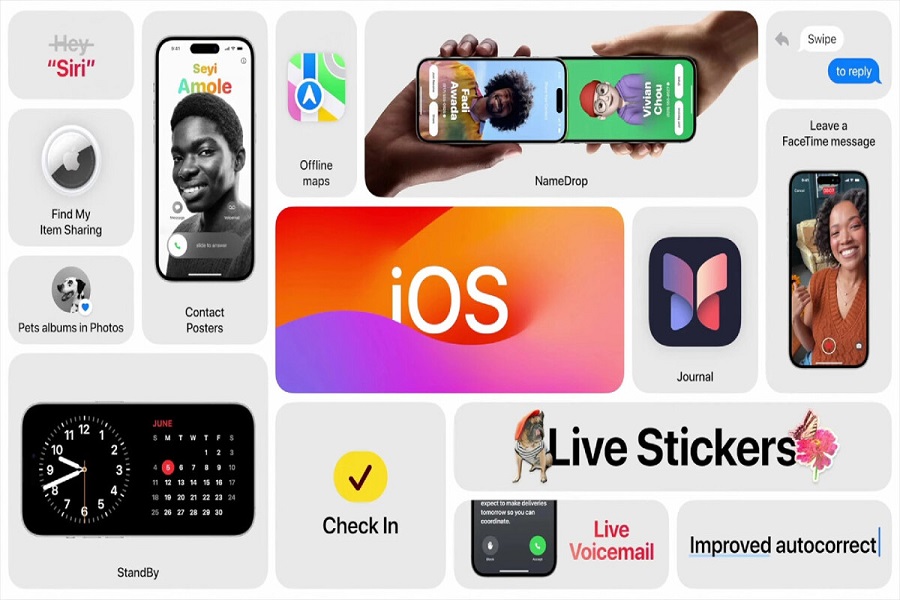It’s been over a week since Apple launched iOS 17 Public beta for everyone. The update landed with new and innovative features like StandBy Mode, Contact Posters, NameDrop, Live Voicemail, and more. Many users have already installed this public beta and started testing each upcoming feature, but some users have faced several issues with iOS 17 public beta. Since we saw the number of users reporting the iOS 17 public beta bugs, here we have covered the full article.
List Of iOS 17 Public Beta Issues
Abnormal Battery Drain
One of the commonly reported issues with the iOS 17 public beta is abnormal battery drain. Beta software is often less optimized, leading to increased power consumption on devices. Users have noticed that their battery life is significantly reduced while using the beta version. If you choose to install the iOS 17 beta, be prepared for potential battery-related challenges.
Installation and Download Problems
Installing the iOS 17 public beta may not always be a smooth process. Users have reported encountering issues during the installation and download phase. These problems can range from slow downloads to failed installations, leaving users frustrated. It is advisable to have a stable internet connection and sufficient storage space on your device before attempting the installation.
Face ID Problems
Face ID, a popular feature among iPhone users, may experience glitches on the iOS 17 public beta. Users have encountered problems with the Face ID functionality, such as it not recognizing their faces accurately or failing to work altogether. This can hinder device access and cause inconvenience during daily usage.
Wi-Fi Issues
Wi-Fi connectivity problems have been another concern with the iOS 17 public beta. Users have reported difficulties connecting to Wi-Fi networks, frequent disconnections, or slow internet speeds. These issues can impact various apps and services that rely on a stable internet connection.
Bluetooth Problems
Bluetooth connectivity is essential for various functions, including wireless audio, connecting to accessories, and sharing files. However, on the iOS 17 public beta, users have faced issues with Bluetooth connections. Some have experienced pairing failures, while others have noticed a decline in Bluetooth range and reliability.
Crashes and Lag
Beta software is prone to crashes and lag, and the iOS 17 public beta is no exception. Users have reported instances where apps freeze or crash unexpectedly, and the overall system performance becomes sluggish. Frequent lags and delays can disrupt the user experience and hinder productivity.
Backup Your Device
Installing a beta version comes with uncertainties, and it is vital to take precautions. Before initiating the installation process, make sure to create a complete backup of your device. This way, you can restore your data and settings if you encounter significant issues or decide to revert to the stable iOS version.
Think Twice Before Installing the Beta
In conclusion, the iOS 17 public beta introduces exciting new features and enhancements. However, it’s essential to weigh the potential benefits against the possible issues and risks. If you’re an adventurous user who enjoys exploring new features and doesn’t mind occasional hiccups, installing the beta might be right for you.
On the other hand, if you heavily rely on your device for critical tasks, it may be wiser to wait for the stable release. Always remember that beta software can be unpredictable and may not deliver the smooth experience you expect from an official iOS version.
Conclusion
So if you plan to install iOS 17 public beta, you should know the above issues and bugs the users report. Since iOS 17 is in the public beta, bugs and issues are possible until the iOS 17 final update is released. However, you are installing iOS 17 public beta on your iPhone by considering potential issues and risks. If you have installed iOS 17 public beta on your iPhone, share your feedback in the comment box.