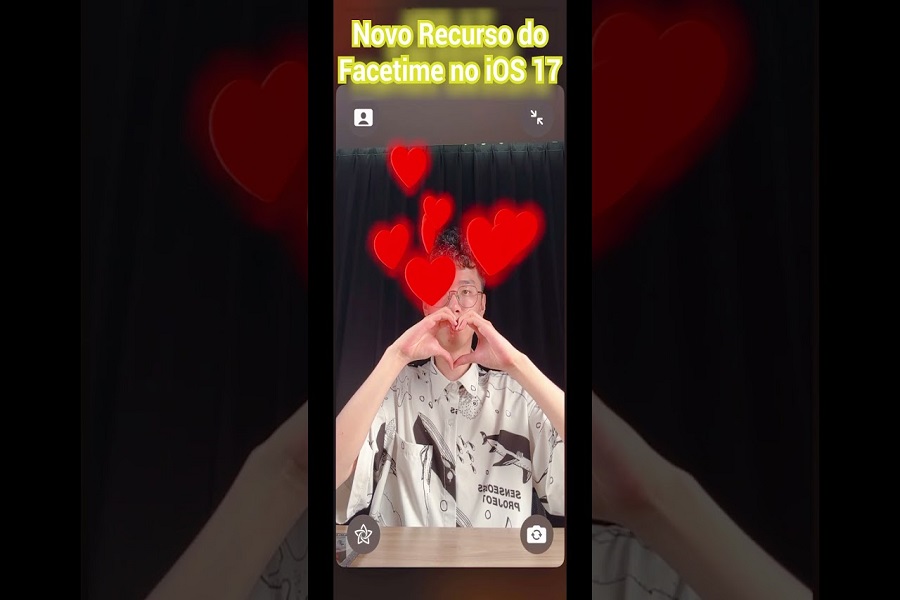Apple’s iOS 17 update is fun since it allows users to use FaceTime gestures to share reactions by performing a hand gesture. When you complete a thumbs-up, it displays a thumbs-up reaction, and if you make a heart shape with your hands, it reacts as a heart on your video. You have heard it right.
However, Apple is testing this feature under the beta program, but we may soon get this feature with the final release of the iOS 17 update this fall. However, many users are disappointed as they complain about the iOS 17 FaceTime gestures not working. If you are having trouble with FaceTime gestures not working in iOS 17, don’t worry. We have covered this entire article regarding this iOS 17 FaceTime gesture issue.
Methods To Fix IOS 17 FaceTime Gestures Not Working
If you’re experiencing difficulties with FaceTime gestures in iOS 17, here are a few steps you can take to troubleshoot the issue:
1. Ensure Clear Gesture Execution
Before diving into complex solutions, it’s essential to ensure that you’re performing the gestures clearly. Make sure your taps, swipes, and touch-and-hold gestures are executed accurately. Sometimes, the problem may be as simple as incorrect execution.
2. Adjust Touchscreen Accommodations
If you find it challenging to perform tap, swipe, and touch-and-hold gestures, you can adjust how your iPhone’s touchscreen responds. Follow these steps:
- Go to Settings.
- Tap on Accessibility.
- Select Touch.
- Tap on Touch Accommodations and turn it on.
By enabling Touch Accommodations, you can configure your iPhone to respond to touches of a specific duration. It also helps prevent unintended swipe gestures and provides settings for touch-and-hold gestures.
3. Explore Fun FaceTime Gestures
One exciting aspect of iOS 17 is the introduction of new FaceTime gestures. These gestures allow you to share reactions during video calls by performing hand gestures. For instance, making a thumbs-up gesture displays a thumbs-up reaction, while creating a heart shape with your hands reacts as a heart on your video.
4. Not All Features Require Gestures
While the new FaceTime gestures are an enjoyable addition to iOS 17, it’s worth noting that not all features rely on gestures. Apple has introduced various other FaceTime features that don’t require specific hand movements.
If you’re interested in learning more about the new FaceTime features in iOS 17, you can check out the iOS 17 preview page on Apple’s website for detailed information.
The Conclusion
Once you have followed and tried the above methods, it would be helpful to eliminate the FaceTime gesture not working issue on iOS 17. I hope this article helps you. Also, if you have any other working solutions to fix the same, feel free to share in the comment section. While testing the new iOS 17 beta on your iPhone, if you notice any cool hidden features, don’t bother to share them with us in the comment section.