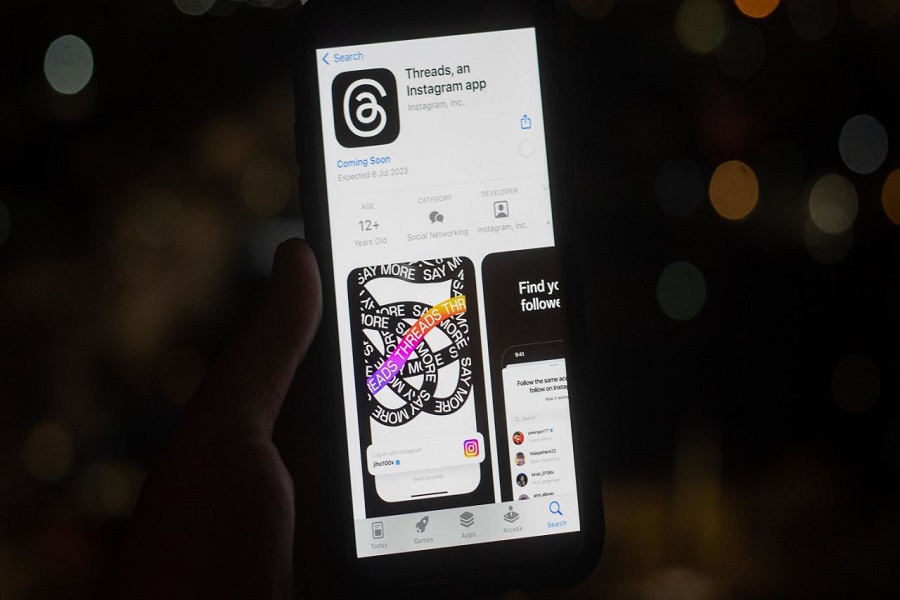Have you heard the latest news about the new twitter rival called Threads, build by the owner of Instagram and Twitter. Recently there were some leaks news, and images about Threads and let me tell you, to me it seems like a mixture of Instagram and Twitter. The app is going to launch on 6th July 2023, and people cant wait for it to release. In this article I am going to give you a brief guide of how to get threads on iOS devices. Let’s get started!
What is Threads on iOS?
Threads is the new social media platform just like Instagram and twitter. It is owned by Meta Platforms, the parent company of Facebook and Instagram. The app is described as a “Twitter killer” and an “Instagram’s text-based conversation app”, as Elon Musk has been updating Twitter with so many unusual updates that it is understandable why people would want to switch to different social media platform.
Threads is a place where communities can come together to discuss topics and connect with their favorite creators and others who love the same things. The interface of Threads appears to be similar to Twitter, enabling users to like, reply, or repost other people’s messages. The app allows users to communicate privately with their closest friends on Instagram without being bothered by others tagging them on Instagram. Users can keep their Instagram username when using Threads.
How to get Threads on iOS?
If you’re eager to join the Threads community and experience this exciting new app on your iOS device, there are a few options available:
Step 1: Pre-register for Threads via Instagram (iOS only):
Note that first you need to pre-register for threads app before you get to install it.
- Type “saymore” into the search bar within Instagram.
- Tap the ticket that appears on the search bar.
- A virtual ticket will be added to your profile, and you will receive a notification once the app is available for download.
Step 2: Download Threads from the App Store:
- Open your preferred browser and search for the “Threads app.”
- Look for the App Store listing for Threads.
- Click on the link to access the App Store page.
- Once the app launches, it will be automatically installed on your device.
Is threads available on Android devices?
Sadly, Threads app is not available for Android devices. Though Android users are eagerly waiting for its arrival in PlayStore, it may still take a while. There is currently no Threads Android app, a Google Play store listing for the app exists, generating anticipation for its release on the Android platform. Android users can keep an eye out for updates and be among the first to experience the power of Threads once it becomes available.
When will the Threads app release?
Thread app is all set for its release. Threads app for iOS devices is going to release on 6th July 2023. The app is currently available for pre-order on the App store.
Until next time, with another topic. Till then, Toodles.