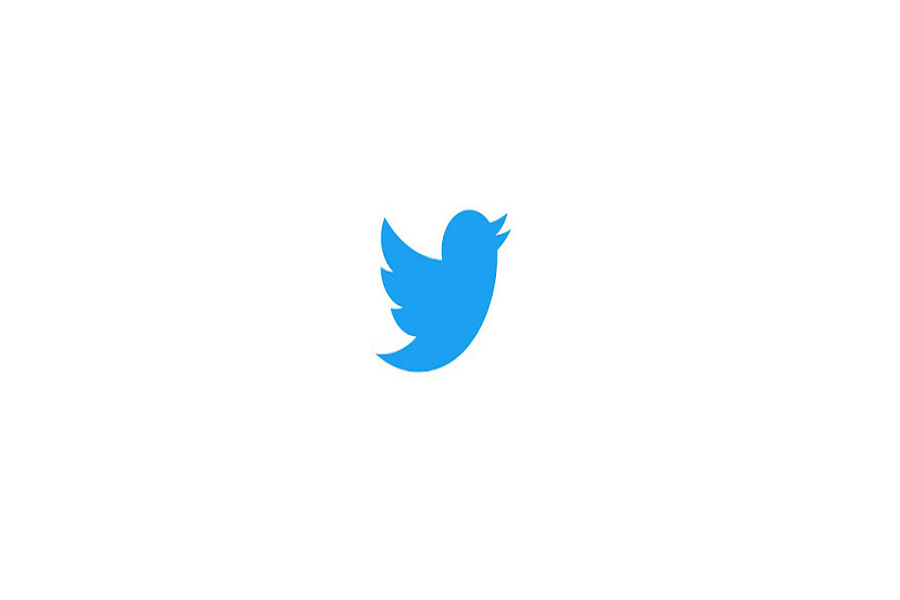I am sure all of you must have heard of twitter. It is one of the leading social media networks across the world. Twitter constantly releases updates that would ease the experience of users while using it. Currently, twitter has introduced a new feature called Twitter Lite for the users with low data speed. This would allow users to use Twitter even on slow data connections. In this article, I will be showing you how to download and use Twitter Lite on iOS devices. Let’s get started!
What is Twitter Lite on iOS?
Twitter Lite is a lightweight version of the Twitter programme that allows you to access your Twitter account quickly and efficiently. Twitter Lite, unlike the conventional Twitter app, may be viewed straight through the web browser on your iPhone or iPad. This eliminates the need to download and install a separate App Store programme. When signing up with Twitter light, you do not need to submit any credit card or bank information. Twitter Lite can be used without a 3G, 4G, or LTE data network. It is even possible to make it work on 2G networks. Once Twitter Lite is loaded in your browser, you can use it even if you don’t have an active internet connection.
How to Download And Use Twitter Lite on iOS?
Since Twitter lite can be accessible from the browser you don’t need to install it on your device.
- Go to your safari browser on your iOS device.
- Search for mobile.twitter.com.
- Here you may sign in with your Twitter username and password.
- If you don’t have an account you may create a new one as well.
- Tap on your profile picture, here you will see a menu if account settings.
- Locate and enable data saver option.
- Once you have enabled the data saver option, go back to the timeline screen by tapping the home icon.
- Here you will notice that all the pictures and videos on your timeline appear blurred. This effect helps save data by loading media content only when you choose to view it.
How to save the Twitter Lite version iOS device?
You can even save the Twitter Lite version on your home screen.
- Select the share icon on your safari screen.
- Click on the Add to home screen option.
- You can add your name to it as well
- Click save once done.
By saving Twitter Lite on your home screen, you can open it as easily as any other installed application.
Note that Twitter Lite provides access to essential features such as timelines, tweets, direct messages, media uploads, and notifications. However, some advanced features may not be available in the Lite version.
Until next time, with another topic. Till then, Toodles.