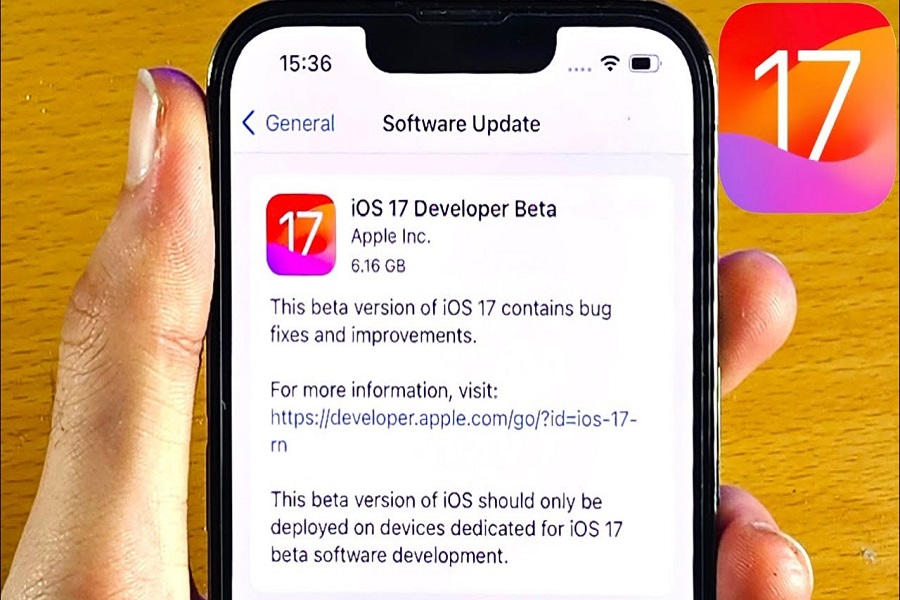Apple announced iOS 17 in the WWDC event in the first week of this month. The next day Apple released iOS 27 developer beta. Traditionally, iOS 17 public beta is still in the pipeline for July. However, many iPhone users are eager to check out the new features of the upcoming update.
Here, I have shown you how to download iOS 17 public beta free on your iOS device.
See Also: How to exit Assistive Access on iOS 17
What is iOS 17 Developer Beta?
Before we proceed, it’s essential to understand what the iOS 17 Developer Beta is. It’s a pre-release version of Apple’s upcoming operating system, iOS 17. This version is primarily intended for developers to test and provide feedback. However, tech enthusiasts who wish to experience the new features before the official release can also install it.
Why Should You Be Cautious?
Warning: Proceed with Caution!
- The Developer Beta is not the final version and may contain bugs.
- It can cause apps to crash or affect battery life.
- It’s advisable not to install it on your primary device.
What Devices Are Compatible?
The iOS 17 Developer Beta is compatible with iPhone models starting from iPhone 11 onwards.
How to Install iOS 17 Developer Beta?
Method 1: Using Apple’s Beta Software Program
Step 1: Enroll in Apple’s Beta Software Program
- Open Safari or Chrome browser on your iPhone.
- Visit Apple’s Beta Software Program.
- Click on “Sign In” and log in with your Apple ID.
- If you haven’t enrolled before, the system will automatically create an account for you.
Step 2: Download the Beta Profile
- Scroll down to “Get Started” and click on “Enroll your iOS device”.
- Apple recommends backing up your device before proceeding. You can use iCloud or backup to your computer using iTunes.
- Scroll down and click on “Download Profile”.
- Go to Settings => General => Device Management.
- Install the iOS and iPadOS beta software profile.
Step 3: Install the iOS 17 Developer Beta
- Go to Settings => General => Software Update.
- You will see the iOS 17 Developer Beta update.
- Click on “Download and Install”.
Method 2: Using the Apple Developer App
If the first method doesn’t work, you can try installing the iOS 17 Developer Beta using the Apple Developer app.
- Go to the App Store and download the Apple Developer app.
- Open the app and install it.
- Sign in with your Apple ID.
- Click on “Enroll Now” to join the program.
- The membership costs $99 per year and will renew annually.
- Enter your name and payment information.
- Once enrolled, go back to Settings > General > Software Update.
The iOS 17 Developer Beta update should be available for download.
What’s Next?
Once you have installed the iOS 17 Developer Beta, you can explore the new features and improvements. Keep in mind that since this is a beta version, you might encounter some issues. Always make sure to keep your device backed up.
Conclusion
Installing the iOS 17 Developer Beta is an exciting opportunity for tech enthusiasts to get a sneak peek into Apple’s latest operating system. However, it’s crucial to proceed with caution and ensure that your device is backed up. Whether you’re a developer or just curious about the new features, this guide should help you install the iOS 17 Developer Beta seamlessly.